Error Replacing Electric Heating Coil with Gas Heating Coil
I am using OpenStudio 1.5 and am modeling a VAV system. On my central air loop I have a TwoSpeed DX cooling coil and then a heating coil. The heating coil was initially modeled as electric, and the simulation ran just fine. I am now trying to replace that electric heating coil with a gas heating coil. The simulation always errors out after the sizing period, just after it says initializing simulation.
Is there a sizing object I need to add in OpenStudio? I'm not quite sure what it is that I'm missing. Any advice would be appreciated.


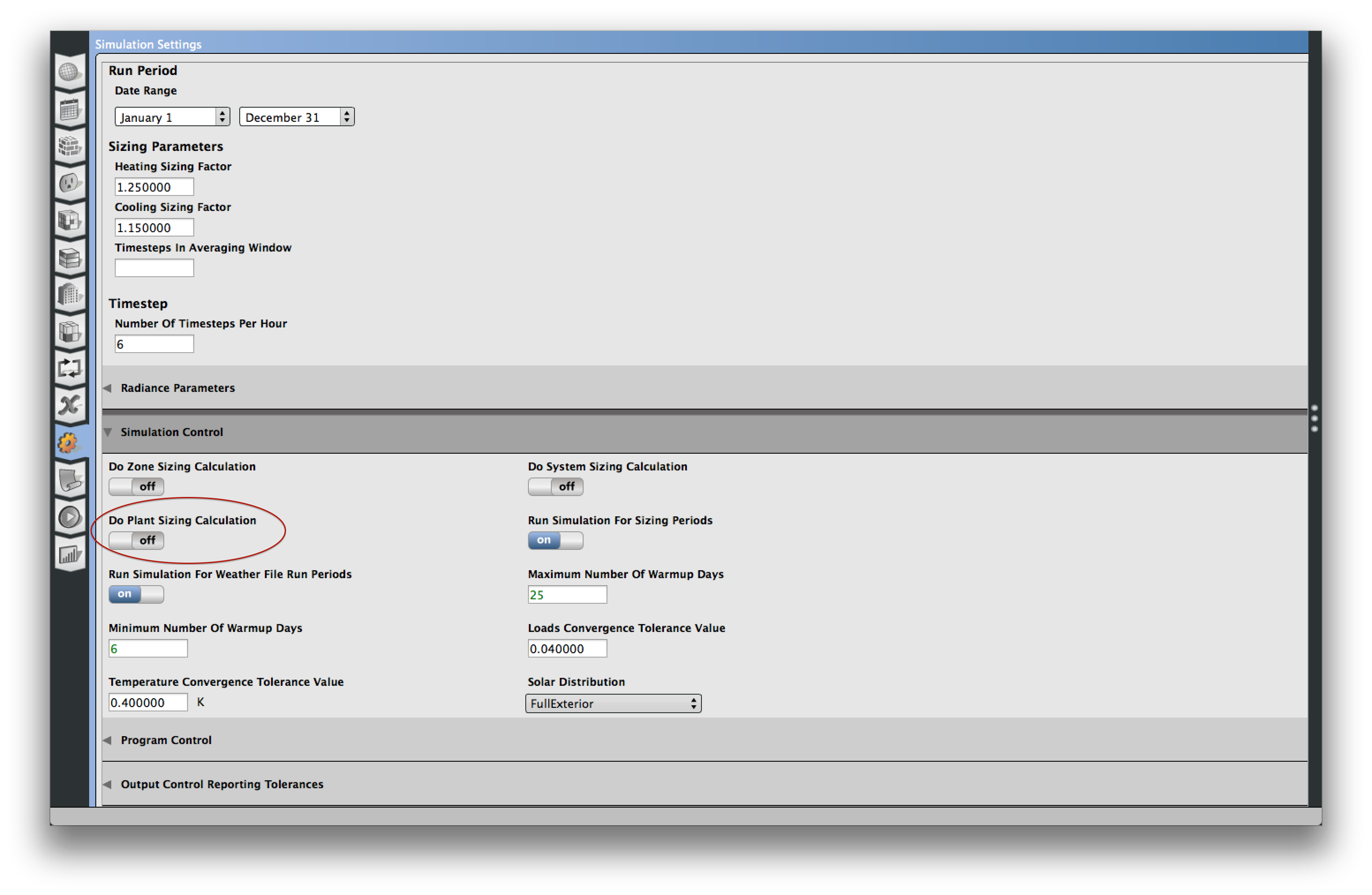




What is the error message you are getting? My initial suspicion is that when you switched to the gas coil, you didn't give it an operating schedule.
The gas coil uses the same operation schedule as the electric coil "Always On Discrete"
The last line in the eplus.err file is as follows: * Warning * ManageSizing: For a plant sizing run, there must be at least 1 Sizing:Plant object input. SimulationControl Plant Sizing option ignored.