Air thickness in OpenStudio?
Why can't I set the thickness of the air gap layer? I want 5,6 cm of air 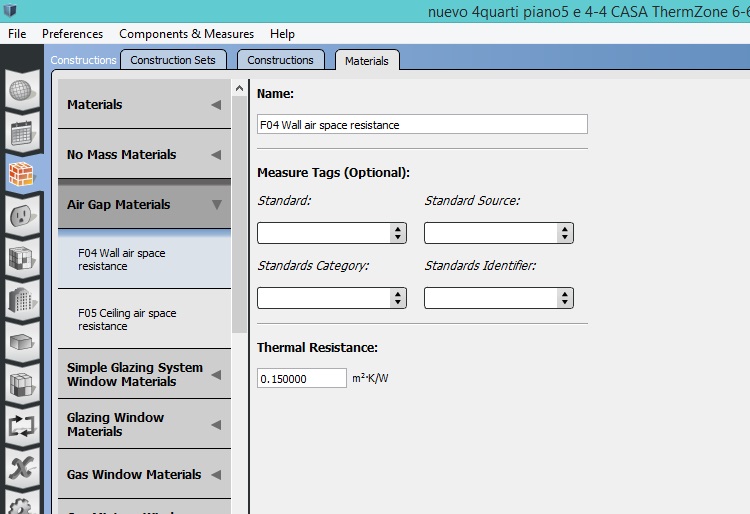
The EnergyPlus Material:AirGap object only accepts an input value of thermal resistance. OpenStudio supplies an interface for the EnergyPlus input, and thus typically doesn't allow input in excess of what the underlying EnergyPlus object requires.
The reason that EnergyPlus doesn't accept the thickness as an input for this object is that the thermal resistance of an air layer depends on more than just the thickness (e.g. orientation, heat flow direction, cavity enclosing material emissivity, how much the air is allowed to move within the cavity, etc.), so you pretty much need to use an empirical value. Table A9.4A of ASHRAE 90.1-2010 gives some values of cavity space R-values depending on cavity thickness, envelope component type, and effective emissivity. Table 3 in ASHRAE Fundamentals Chapter 26 has even more.
Well, footnote 'd' of that table states "Interpolation and moderate extrapolation for air spaces greater than 3.5 in. are also permissible". You could try extrapolating, but going out to 8" seems more than 'moderate' to me and the value you come up with is not likely to be correct. To be conservative, I might neglect any thermal resistance for that large an air space. If it's very important to characterize thermal resistance for that air gap, you will probably have to do some more detailed analysis (e.g. CFD).
@Eirc I do understand your point regarding lack of thickness...however from verification point of view would be good to have a thickness for reference and the ability to verify the value, recalculate etc. Also to understand what is total wall thickness. At the moment we have no idea is it 1mm or 250mm... Is there a way to set Air as Material and not Material:AirGap ?
While most materials in EnergyPlus and OpenStudio have a thickness. "Air Gap Materials" are one material type that does not have a thickness. Some other examples are "No Mass Materials" and "Simple Glazing". This link to the EnergyPlus documentation for Material:AirGap provides more information on Air Gap Materials.

@poppo92, under the Standards identifier tab, there are options for materials with pre-defined thickness. Is this not what you were looking for?