How can I set the unmethours range in OS?
In openstudio I run the simulation and I see the unmethours. But what is the range of the software? Where can I see and define the range?
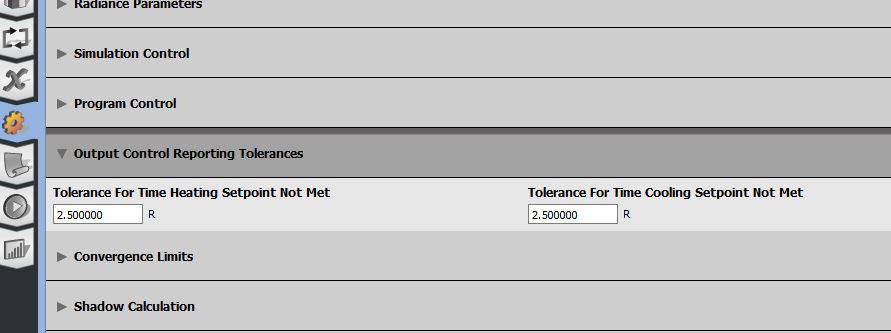 Hi,
I don't think there is a way to specify if the simulation should terminate if the number of unmet hours goes beyond a specified value.(If that was your question?) Since the simulation is performed annually, the number of unmet hours can range from 0 to 8760, on both the cooling and heating side.
You can, however, specify a tolerance limit for the temperature difference above and below the zone setpoint temperatures, which OpenStudio uses for calculating unmet hours. This is done in the Output Control Reporting Tolerances sub-tab under the Simulation tab (shown in figure.)
If you are interested in reducing unmet hours, the first step would be to figure out which of your zones have unmet hours and whether these occur during cooling or heating. The Time Setpoint Not Met report under the System summary in the energyplus output file would give you the unmet hours by zone. You would then go about reducing unmet hours. There are numerous posts on how to do this depending on the issue on unmet hours.
https://unmethours.com/question/359/w... maybe a good place to start. Hope this answers your question.
Hi,
I don't think there is a way to specify if the simulation should terminate if the number of unmet hours goes beyond a specified value.(If that was your question?) Since the simulation is performed annually, the number of unmet hours can range from 0 to 8760, on both the cooling and heating side.
You can, however, specify a tolerance limit for the temperature difference above and below the zone setpoint temperatures, which OpenStudio uses for calculating unmet hours. This is done in the Output Control Reporting Tolerances sub-tab under the Simulation tab (shown in figure.)
If you are interested in reducing unmet hours, the first step would be to figure out which of your zones have unmet hours and whether these occur during cooling or heating. The Time Setpoint Not Met report under the System summary in the energyplus output file would give you the unmet hours by zone. You would then go about reducing unmet hours. There are numerous posts on how to do this depending on the issue on unmet hours.
https://unmethours.com/question/359/w... maybe a good place to start. Hope this answers your question.
You can assign different heating and cooling setpoint schedules using the thermal zones tab. If you would rather alter the existing schedules, then use the Schedules tab.
@poppo92, you can still have thermostats even if you don't have an HVAC system serving it. I believe in that case unmet hours will still be reported.
