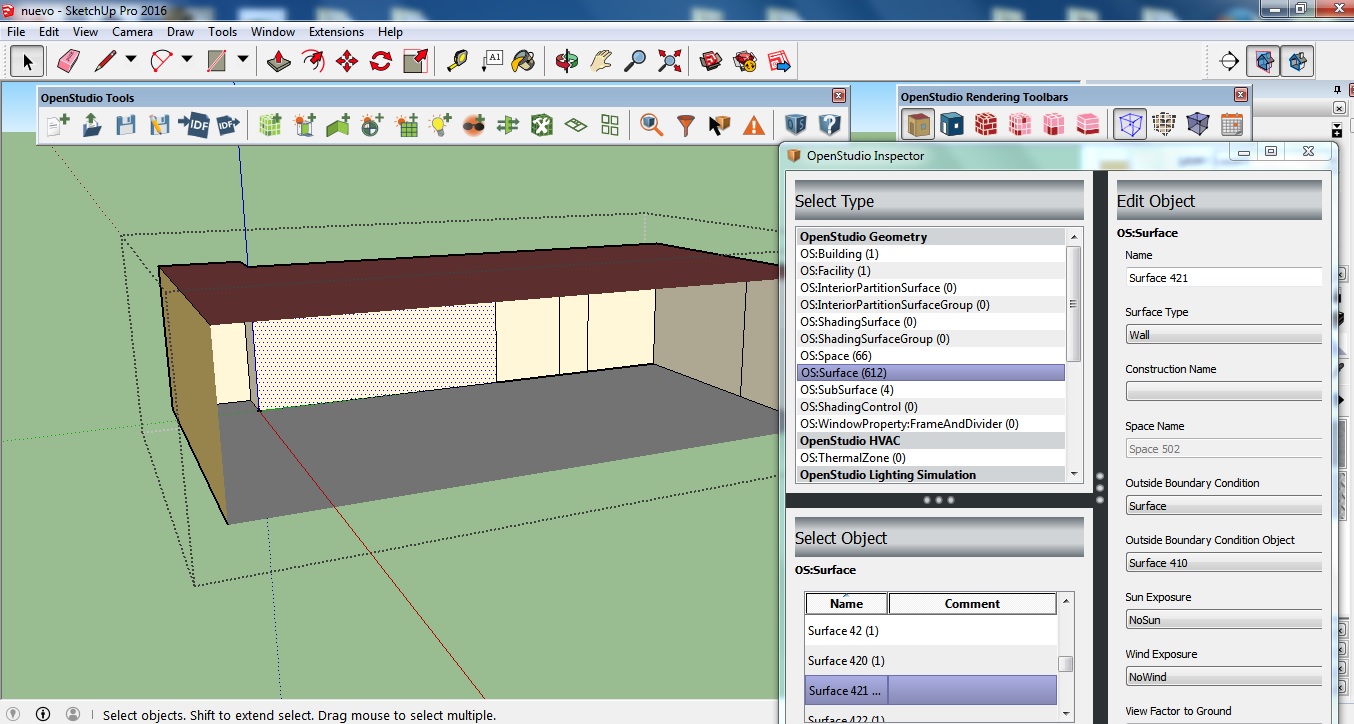"Interior Partitions" has a very specific meaning in OpenStudio. These are surfaces that sit inside of their own group within a space that represent surfaces that are not thermal zone boundaries but represent a physical surface in the building that you want to model. Modeling cubicles would be an example use case. This is generally only done if you are going to use Radiance for daylighting, as the interior partition surfaces either are not exported to EnergyPlus or are exported just as internal mass objects.
An "Interior Surface" is a surface that has a "Surface" boundary condition meaning that it is thermally tied to another surface instead of the ground or the outdoor environment. The Surface Type being "Wall" just indicates that it is not a roof or floor, and doesn't indicate if it is an interior or exterior wall.
On your screenshot you do have a "Surface" boundary condition for the the "Outside Boundary Condition Field". As a note you can't manually set that field to "Surface"; instead by setting the "Outside Boundary Condition Object" to another surface, the boundary condition changes. In this case surface matching found "Surface 410".
To quickly inspect the boundary conditions of many surfaces, use the "Render by Boundary Condition" render mode as described here.