Matching surfaces in sketchUp doesn't work
Hello I have two floors, the ground and the first floors, generated using "create spaces from diagram". Then I use "Matching surfaces", but the floors don't match. The ground floors space has not a simple floor at the ceiling, but a roof. So after the matching between the two spaces there are 2 plans : 1 floor and 1 roof. I just want 1 floor. Why "matching surfaces" doesn't work?
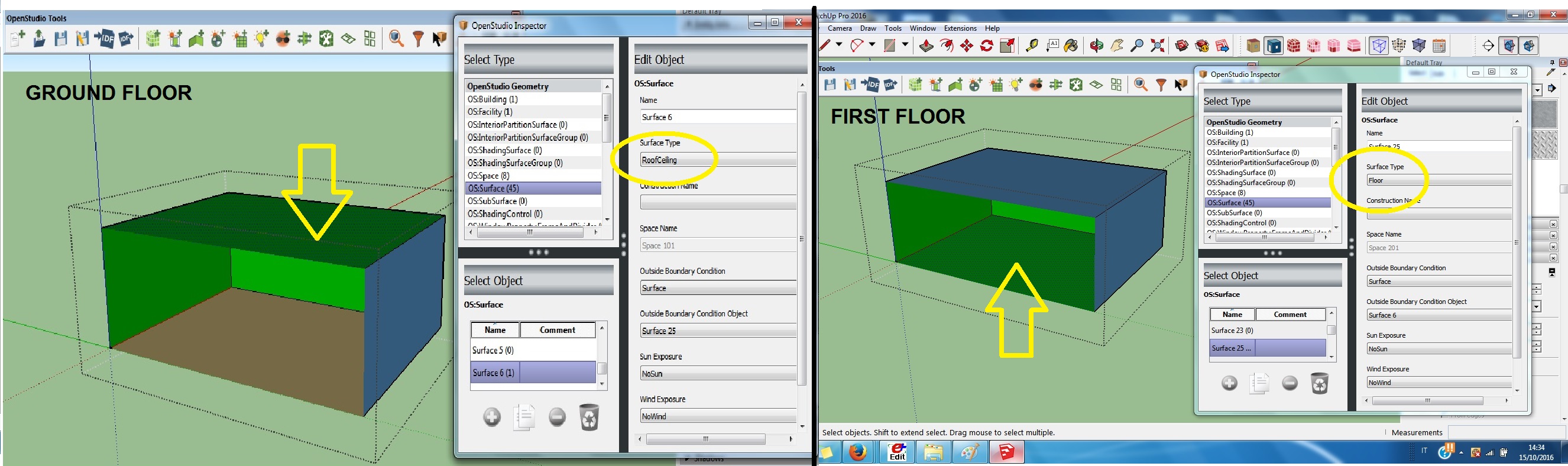







moved image from comment to question.