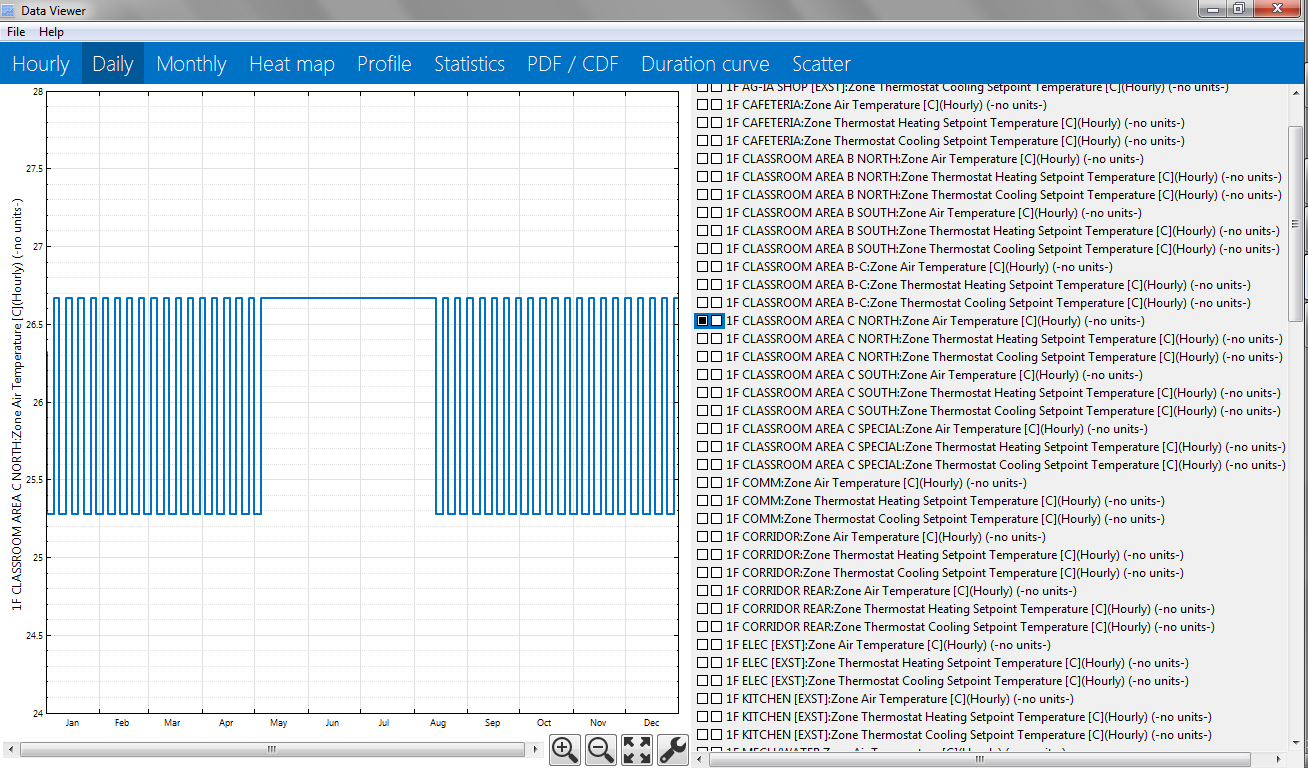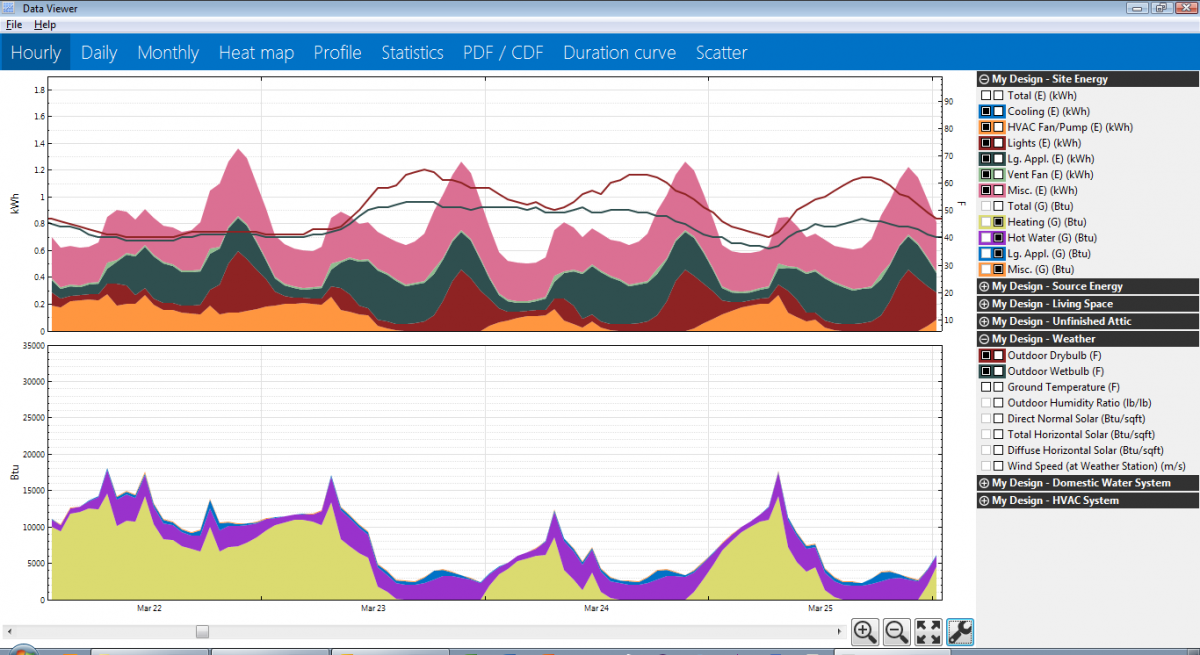Monthly charts problem
My run period in OpenStudio Simulation Settings goes from 1 Jan to 31 Dec and some selected Output variables are setted on "Monthly".
Why monthly charts in Results Viewer shows values from 3 March to 31 January (February is completely missing) ? The daily charts don't have this problem going from 1 Jan to 31 Dec.