Residential house - space type and construction set wizard isnt working
Heloo everybody!
I am a new user and i want to analyze different shapes of residential houses in specific location. I know that OS isn't meant for analyzing residential houses but i tried to use BeOpti and i don't like it. It doesn't give me all the information that i need.
So i tried to open a new OS model from wizard in sketchup - small hotel template (as closest to residential house - i would manually change some parts) but it doesnt work. SketchUp reports that "the model has 12 space types and 1 construction set" and "run the space type and construction set wizard". So i do that and it reports : "the model has 24 space types and 2 construction set".
picture 1 https:
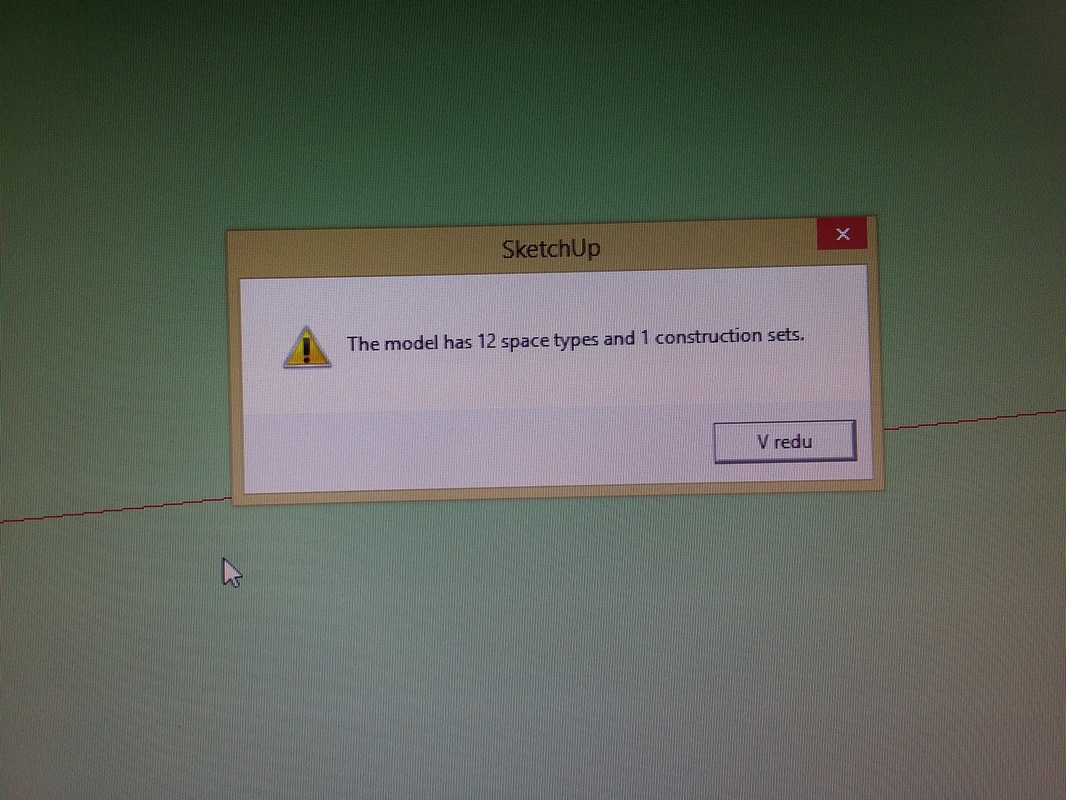
picture 2 https:
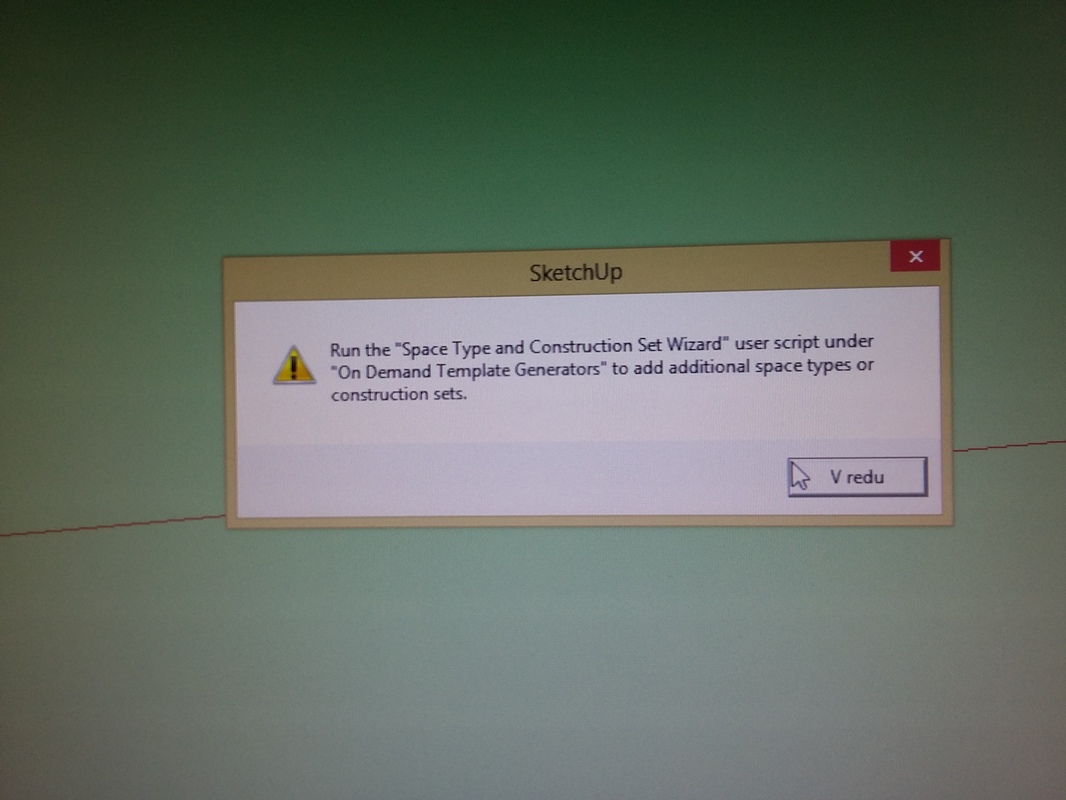
picture 3 https:
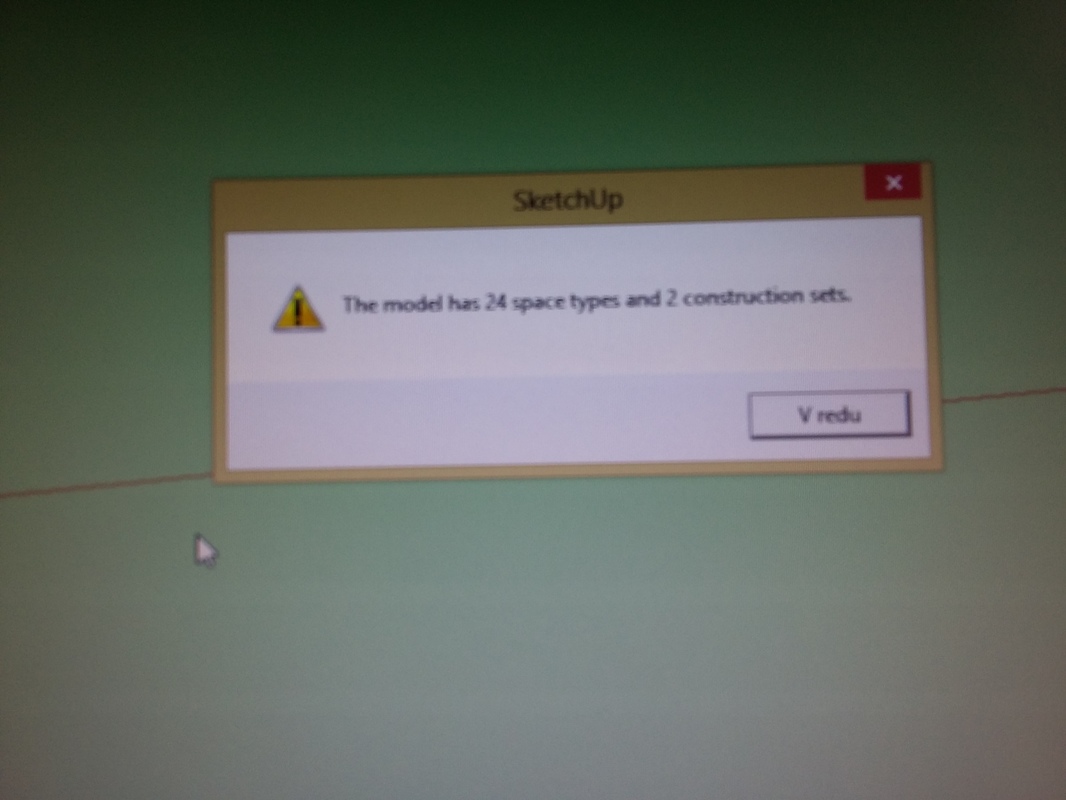
But when i try to open a new OS model wizard it reports the same problem again: "the model has 12 space types and 1 construction set" and "run the space type and construction set wizard".
What is wrong?
Thank u for all the help!
Natasa







Can you provide some detail on what is not working? Are you not seeing the space types when you look in the "OpenStudio Inspector" in the SketchUp plugin, or in the Space Type Tab in the stand alone OpenStudio application? You will want to edit the space types in the OpenStudio application instead of the SketchUp plugin. Also could consider the MidriseApartment building type.
Also I want to point out the OpenStudio is fine for residential analysis, we just haven't typically had templates for residential, but we have been working closely with BEopt team on integration with OpenStudio.
Thank you for your answer! In my OpenStudio Inspector and in the Space Type Tab there is only Office space type offered. Do i need to add manually something? Download something? Yes MidriseApartment building type would even be better!
Running that user script and then saving the OSM should be all you need to do, odd that it isn't working. The reporting of space types is actually looping through the space types in the model, not just reporting what was expected. Might just be some issue with your SketchUp OpenStudio inspector.
Instead maybe try downloading the Space Type and Construction Set Wizard measure from the BCL in the OpenStudio Application, and then run it using "Apply Measures Now". Then see if you can inspect the space types. You can also "Load Library" in file menu.
Sometimes you need to save the model and re-open the inspector, or re-load the .osm file into sketchup for it to show the imported space types in the Inspector window.
Also, as @david-goldwassermentioned, NREL has measures for building and editing residential building models, located on Github here: https://github.com/NREL/OpenStudio-Re...
You may want to use those templates directly instead of using a small hotel template - they are very different.
@david-goldwasser @mdahlhausen Thank you so much! I appreciate it a lot. So all i needed to so is re-open the inspector, or re-load the .osm file into sketchup. As a beginner i get confused a lot.
@mdahlhausen i downloaded the Openstudio zip file at Github, but now i dont know how to import it into my OS? Does it work similar as other OS templates? It also says it is only for National and North Pacific. I am doing my analysis in Europe. Is that OK?