Measure Export CSV Error, no output.
Hello guys, my name is Adityo. There is something happen to my Simulation on The OpenStudio Radiance. From my model, i want to do some simulation about Daylight. I make the simple model in sketchup and export the OSM file to run in the OpenStudio. For standar simulation (Only Radiance Measure), the simulation goes well. For further, i want the output of my model is more than graphic illumination. so, i install some BCL measure. (see the screenshot)
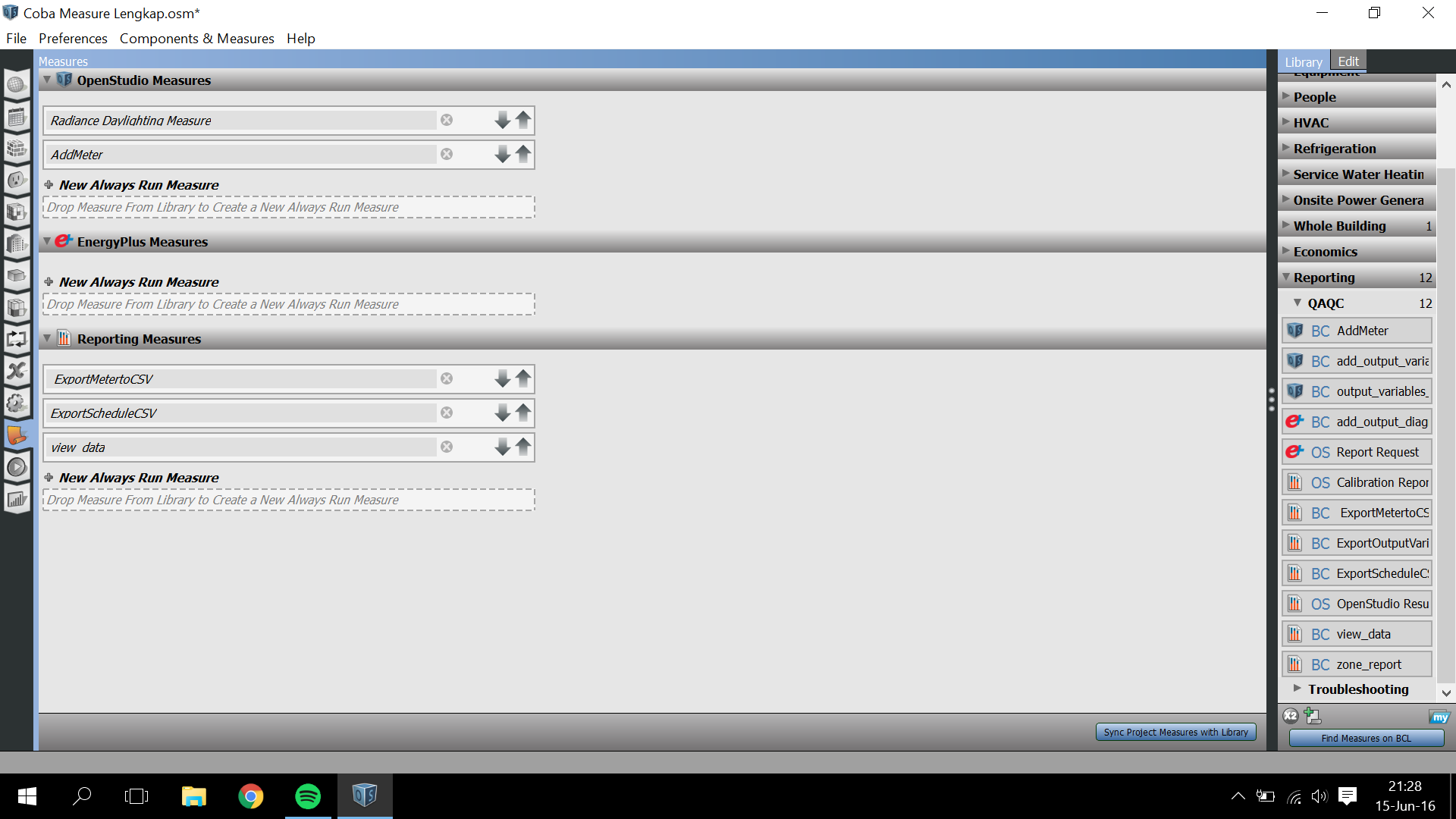
But after i add some measurement, the simulation doesnt run well as i expect. thereis no output file, CSV files. and also some error in the Log. (See the screenshot)
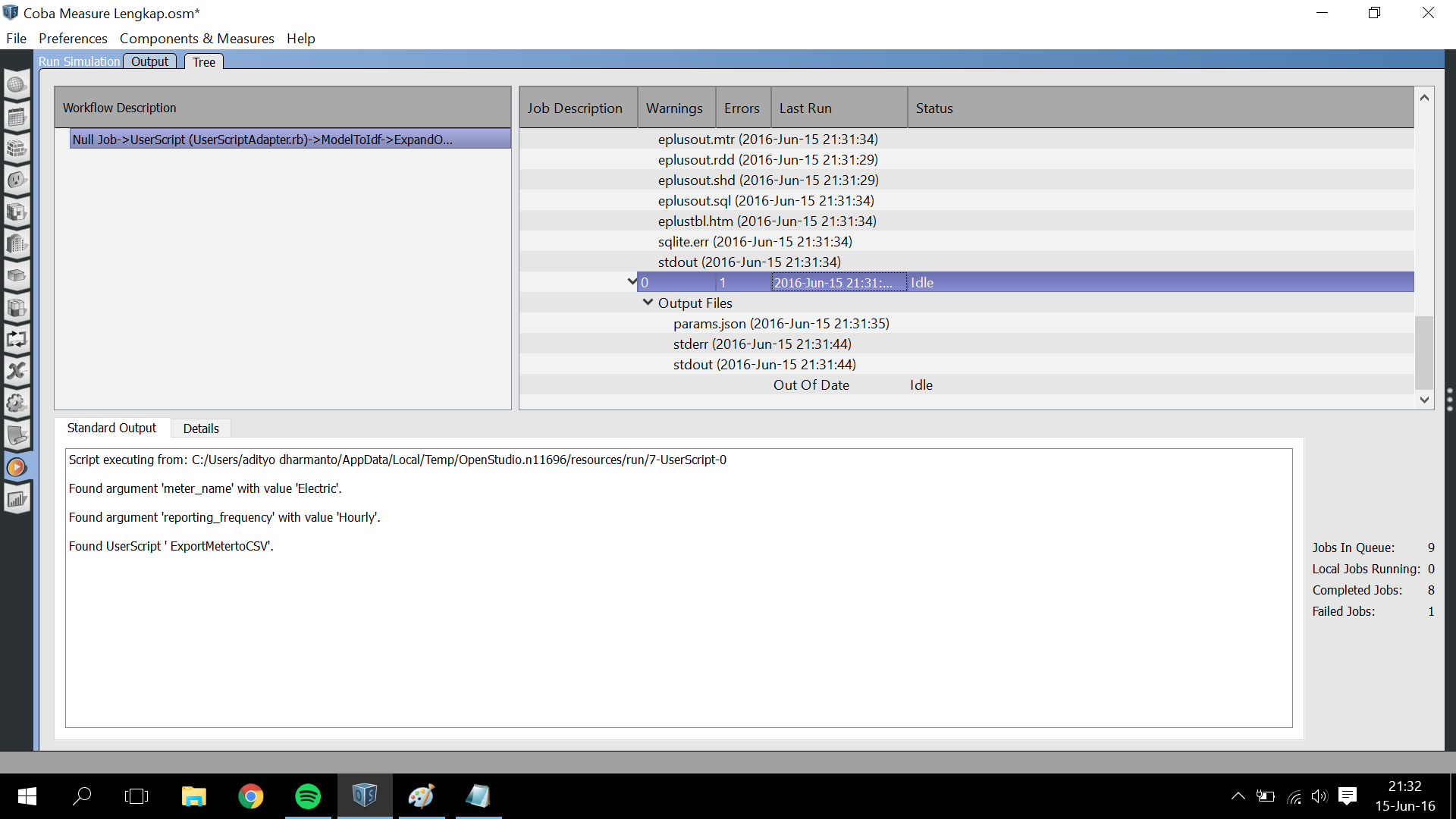
in this situation, i need my models can run the simulation and comes with CSV files as the output. So, the problem is in my Model (Sketchup) or the openstudio Radiance. I Need your opinion, because this is my first time use the OpenStudio Radiance, and using this as my tools for the thesis. And also, i dont know if thereis wrong to use the BCL measure in my model. (the step install ruby and the environment Path in Windows 10)
If you want see the model, and the Journal Log. you can download on this link https://www.dropbox.com/sh/mhxjwwmptz...
This is the part of the Log Process
Continuing Simulation at 12/07 for RUN PERIOD 1 Updating Shadowing Calculations, Start Date=12/27 Continuing Simulation at 12/27 for RUN PERIOD 1 Writing tabular output file results using HTML format. Computing Life Cycle Costs and Reporting Writing final SQL reports EnergyPlus Run Time=00hr 00min 6.06sec Script executing from: C:/Users/adityo dharmanto/AppData/Local/Temp/OpenStudio.n11696/resources/run/7-UserScript-0 Found argument 'meter_name' with value 'Electric'. Found argument 'reporting_frequency' with value 'Hourly'. Found UserScript ' ExportMetertoCSV'.
Thankyou you guys, hope you can helpme.





What output meter are you trying to get? There is a difference between Output:Meter and Output:Variable. You need to (1) make sure you are using the correct measure (meter vs. variable) and that you've included the AddOutputVariable or AddMeter measure with the same name.
Also make sure that whatever variables you select for the 'View Data' measure are added with the AddOutputVariable measure.
Another thing the .osm file does not include the measures along with it; these are included in the model folder of the same name. In order to see if you have the correct inputs to the measure scripts, you'll need to upload the model folder as well.
Sure this is my full folder of the model. https://www.dropbox.com/s/6otn3m1b2vf...
oh isee, my mistake is the different naming in the measure setting. thats why the output cannot exported well. thankyou