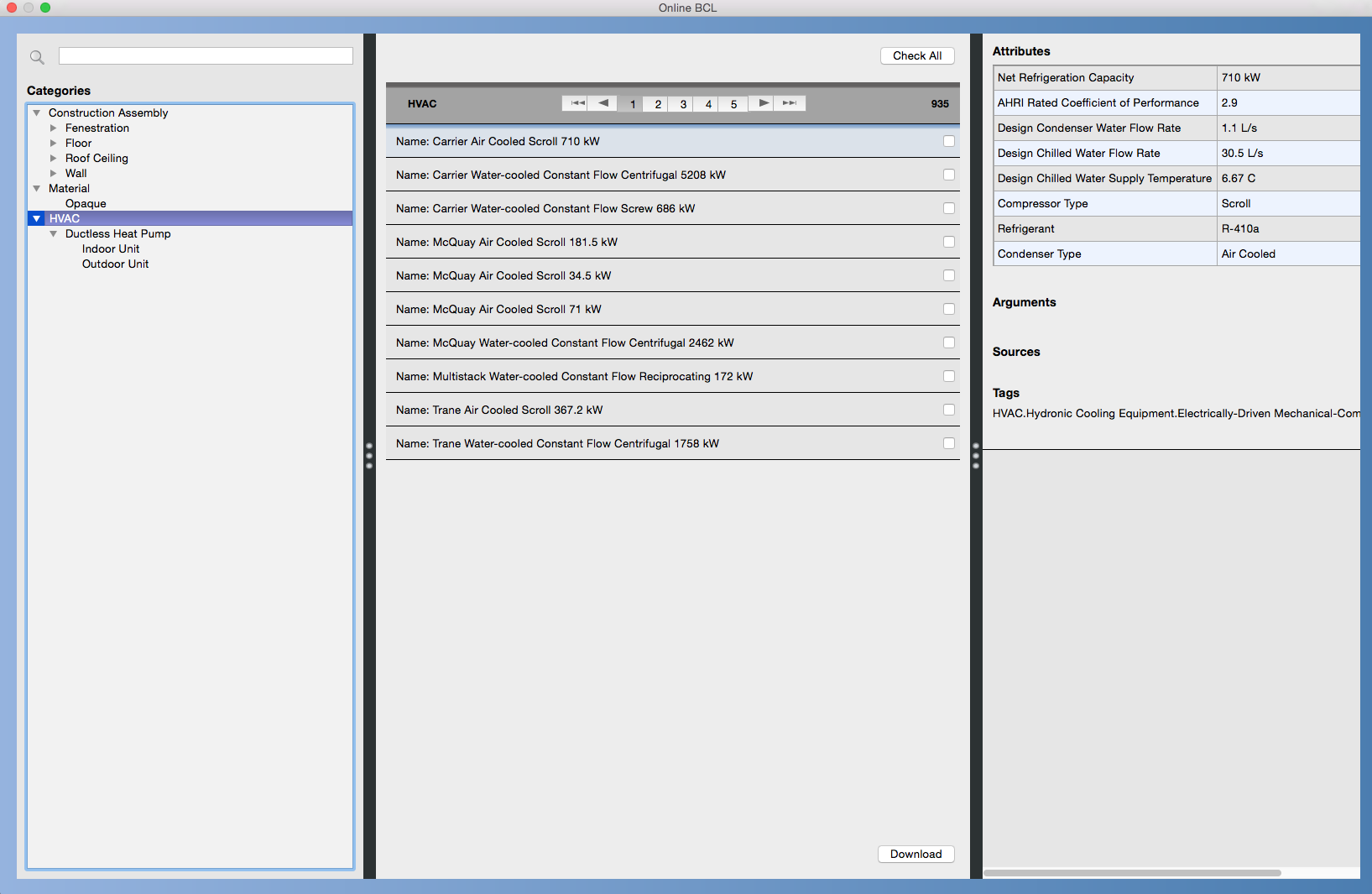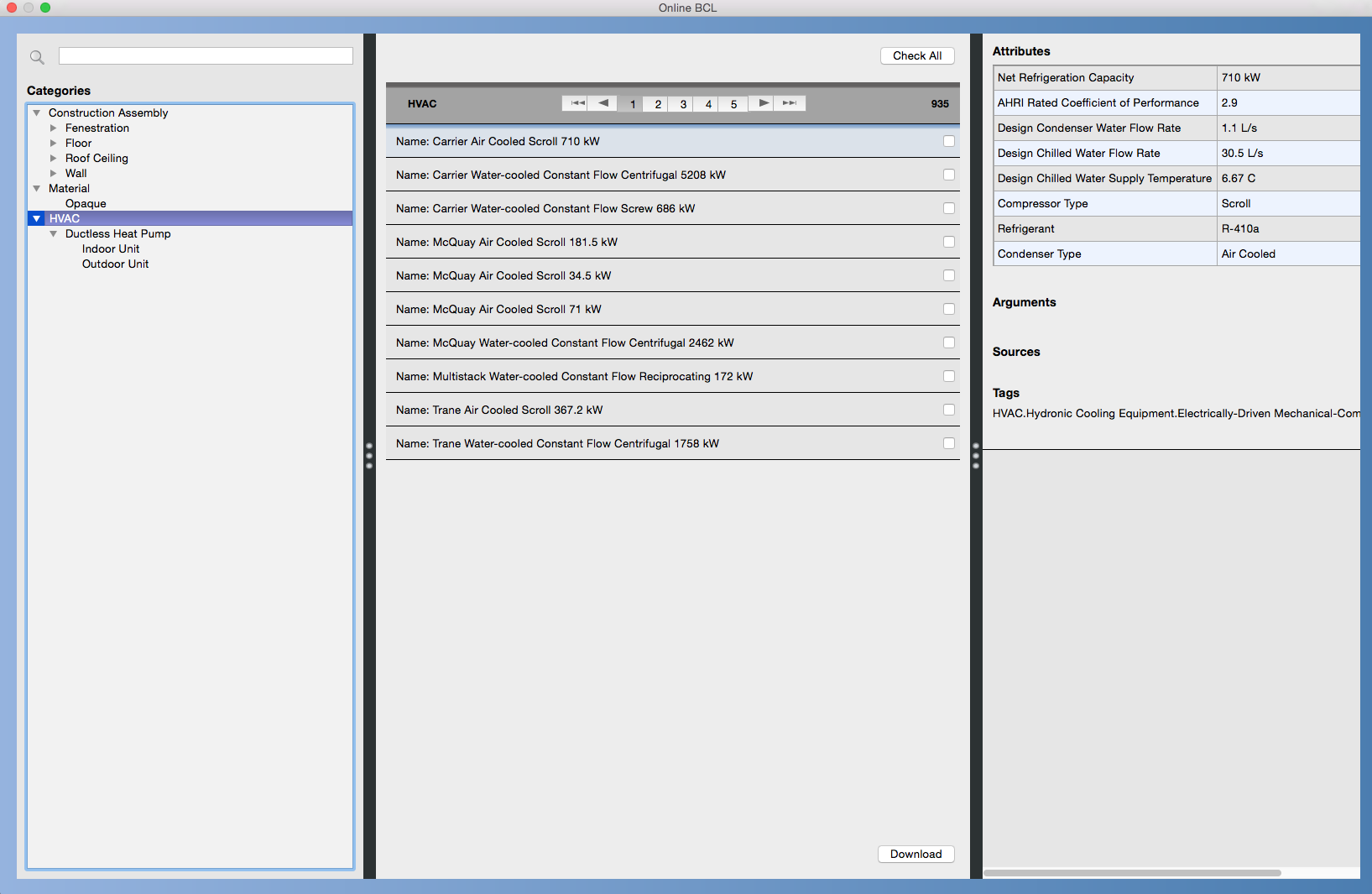You best option for constructions and materials is to download them directly from within OpenStudio. This page shows you how to do this. The workflow is the same for measures, but unfortunately you can't currently directly access others BCL component types.
There is a work around for many objects. You can go to the file menu and load any OSM file as a library. This works for most model resources, but doesn't work for HVAC components, they have a separate library that isn't editable in thee GUI. For reference when you download BCL objects from the application they get stored in a database in a directory named "BCL" under your username. You generally don't want to mess with this, but if you ever want to throw away your components and start fresh you can throw this away, OpenStudio will make a new directory the next time you launch it.
Here is a screenshot as of 1.10.0 showing what BCL components can be added from within the Application.