Unmet Load Hours Linked to Cycling Run Time?
Hi All -
I'm investigating the inability of my EnergyPlus model to maintain setpoint during unoccupied hours.
The short story:
For my centralized VAV system (modeled through template objects), it appears that the AvailabilityManager:NightCycle control (cycleonany) is working properly for the time input into the "Cycling Run Time" field (currently set for 3,600 seconds - 1 hour). However, at the end of the cycle, the equipment drops to zero for one timestep, before cycling back on for an hour. Thus, the cooling coil energy will have values for 6 timesteps, then a zero, then values again for 6 timesteps, then zero, etc. This causes a drop in the VAV damper position and an increase supply air temperature (cooling) for said timestep, which allows the zone temp to float above the setback. I have no idea why it is doing this.
Image of a Sunday and Monday - notice the cycling of the AHU-2 cooling coil energy and VAV terminal damper temperature.
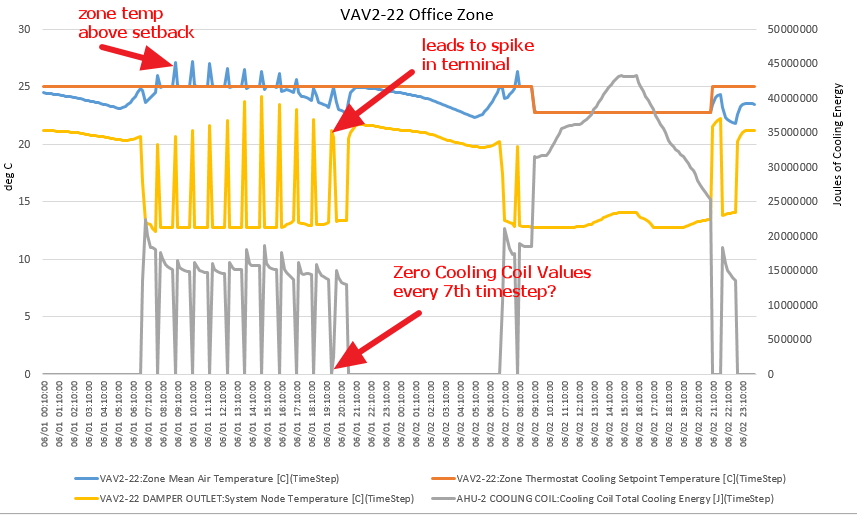
The long story:
100+ zone, 2-story school. I used the HVACTemplateSystem:VAV, HVACTemplateZone:VAV, and constituent plant objects to model 6 air handling units for the various thermal zones of the building.
The zone I'm analyzing is an office zone, and I double checked all internal loads to make sure nothing was out of whack.
I've looked at the chilled water temperature leaving the plant and entering the air handling units, and the water temperatures look good. Its only the air temperatures leaving the coil that oscillate with the cycling behavior.
I've tried to change the "Cycling Run Time field: in the AvailabilityManager:NightCycle, but the mysterious zero values still happen at the end. It's as if it takes a timestep for the system to realized it needs to come back on. Increasing the cycling run time to like 9 hours keeps the temperature in range, but subcools the space as the equipiment will run for that defined period, no matter what the temperature is. I'm running the model at 6 timesteps, which is the only reason I saw the mysterious zero values in the first place.
Also, looking at the other 5 air handlers, they all exhibit the same cycling behavior - EXCEPT the gym zone. It is the only one that doesn't, but I'm fairly certain everything is modeled the same. Here's an image of all 8 air handling unit cooling coil energies, notice the cycling during the unoccupied times.
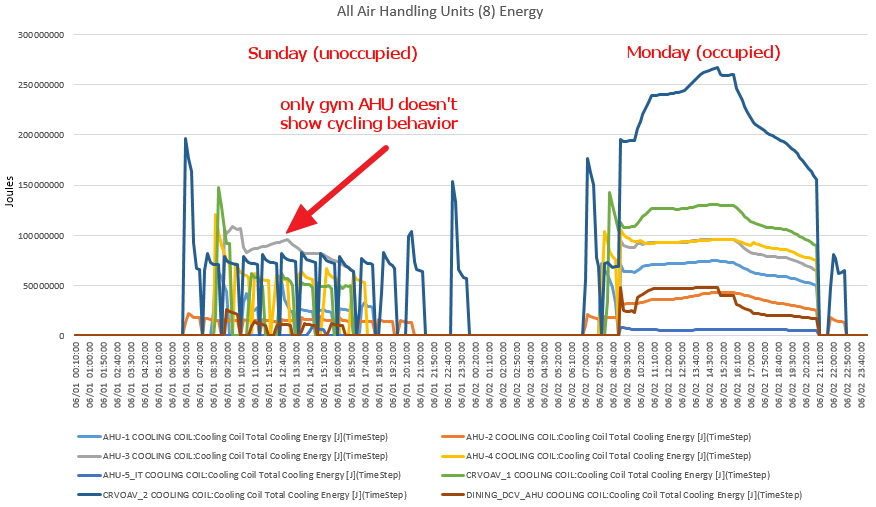
Link to the expanded .idf file - set up to run for 1 week in June, 6 timesteps.




