Optimum HVAC Start/Stop using jEPlus+EA
Hi! I'm trying to adopt an optimum start/stop to my HVAC system.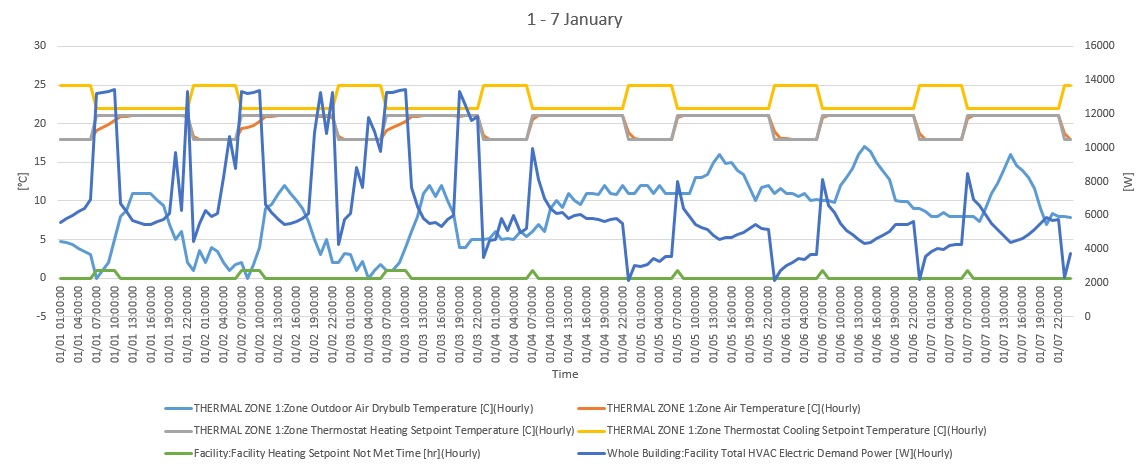
In this picture we can see that in some moments the interior temperature is not between the heating and cooling setpoints. My building model is a supermarket that it's open between 9am to 9pm. Between those hours the heating and cooling setpoints are 21 and 22 celcius degrees respectively. At 9am the interior temperature is always lower than 21degrees, so I have to start to heat the building earlier in order to don't have unmet load hours. For this case I want to realize two different studies: What are the setpoints before 9am that gives me the HVAC lowest electricity consumption, and what are the setpoints that gives me the lowest electricity cost(considering that the electricity cost per hour changes during the intire day). So I created my building model using OpenStudio and at the moment I'm trying to create results with jEPlus and jEPlus+EA. Using jEplus I created 2 parameters as we can see in this picture.
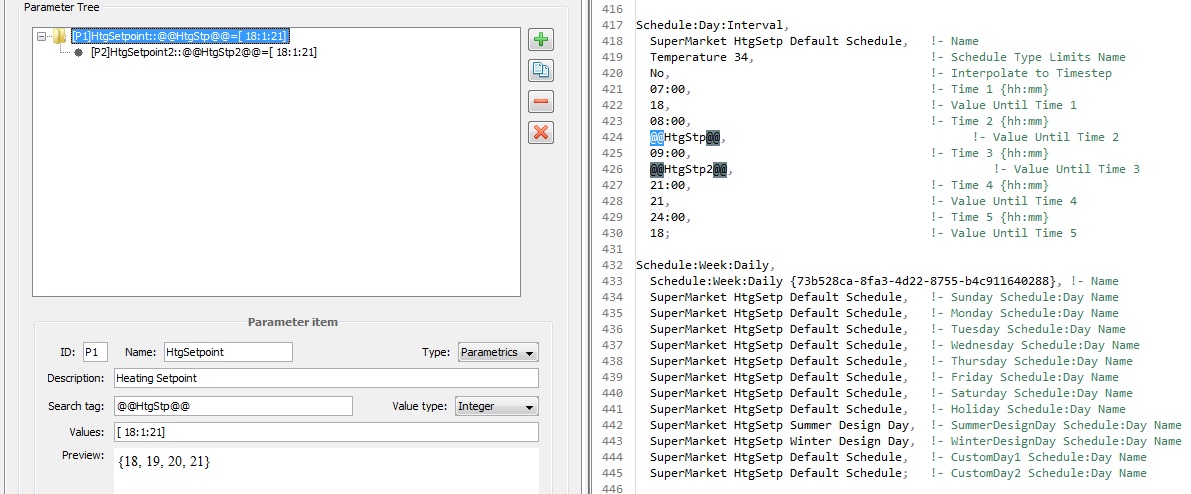
These parameters changes heating setpoints 2 timesteps before 9am, both parameters with values [18:1:21]. So I will have 16 jobs. In the future I want to change values to [18:0.1:25] that will give me a lot more jobs to analize. So I'm trying to find a way so I can exclude the jobs that has the Output:Variable Facility Heating Setpoint Not Met Time >1 and to see graphically what are the jobs that shows the Output:Variable Facility Total HVAC Electric Demand Power lowest value. Is this possible with jEPlus+EA?
My *.rvi file is
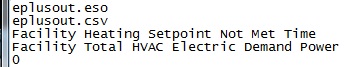
What are the changes that I have to do to create the restrictions needed?
Thank you






