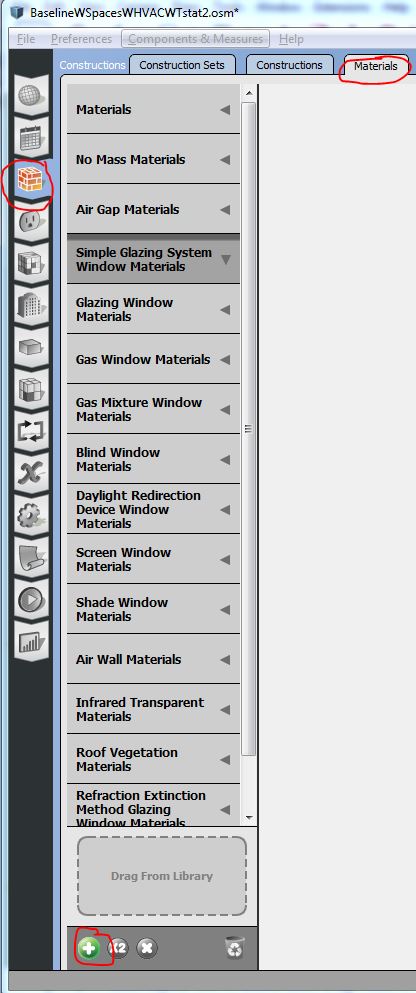How do you load 'Simple Glazing System Window Materials'
I'm trying to load a window type that I can edit to have a custom VLT and SHGC. I tried changing these properties under the 'Glazing Window Materials' tab but I couldn't find those direct parameters. I then noticed that the Simple Glazing System Window Materials (SGSWM) tab these parameters can be adjusted but this SGSWM isn't preloaded into Open Studio. I looked under the online BCL and couldn't find anything there as well. Where can I find the Simple Glazing System Window Materials?