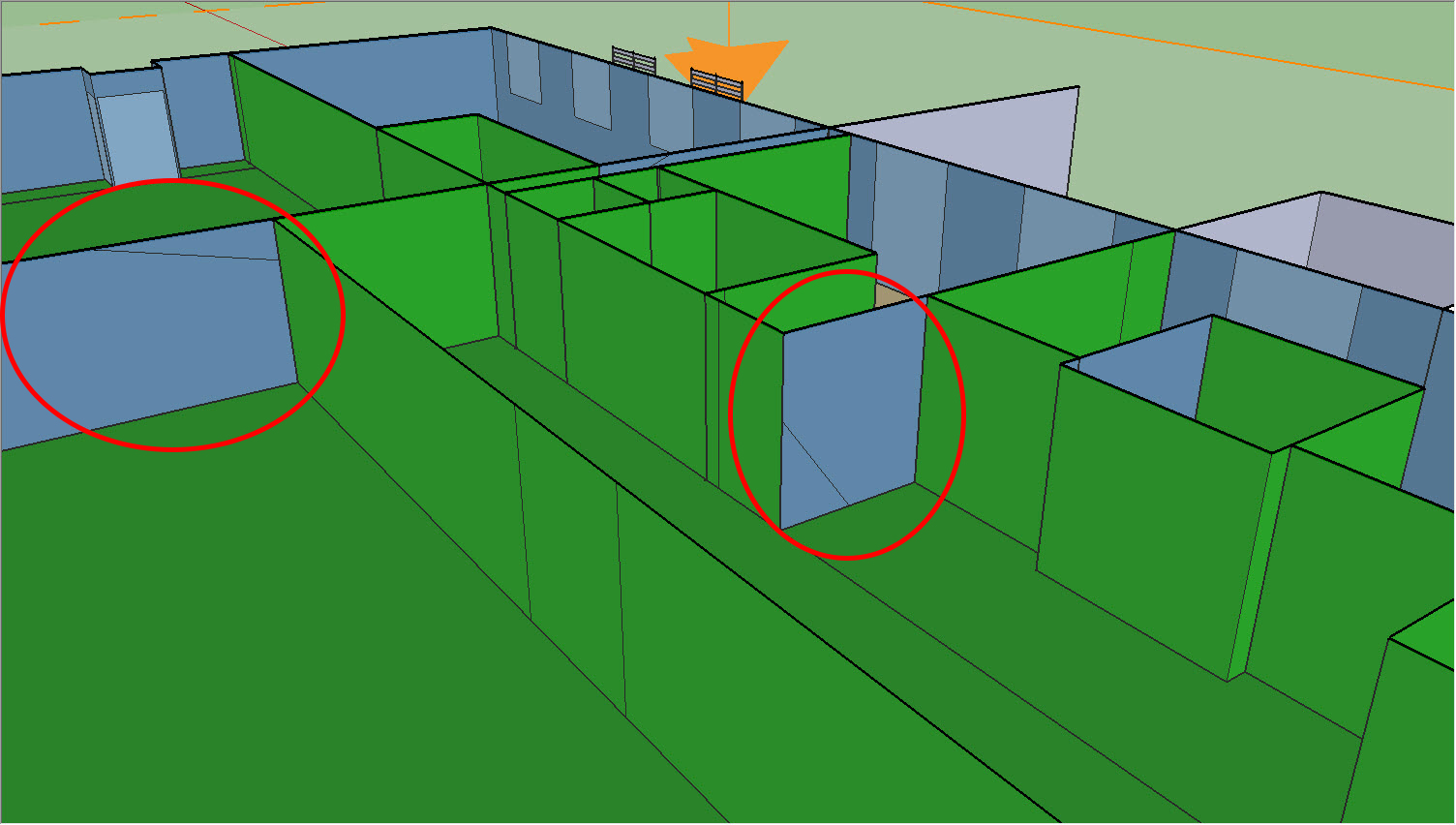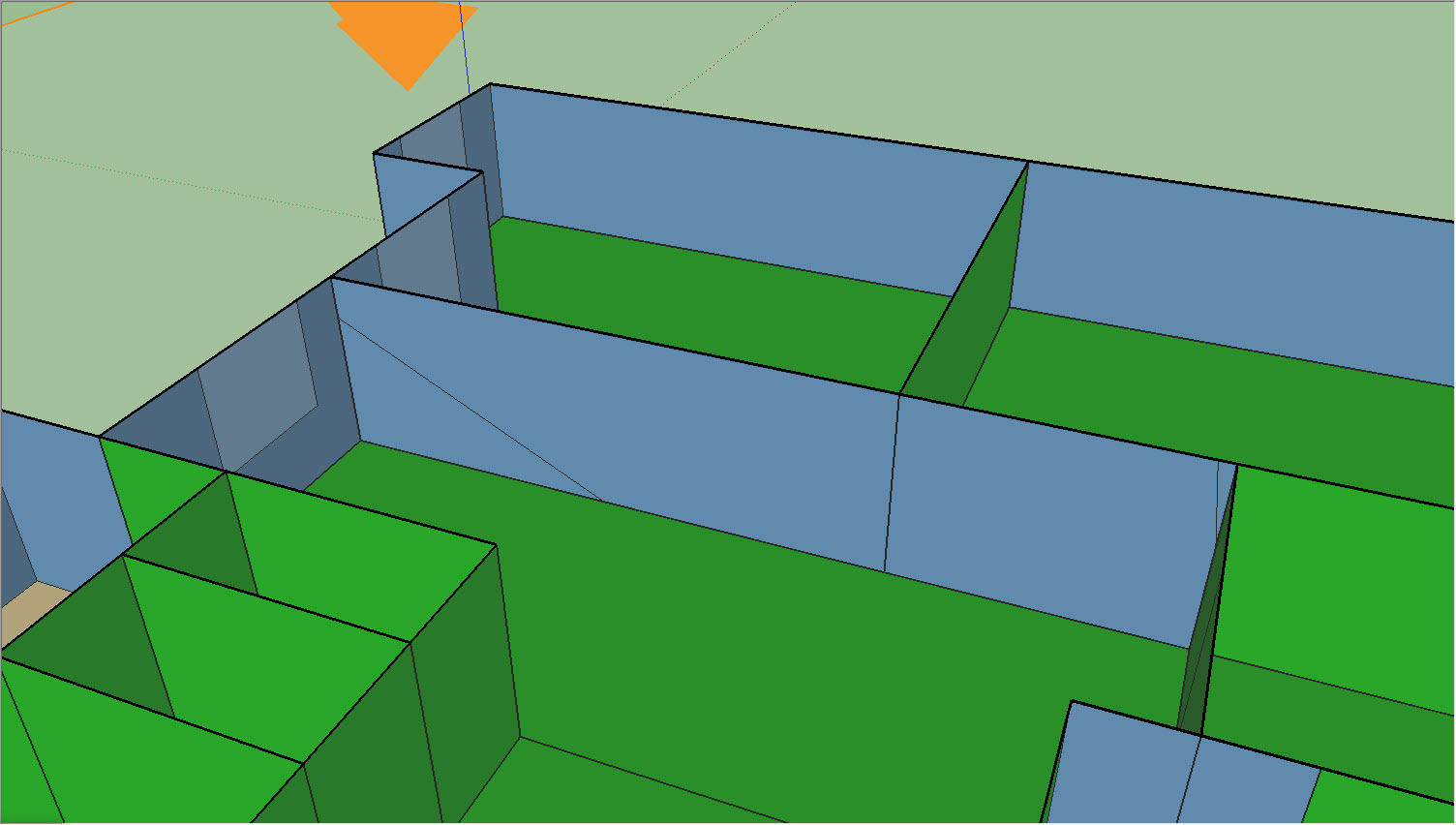After "intersecting the entire model and surface matching" walls split into two parts
In some of my spaces, after intersecting the entire model and surface matching, one of my walls split into two parts that is shown in the images below.
I would like to know is there no way to solve this issue? For instance can I delete the crack line on my wall or can I delete the wall surface and redraw it?THANKS in advance for any help.