The multiplier does just multiply the load to x times what it would be otherwise. When the load definition for an instance is described as per area (W/ft^2) the multiplier is typically set to 1. When the load defintion for an instance use a design level (W) you typically use a multiplier larger than one. For example if you know you are using a specific lighting fixture that uses 60 W each, the load definition is 60 W. The multiplier defines how many fixtures are in the space. So if you have 5 fixtures, the load (if the schedule value is 1 for a a specific timestep) is 60 W x 5 x 1 or 300 W.
If the load instance is directly assigned to a space, then that space would have 300 W of lighting from the load instance. If the load instance is assigned to a space type, then each space using that space type would have 300 W of lighting from the load instance. Generally you wouldn't use this approach for a space type, unless it was applied to many similar spaces like guest rooms, or apartments, where each room may have one microwave, 3 lamps, and 2 people; independent of the specific geometry of the space.
A last note on multipliers, they don't have to be integers, they just need to be a positive number. So you can have a multiplier of 2.5, or even 0.2. The use of non-integers was enabled for a few special use cases, so most users may not want to use a non-integer multiplier.
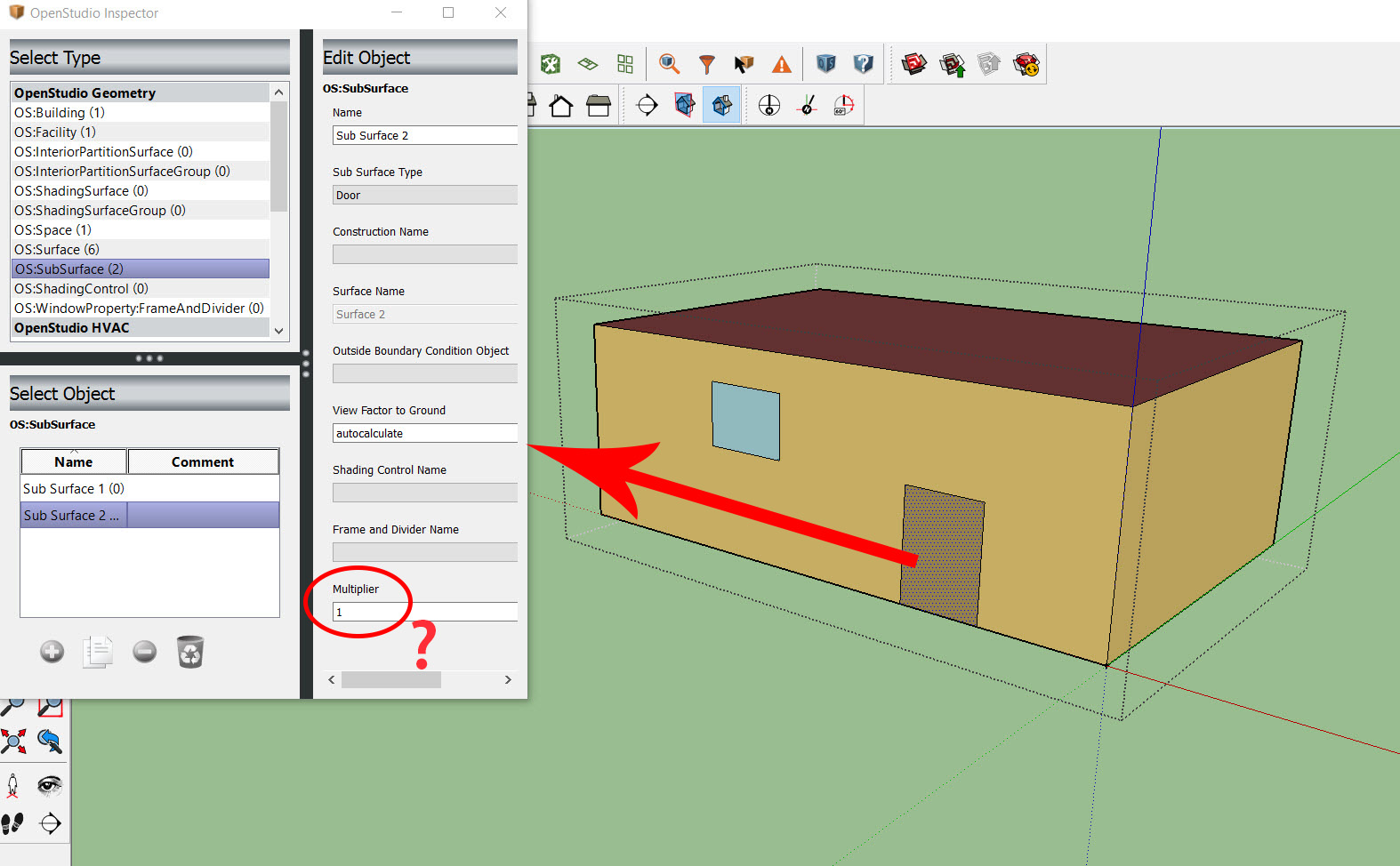
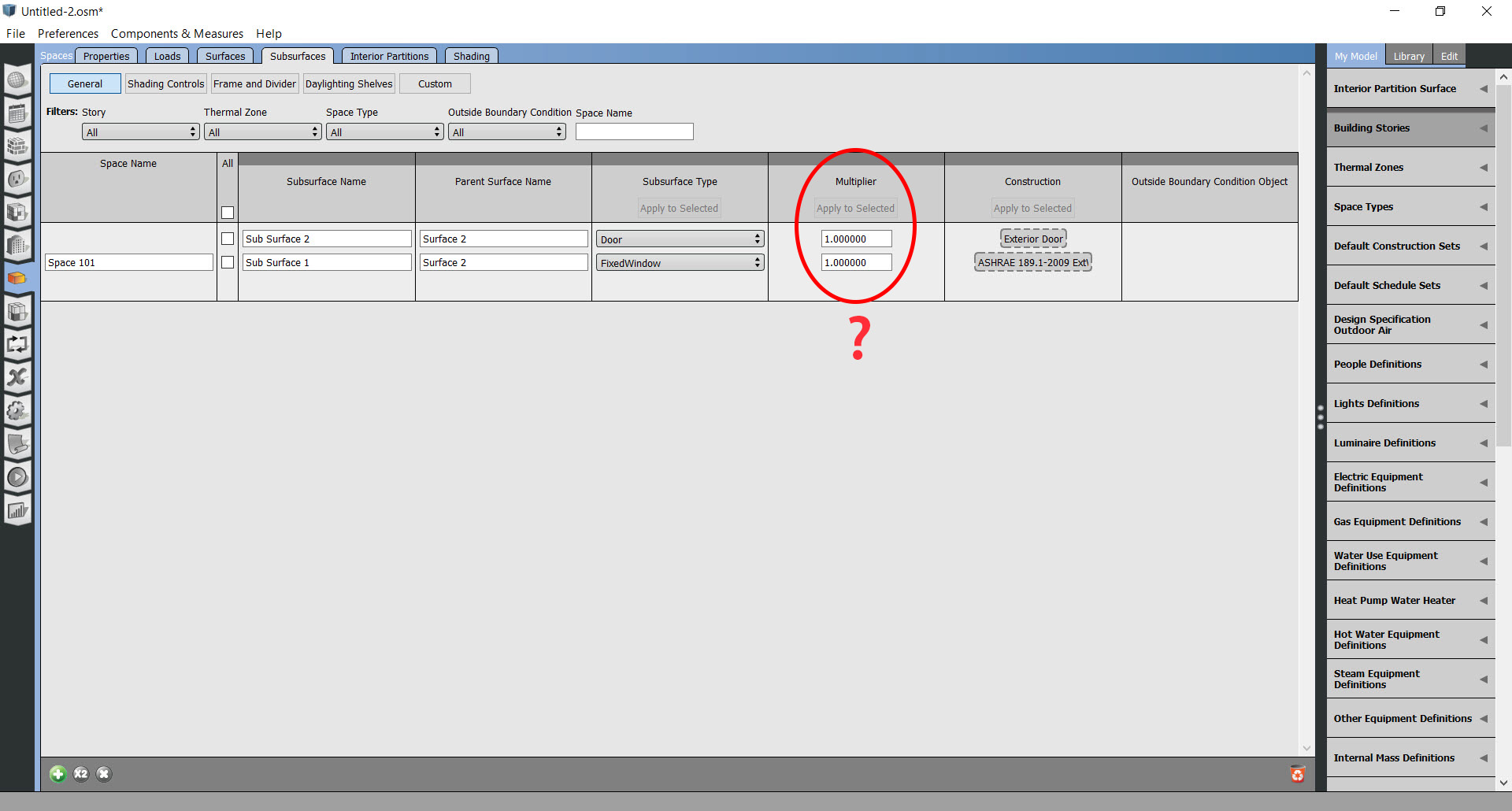
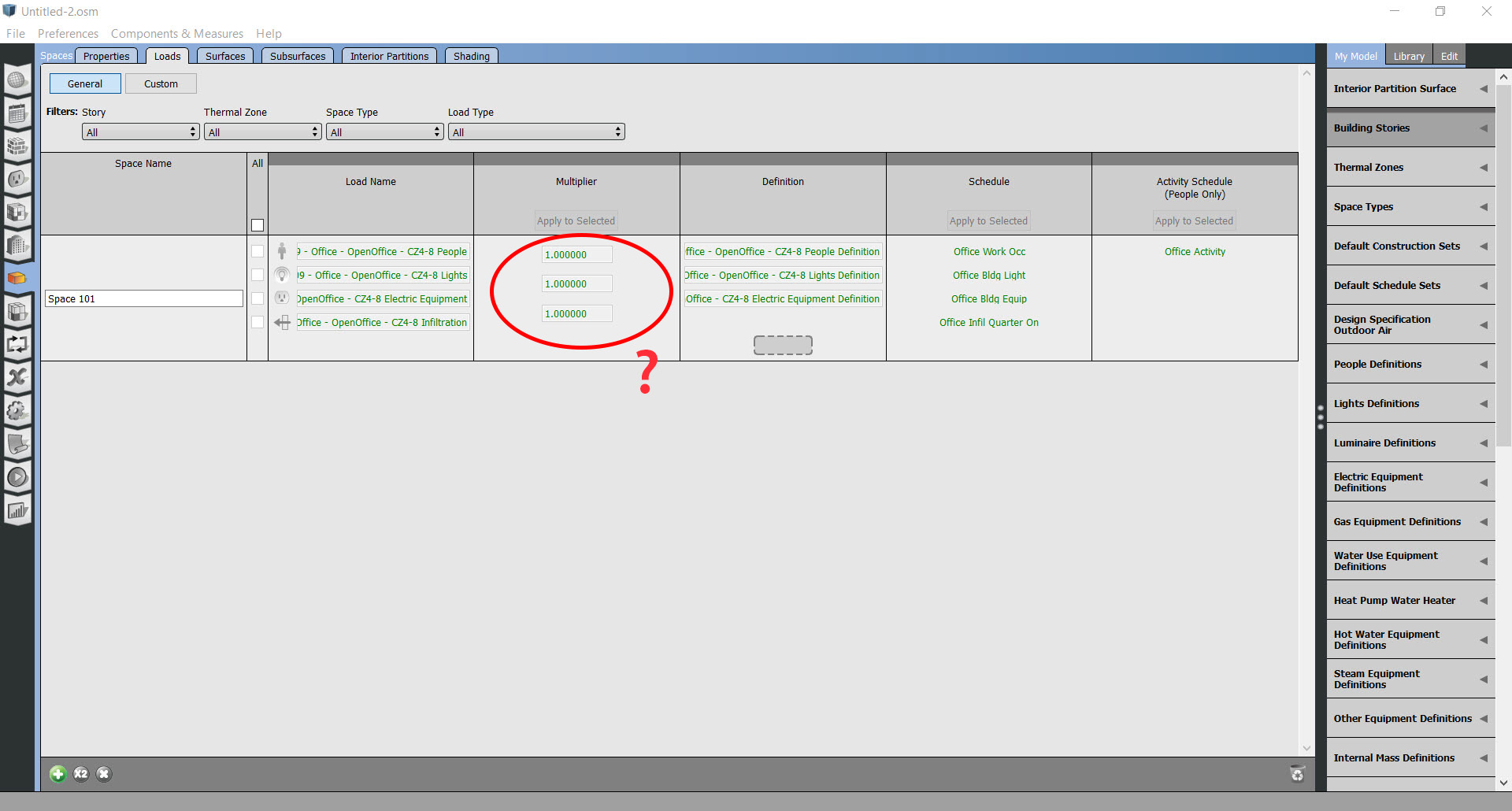 Thanks in advance for any answers!
Thanks in advance for any answers!



