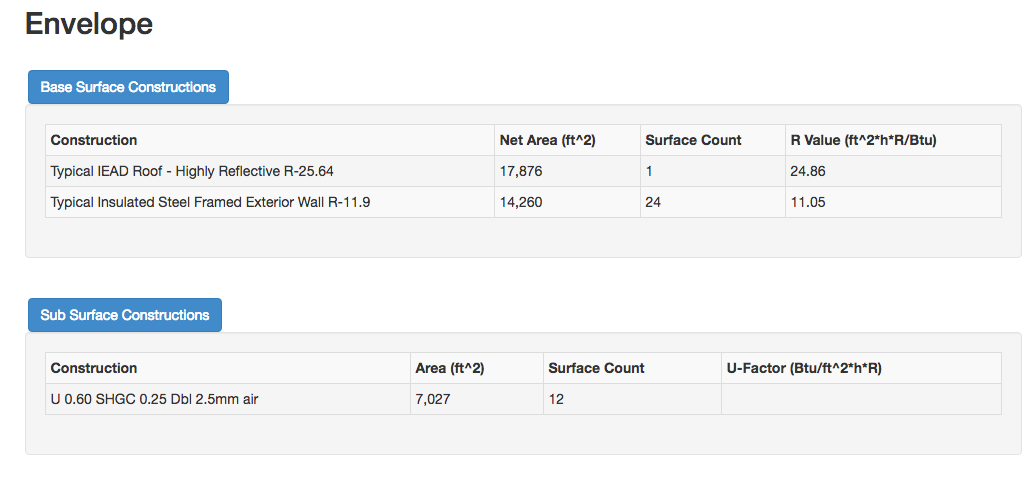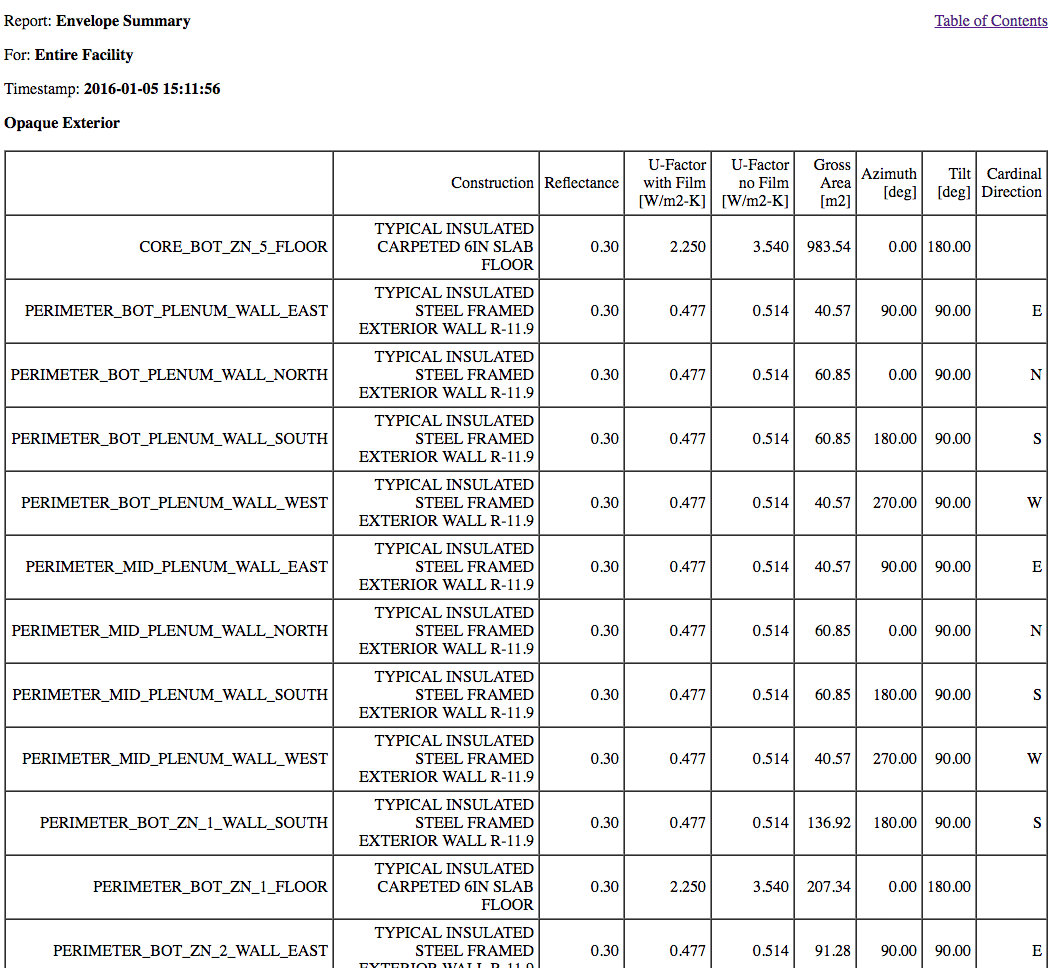Is it possible to export the area of objects (polygons) directly with the openstudio plugin in sketchup?
Being a beginner with openstudio plugin in sketchup, I wonder if it is possible to export not only the vertex of wall, roofs etc but directly their areas. I noticed that the TRNSYS plug-in (which is based on openstudio) displays as info the area of objects. However, the idf of both plug-ins only give vertex(es). I am aware of how to calculate the area of a polygons (thanks to this) but would prefer to skip this step and directly use the information.