Input errors in Sketchup Model Leading to Fatal Errors in Open Studio
Hello,
I'm trying to run my OS simulation but I'm getting a number of severe errors that is blocking me from finishing the run.
The errors are the following
SURFACE Field [Construction Name] is required but was blank SURFACE Field [Zone Name] is required but was blank
Both of these errors appear for twelve surfaces in my model. These twelve surfaces also have errors associated with them in the Sketchup model. The error in Sketchup is:
"The space referenced by this surface does not exist, it cannot be drawn."
I ran the OSM diagnostic script, with no luck in getting rid of these surfaces. I then went into the text editor to find these surfaces and delete them, but I could not find them in the text editor as well.
I'm not sure how to debug these errors at this point, but I cannot run my simulation either because of these errors. Please advise.
Jason


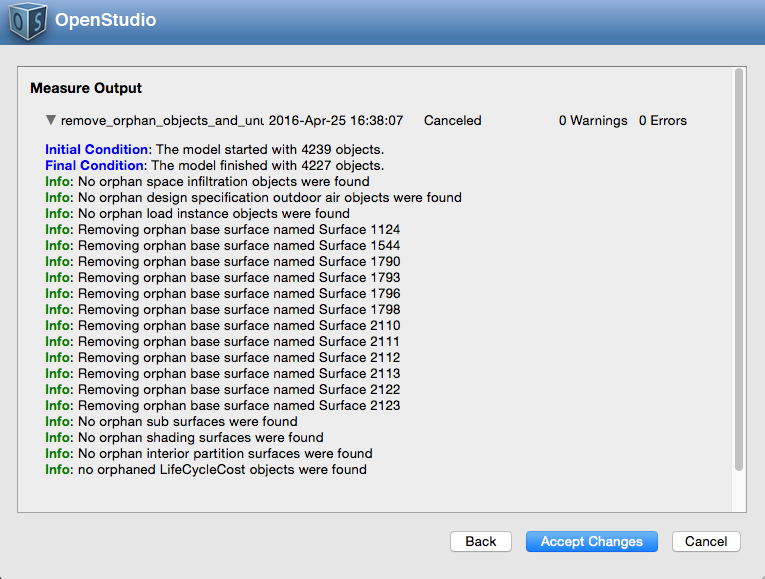




Do the surfaces that are causing the errors appear anywhere when you go into the Spaces->Surfaces tab in the OS application?
There may be two separate issues. You may have had orphan surfaces, which the diagnostic script should have gotten rid of, and you may also have non-orphan surfaces that don't have constructions assigned.
See if This post on missing constructions helps.
Since orphan surfaces don't below to a space (and as a result a zone) they wouldn't generate the EnergyPlus error you see, because they wouldn't be exported to the IDF file.
So I went through all of the building surfaces in Open Studio software and I didn't see any of the ones giving me errors listed (I saw gaps in some of my zone surfaces where those missing surfaces would be in).
However, I do see all of these surfaces when I go to the Open Studio Inspector in Sketchup. When I search these surfaces in sketchup, nothing shows up in the model.
Edit: Just to clarify, I have only been working with this model in Sketchup and Open Studio, I have modified anything in the text editor for the OSM file.
If anyone has anytime to look at the osm file, below is the dropbox link to the file:
https://www.dropbox.com/s/txcn4x97z4s...