Run period profiles
Hi, I 'm using openstudio 1.8
In the loads tab I set the maximum design level for the electric equipment load:
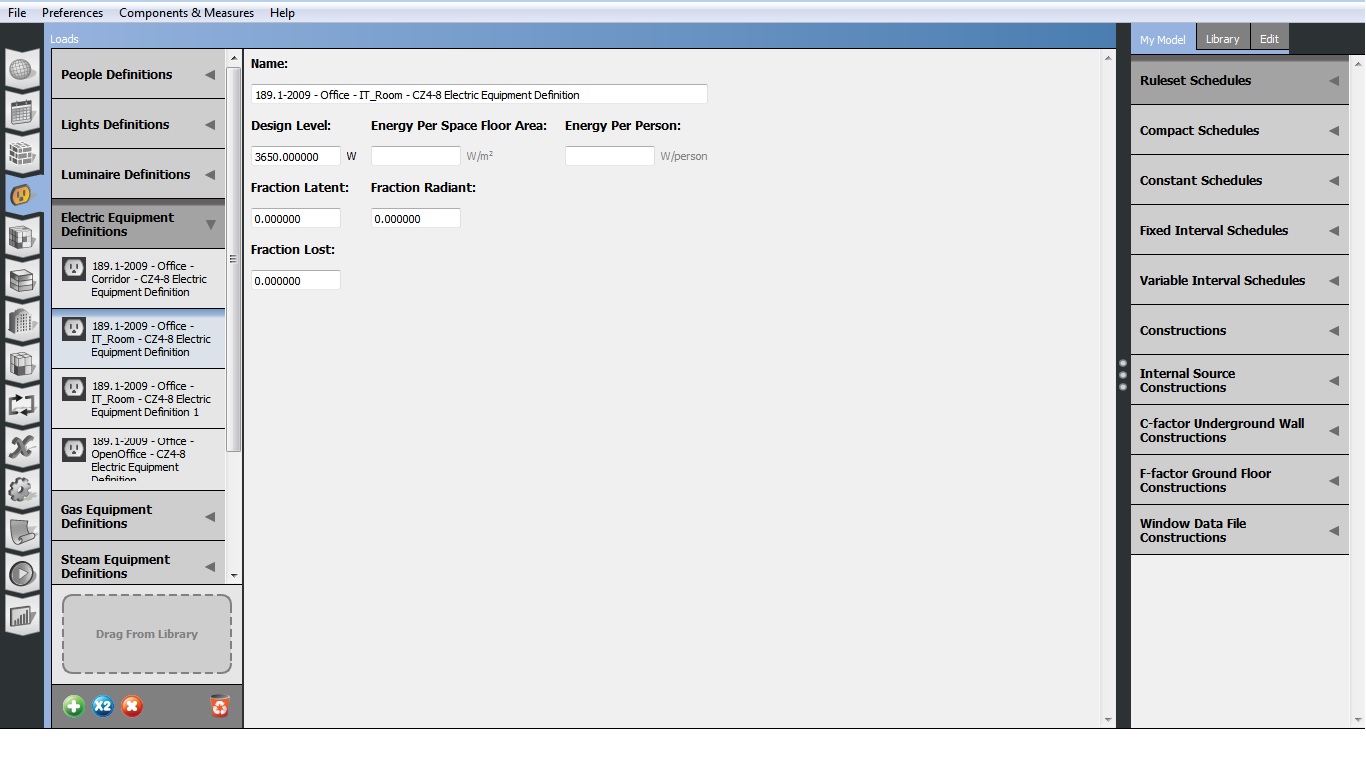
In space tab/loads I set the schedule for the electric equipment load as "IT Room Equip"
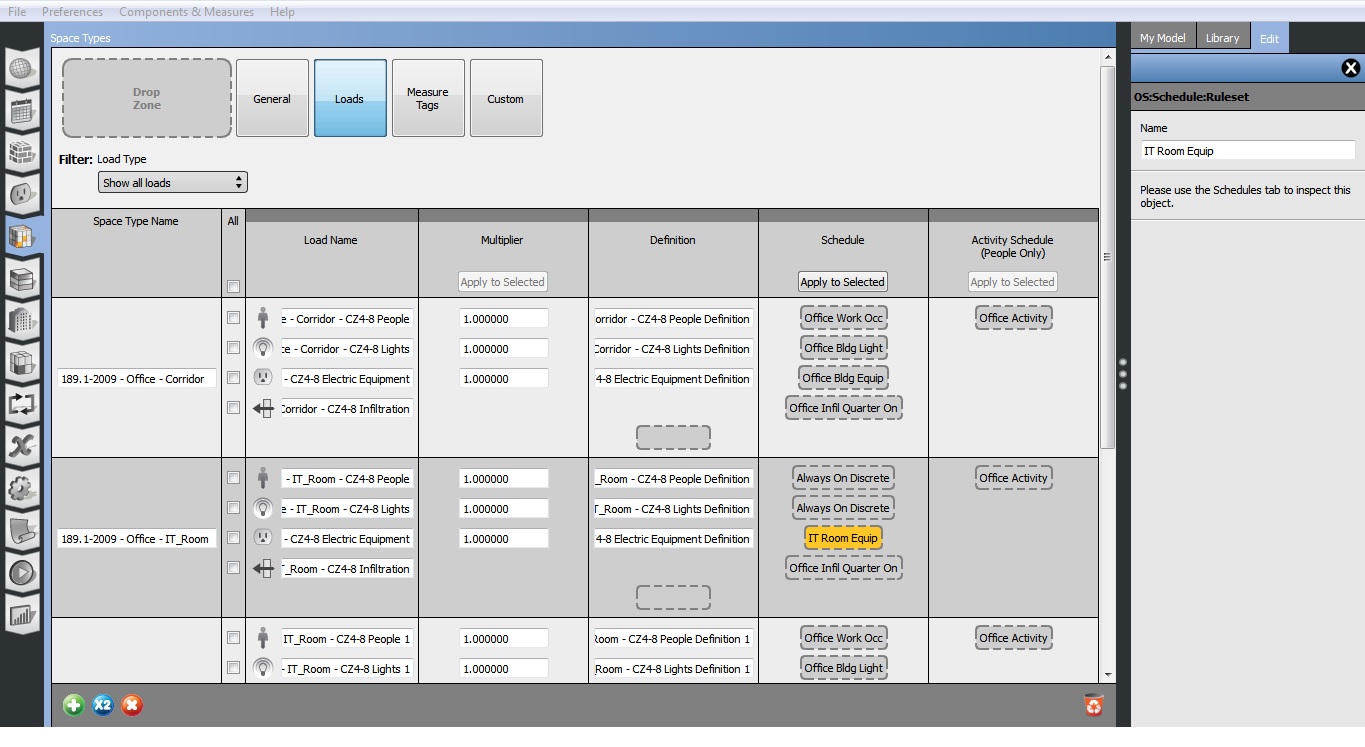
In schedules tab/schedules I set hourly fractional run period profiles according to the variations of electric equipment load for specific days of the year
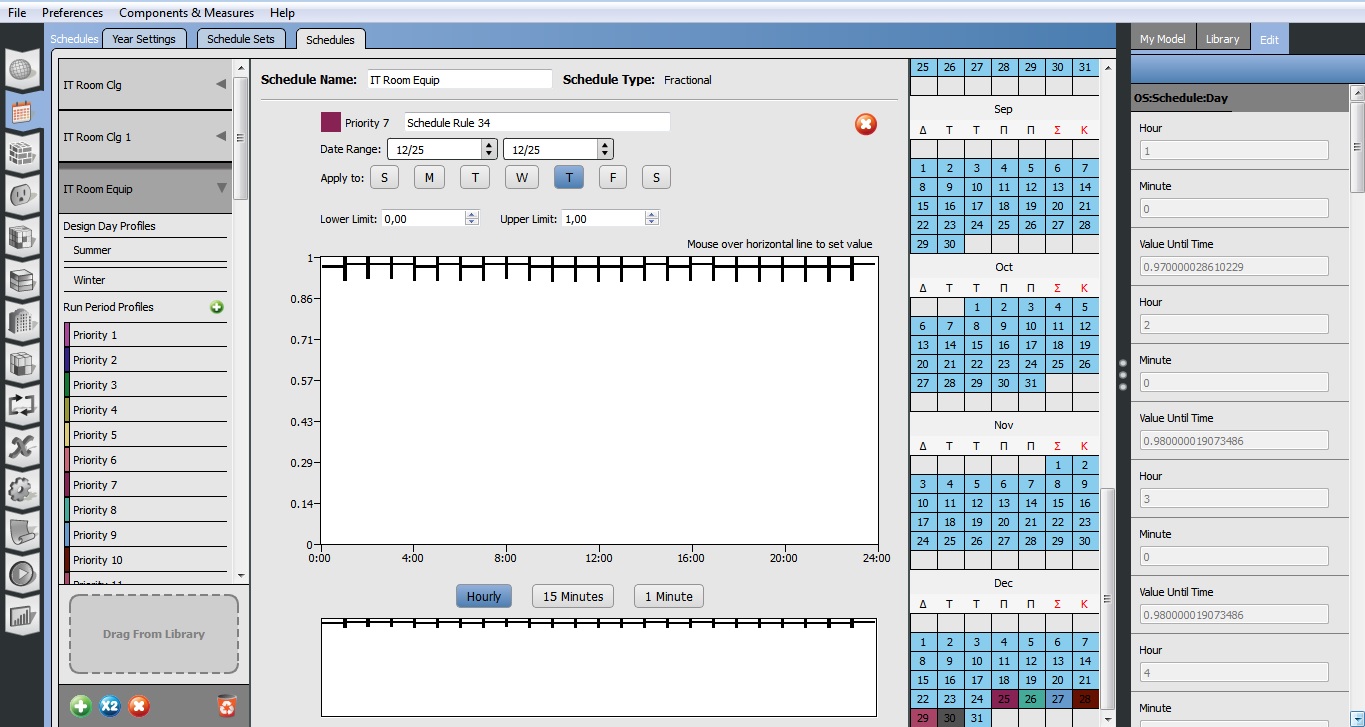
In schedules tab/schedules sets I set Electric Equipment as "IT Room Equip"
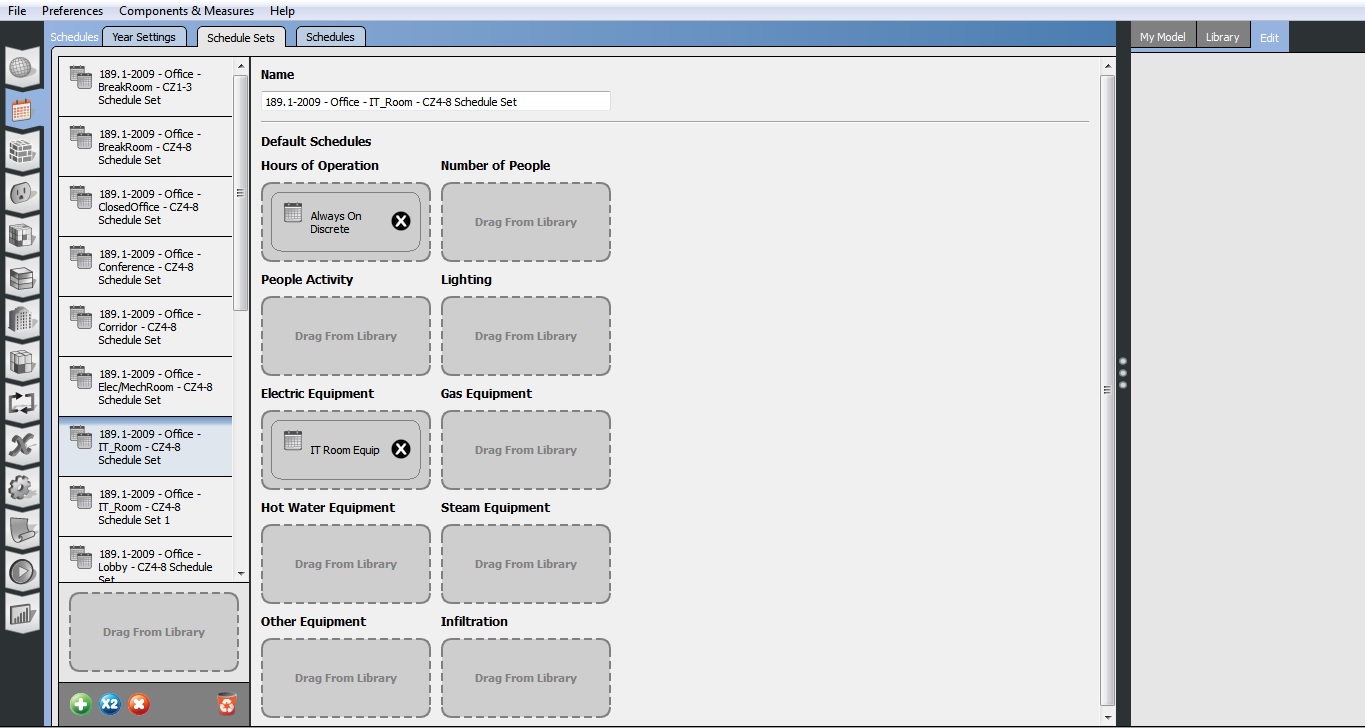
In ResultsViewer I see no variation of Zone Electric Equipment Electric Power.
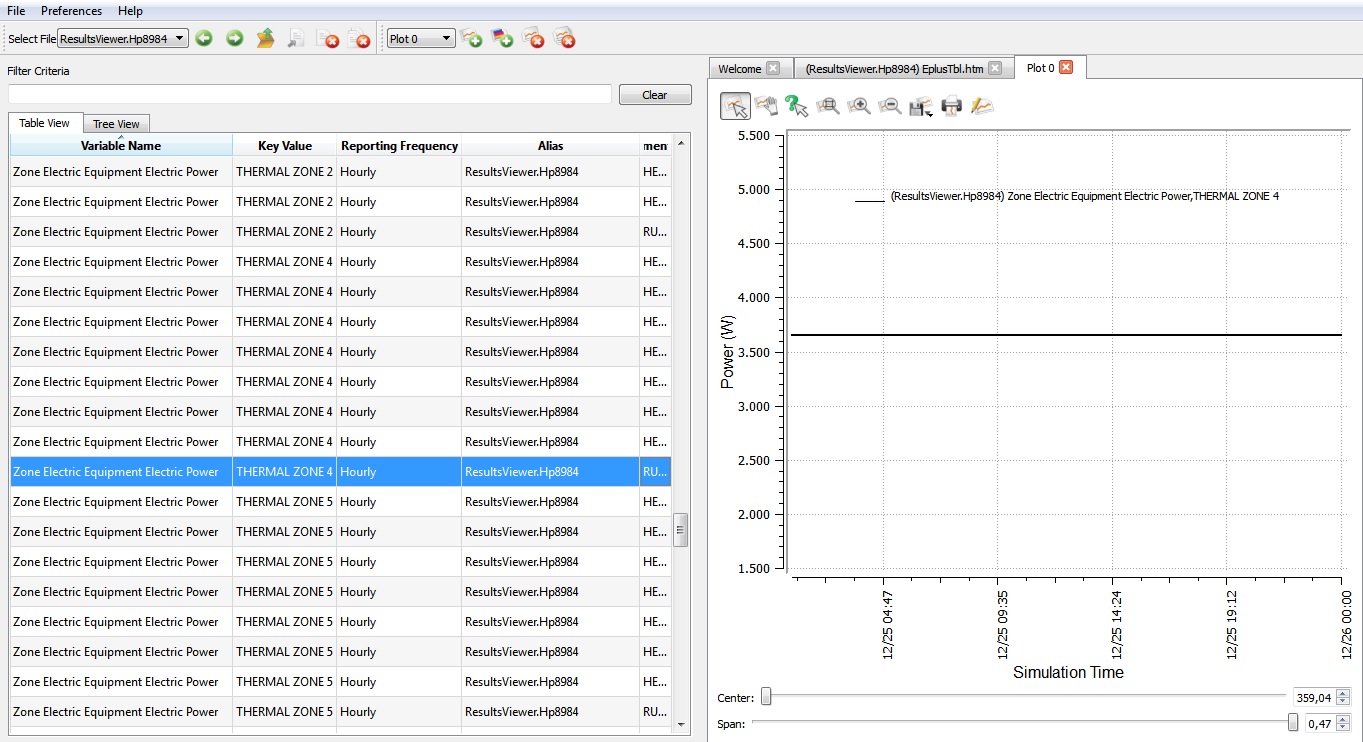
It seems like the default run period overrides all others. Why is this happening? (why not taking account the power variations of electric equipment)
Edited---------------------
The Facility Tab, sorting by space type and Thermal zone
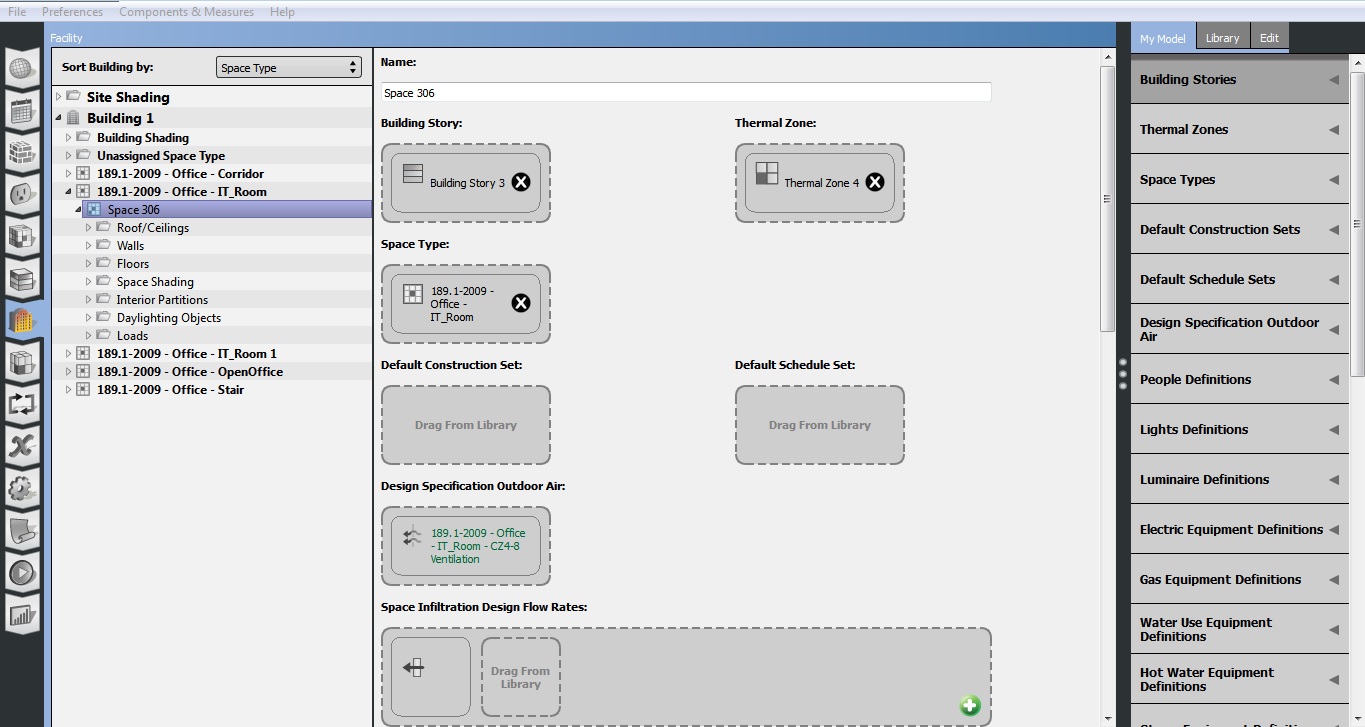
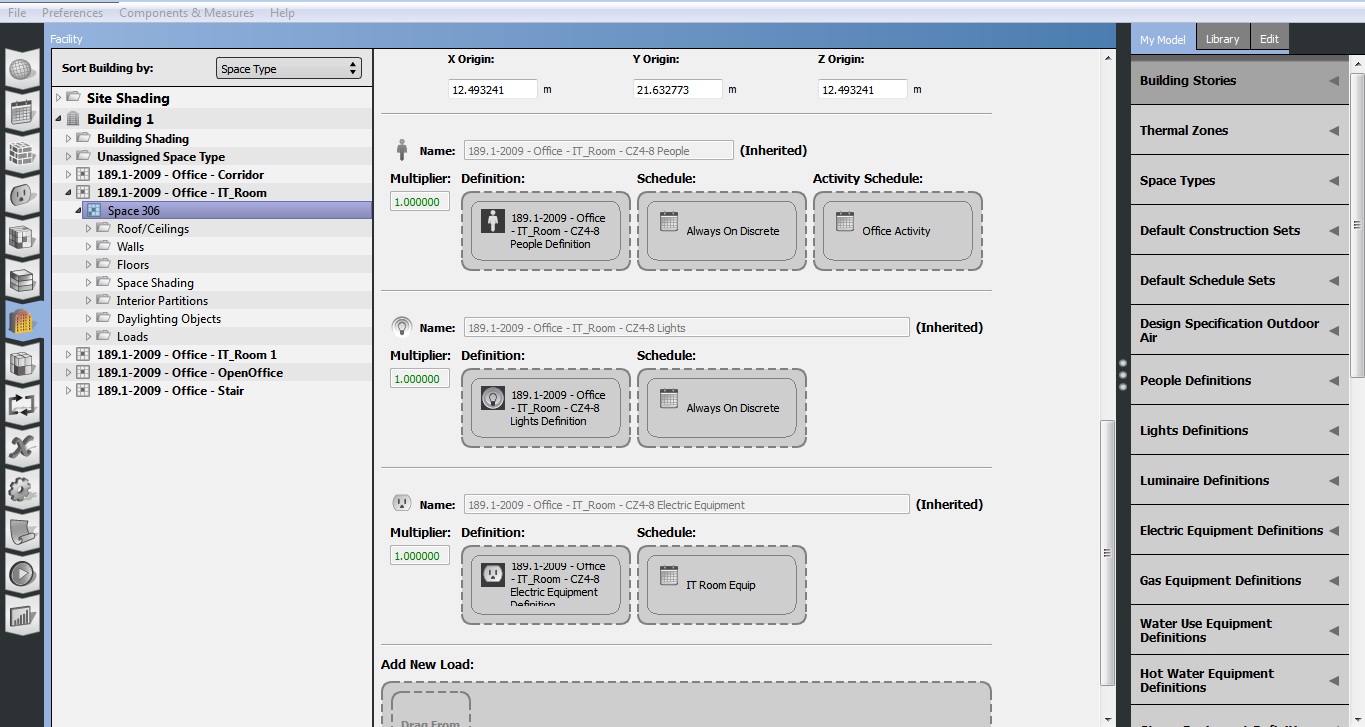
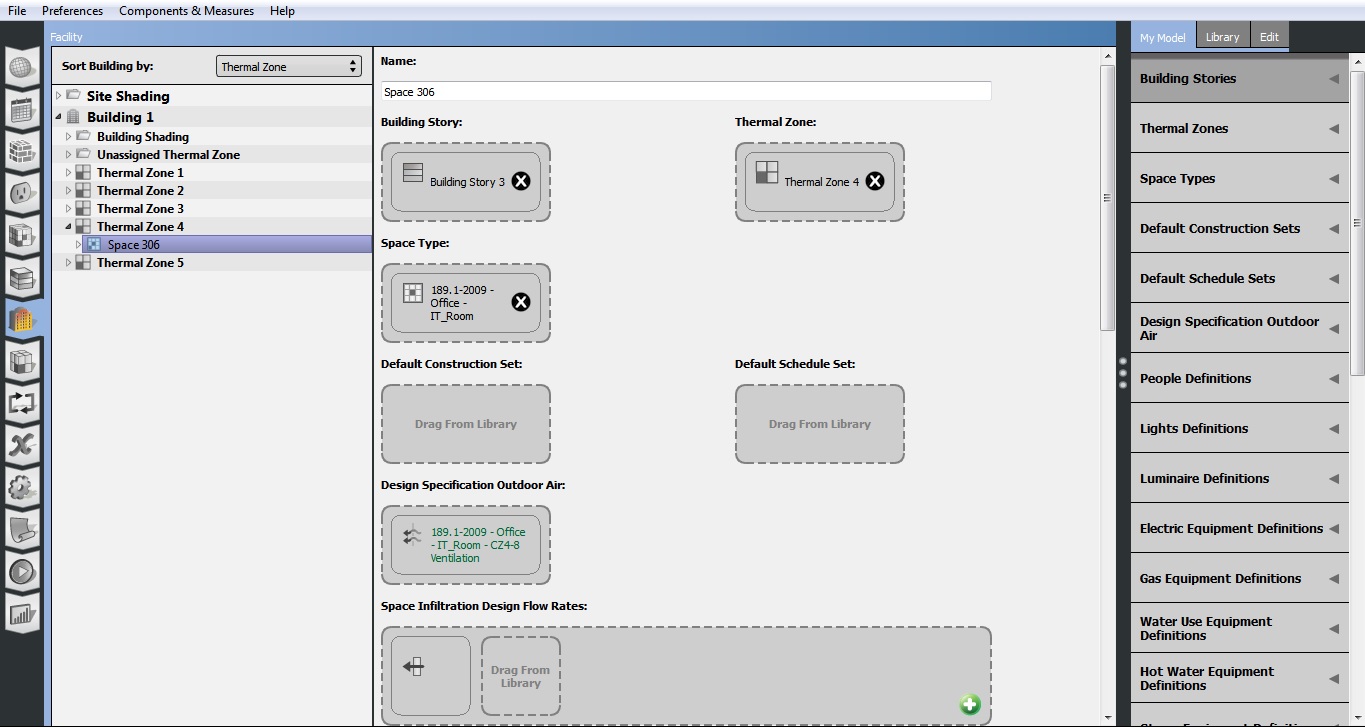
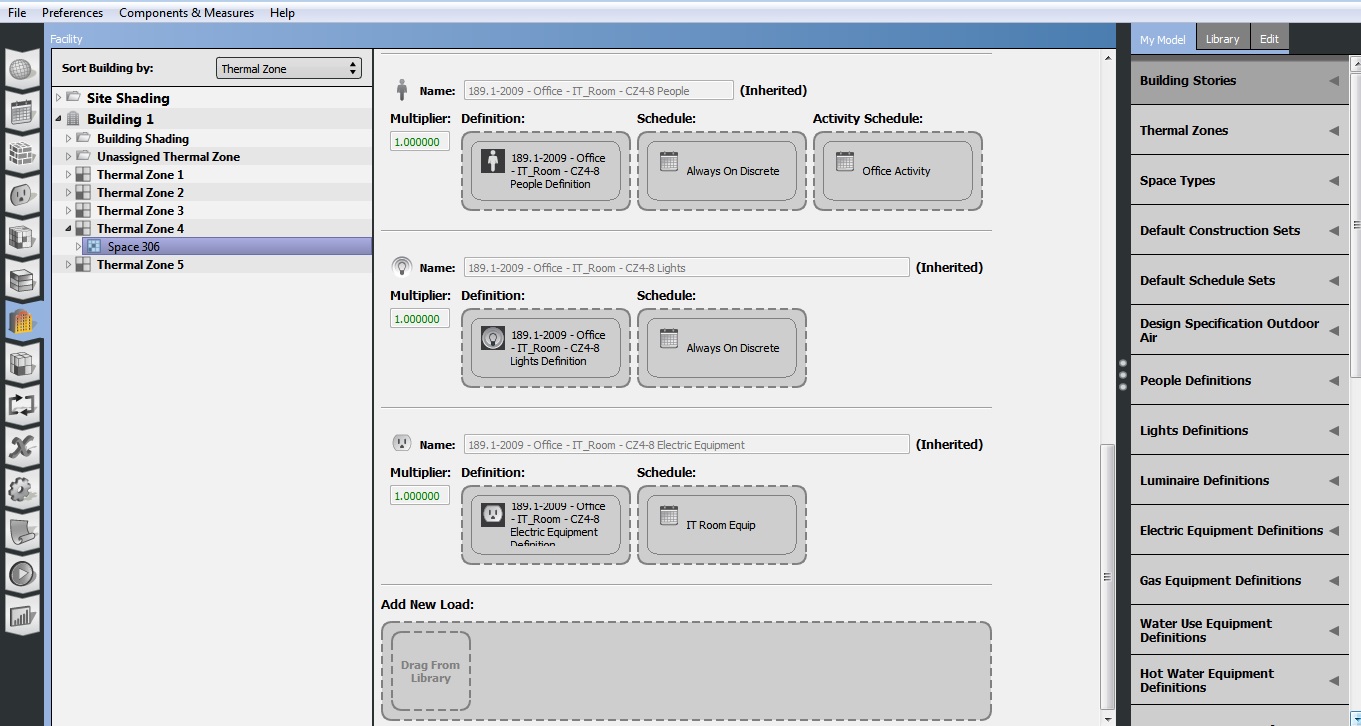
Edit ---------------------------------------------------------------
The Default profile works fine! The question is why overrides priority profiles
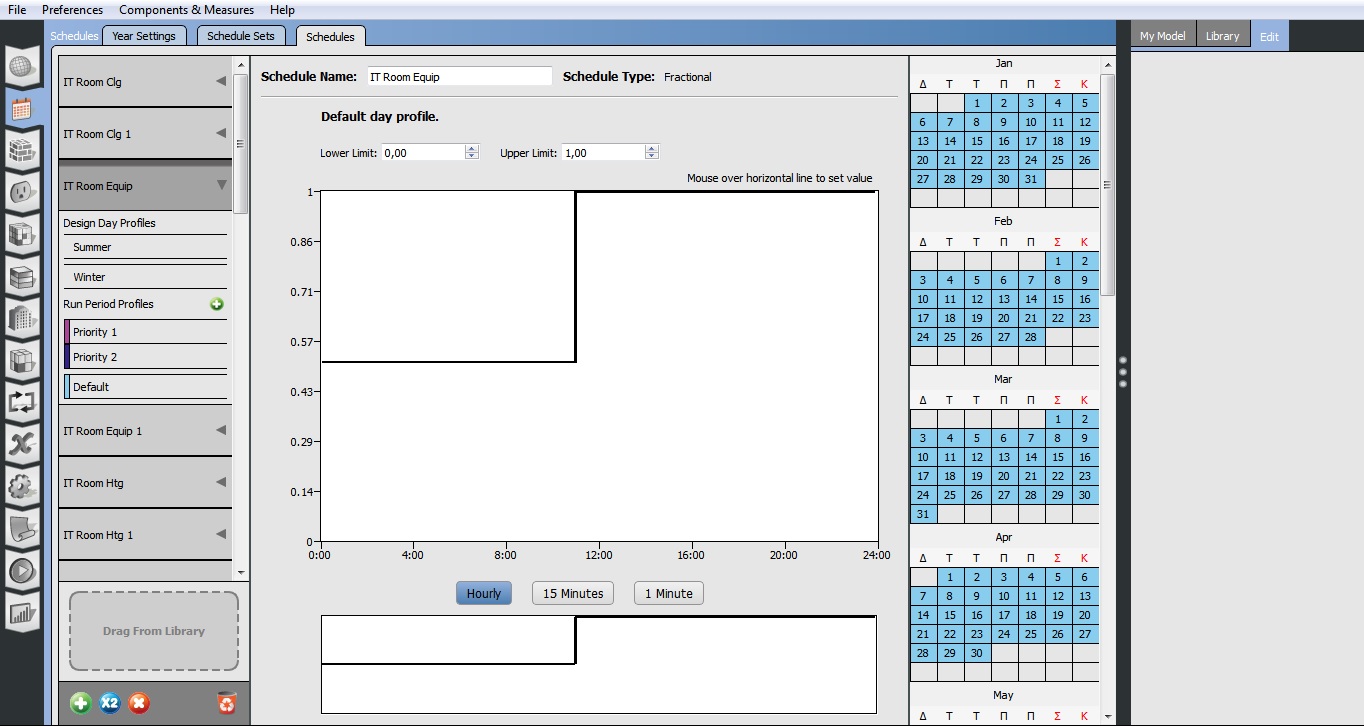
Results
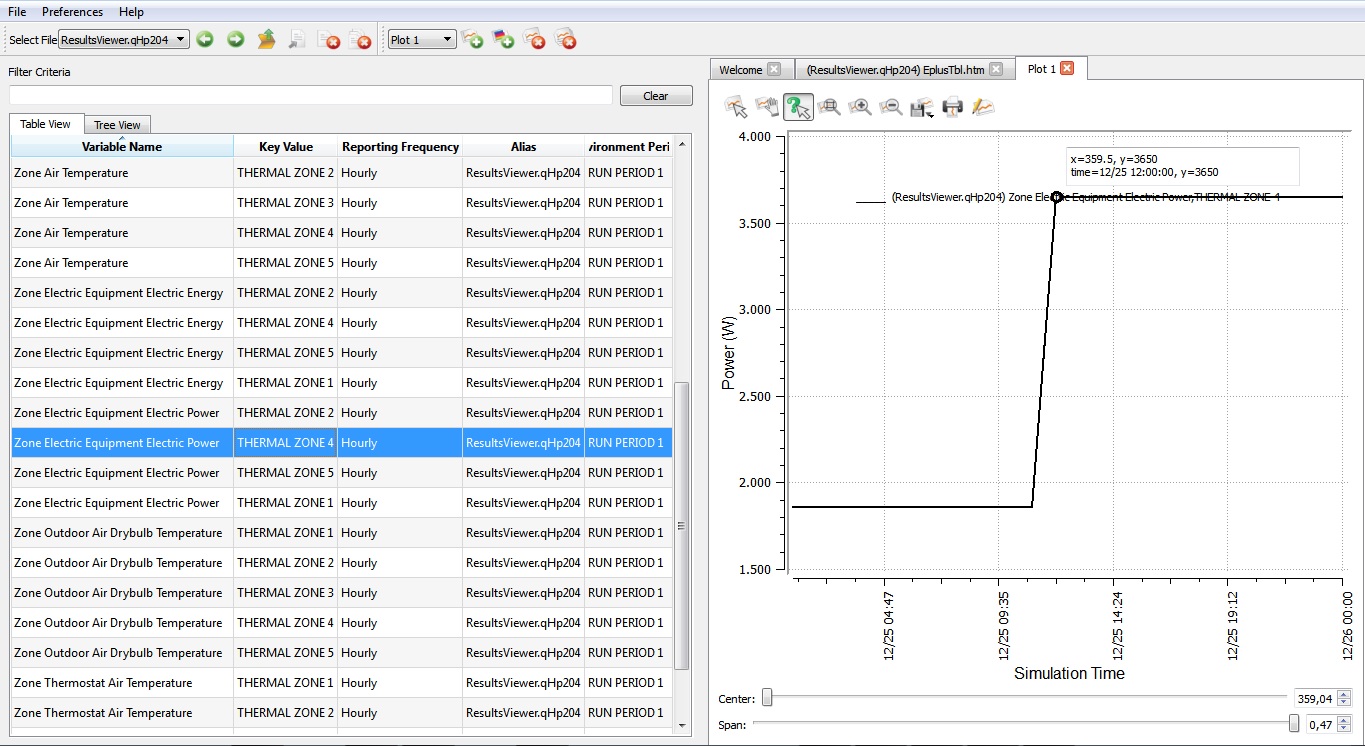
EDIT--------------------------------------------------------------
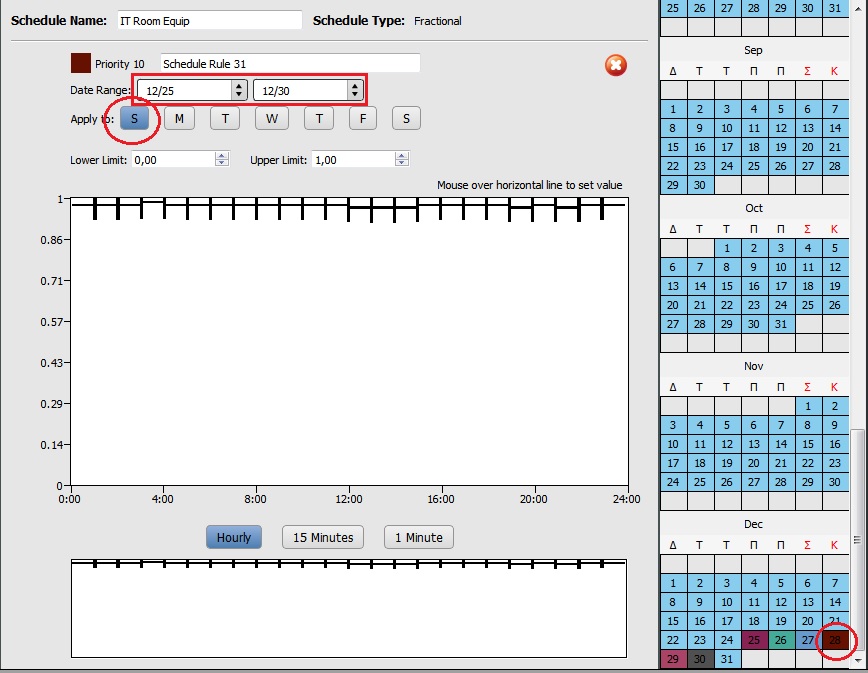
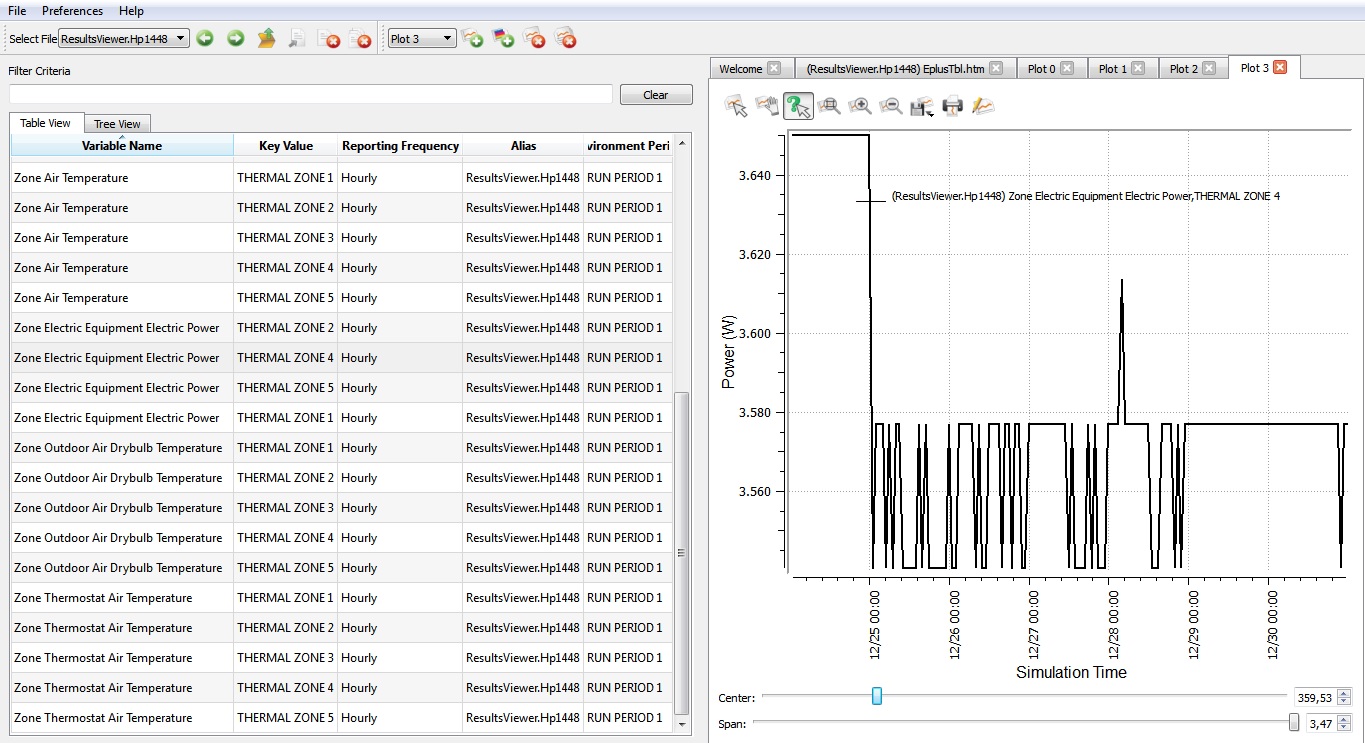


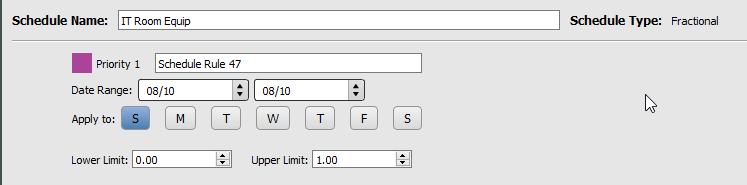
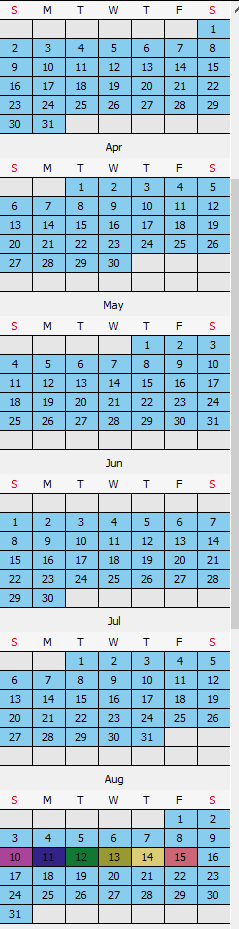

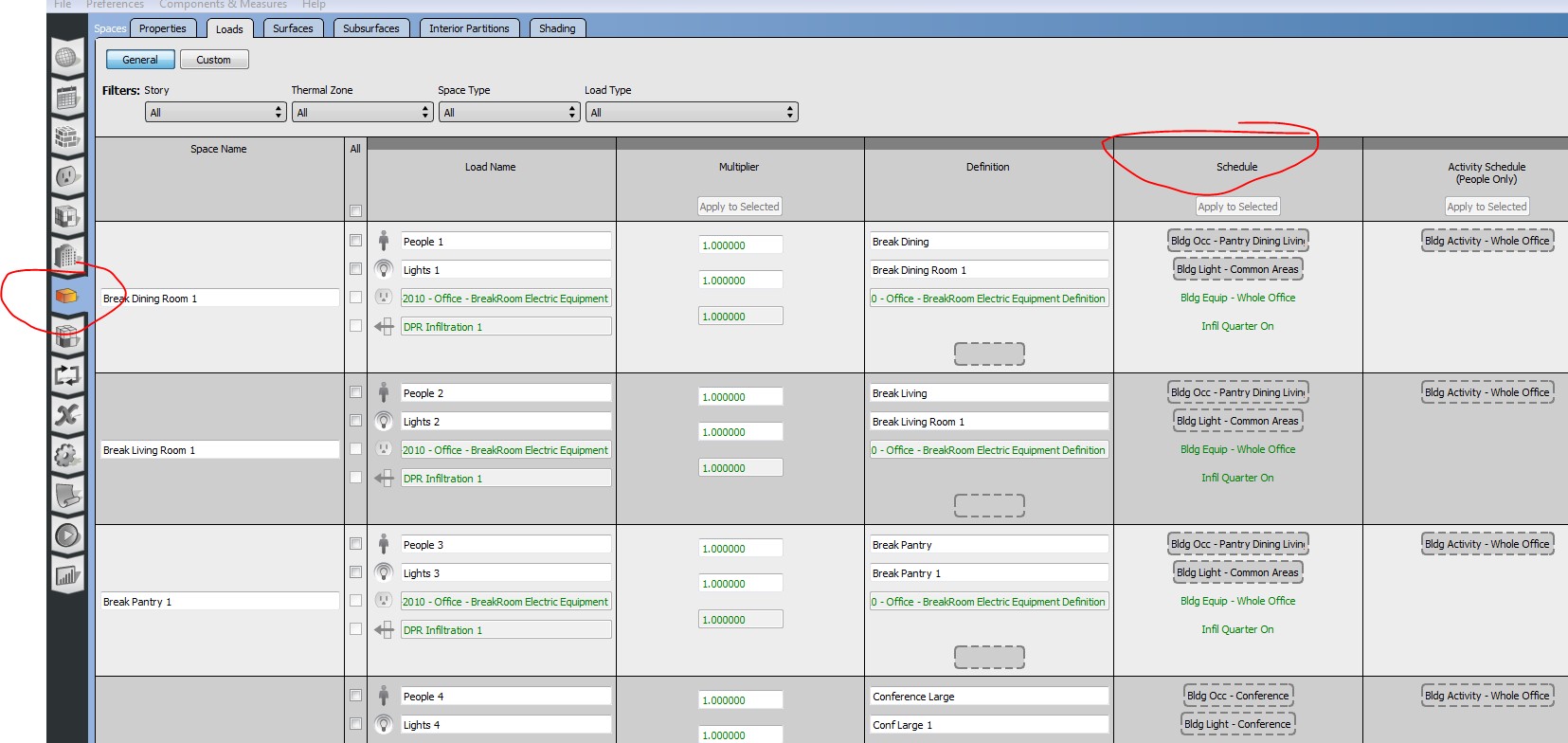




Make sure you actually have a space that's assigned a spacetype
189.1-2009 - Office - IT_Roomwith the IT equipment (and that you further didn't hard assigned / remove it in the specific space), then look at the output for the corresponding zone...And please always tag your question with available tags
As you can see I edited my answer. I use openstudio 1.80. I added more images of Facility tab where there is the corresponding zone and assigned as 189.1-2009 - Office - IT_Room space type. It seems like the default run period overrides all others. What else should be checked? I apologize for not tagging my question
When you make a ton of edits like this, please use the "Do not send updates (minor edit)" chechbox. My inbox is literally full of updates on this post.
Check in the out.if if a specific zone is indeed receiving the proper
ElectricEquipmentand that its got the right schedule.Next up, upload your file... Make sure you've tried what I wrote in an answer below as well, my money is on that
Files:
https://www.wetransfer.com/downloads/...