how I can find 1 unused schedules in input ?
************* No node connection errors were found.
************* Beginning Simulation
************* **Simulation Error Summary *************
************* There are 1 unused schedules in input.
************* Use Output:Diagnostics,DisplayUnusedSchedules; to see them.**

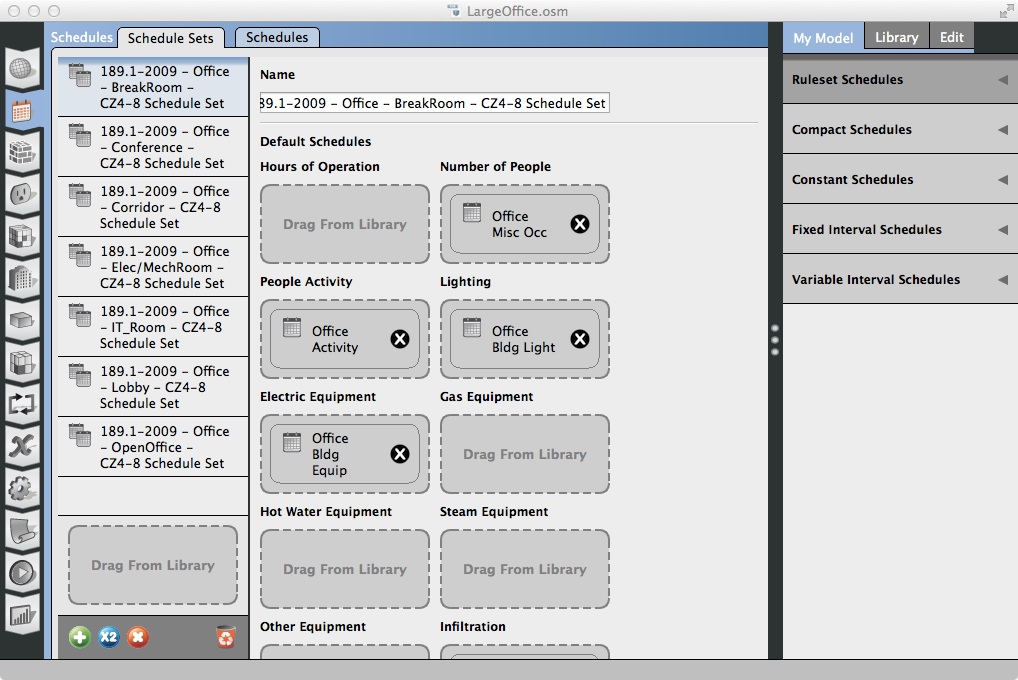




Are you using OpenStudio, or EnergyPlus directly?
In EnergyPlus, you can add the line:
to your IDF, and it should give you the name of your unused schedule.
If this is an OpenStudio question, you can purge unused resources in the Application. That's not a bad idea to slim down your OSM too.
i am using the open studio program and i don't know where i have to write this order Output:Diagnostics,DisplayUnusedSchedules;
@ipetidis there is a measure to Add Output Diagnostics. One of the argument choices is "DisplayUnusedSchedules".