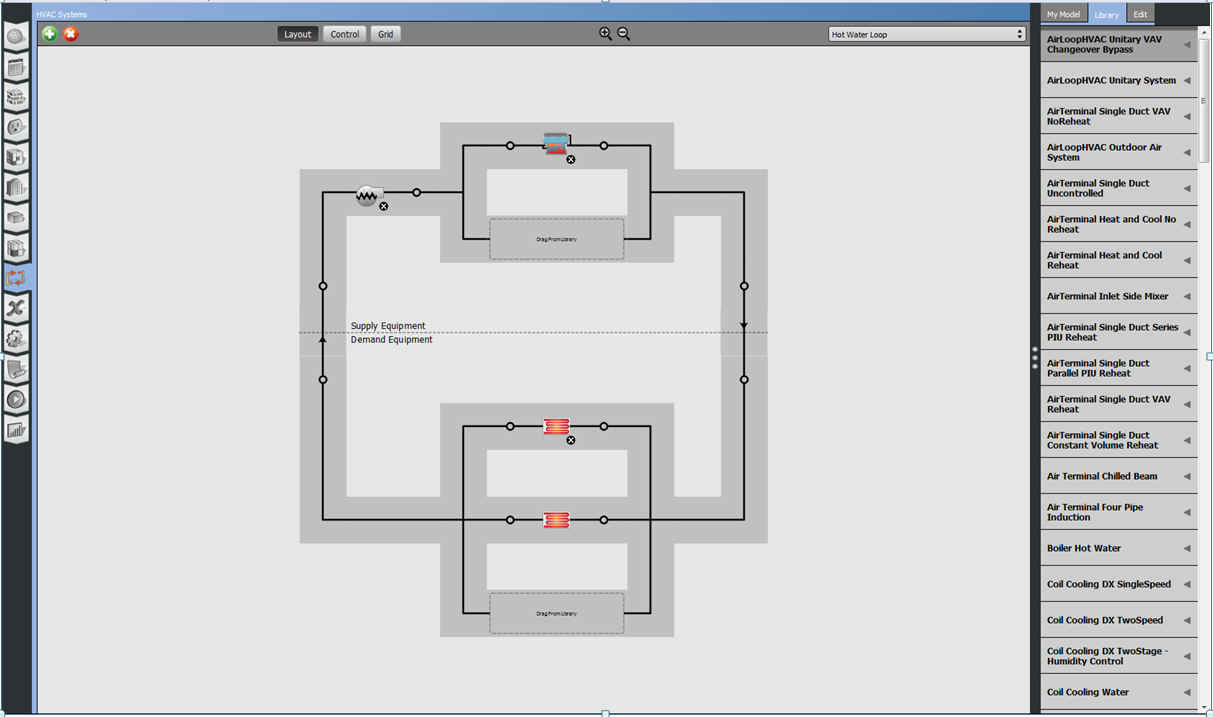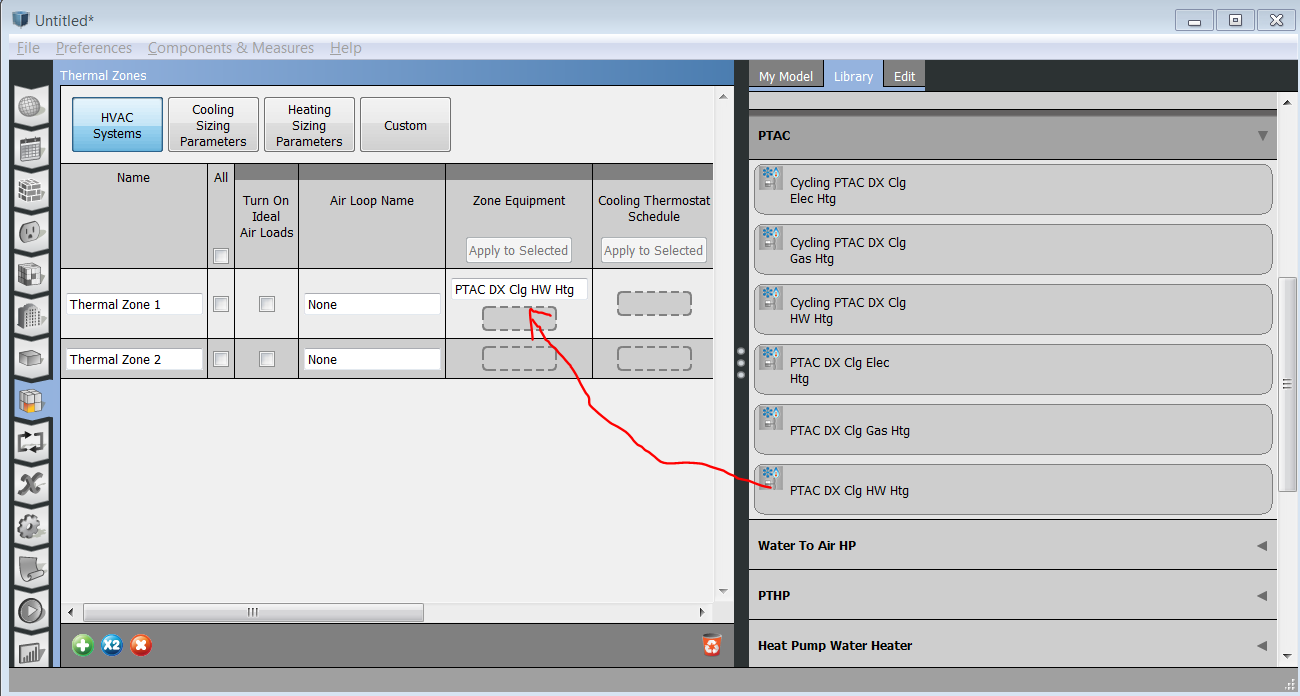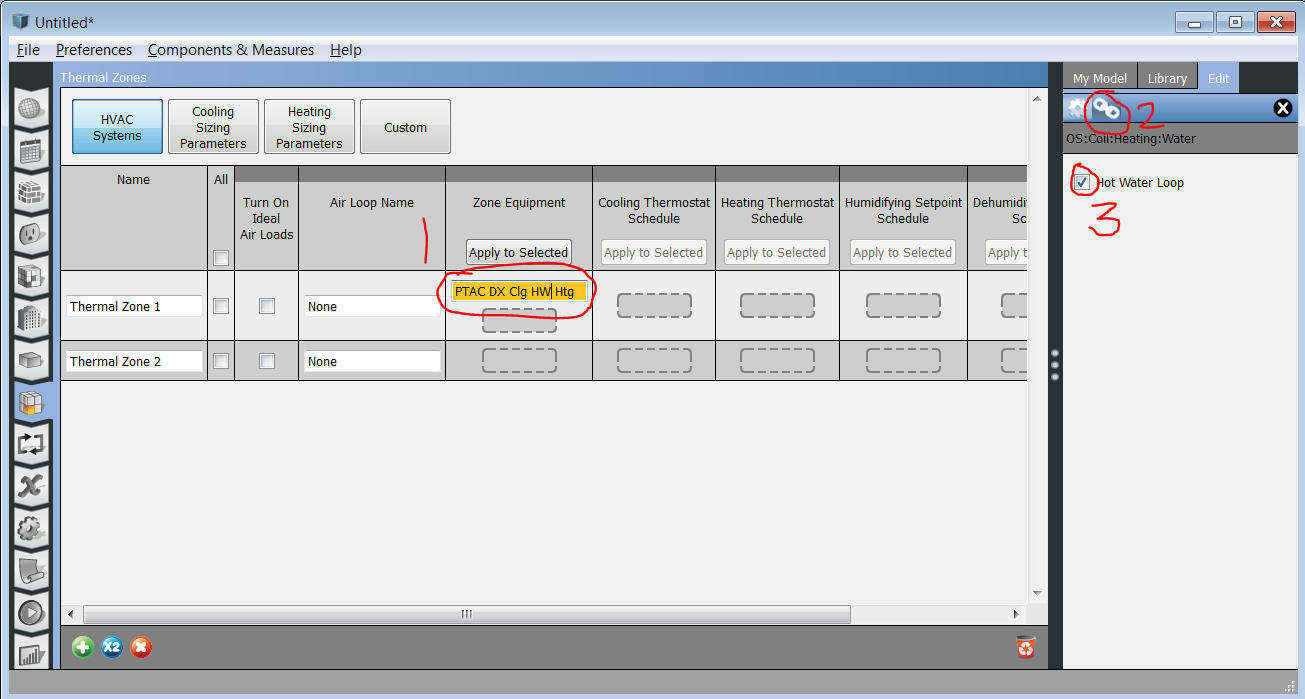Air Inlet Node and Air Outlet Node are missing
How can I assign Air Inlet and Air Outlet Nodes to the model? This is a midrise apartment project so I have selected PTAC with HW heating for the baseline model. I also have created a hot water loop and an air loop (following screen shots) but when I run the project, encounter following errors:
Error detected in Object=COIL:HEATING:WATER, name=COIL HEATING WATER 1 * ~~~ * Field [Air Inlet Node Name] is required but was blank
Error detected in Object=COIL:HEATING:WATER, name=COIL HEATING WATER 1 * ~~~ * Field [Air Outlet Node Name] is required but was blank What is the solution? Thank you for your time,