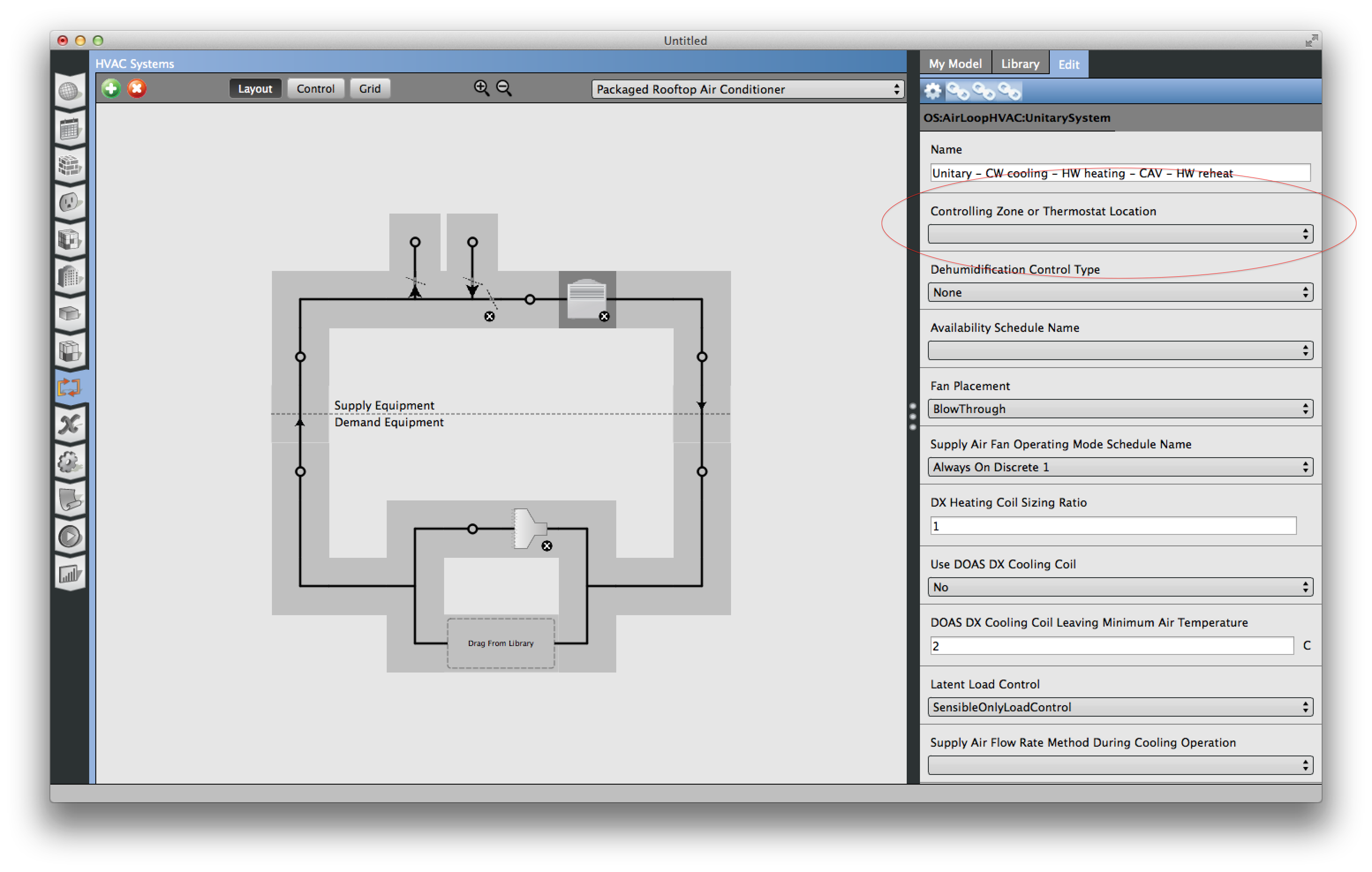How to deal with unknown system nodes in osm files ?
Look at the following airloop:
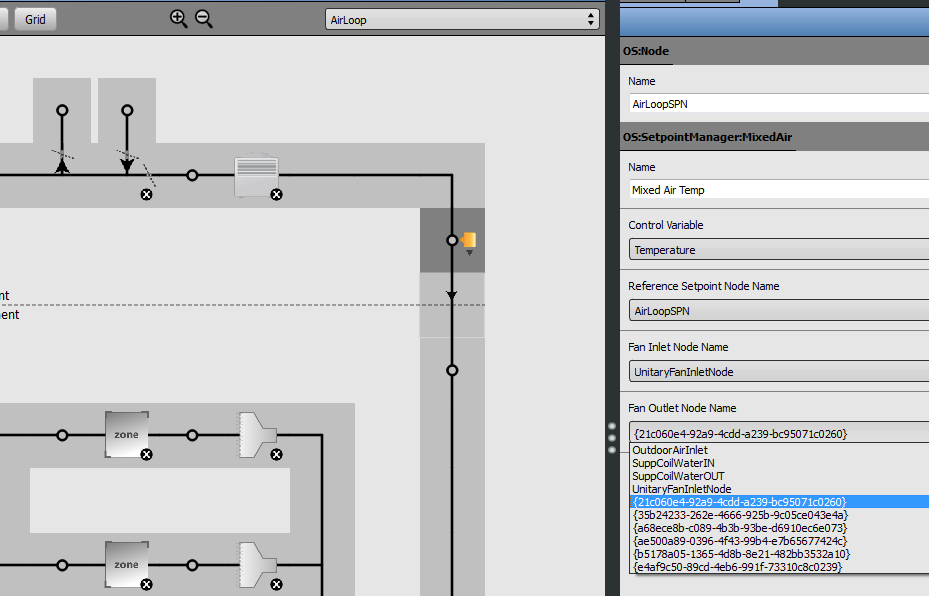
When defining required nodes for a SetpointManager:MixedAir, I encountered two problems:
(1) What's the appropriate Fan Outlet Node for the SetpointManager ?
Note that the FanOutletNode in reality resides within the UnitarySystem, which apparently is not
accessible in Openstudio for referencing.
(2) Where are these nodes with those nasty UUID-names in the system, what is their purpose, how can they be located ? (These nodes apparently are nowhere visible in OpenStudio for users)
What's your advice ?