What does a blue field in OS App mean?
In the GUI, there are some fields that are blue.
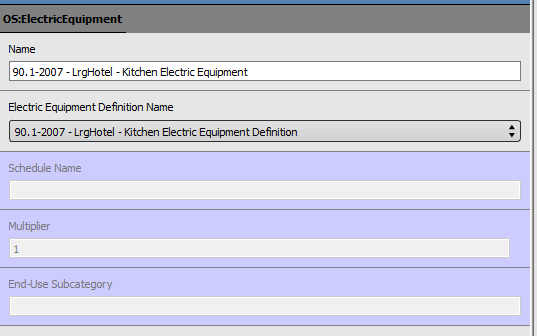
It seems that these are fields you can see but cannot modify, is that right?
What's the rationale behind it? Is this something that will be enabled later or something?
For example, the End-Use Category for this ElectricEquipment on the image above: I can see in that there's a setEndUseSubcategory method in the API. Why isn't it enabled in the GUI? Missing the link between the user typing something and behind the scene it modifies the osm?
Edit:
After using the API to set the End Use Subcategory, the fields are no longer blue in the App, and changing the end use subcategory in there does reflect in the osm after saving. So it seems these fields are actually fully functional?!
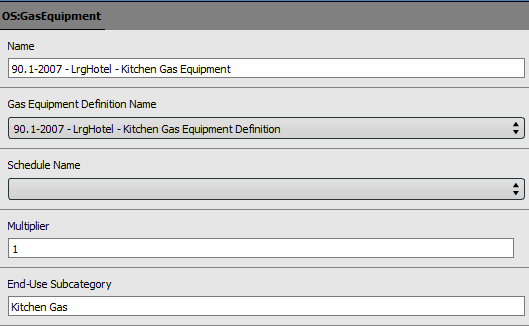





they are registered democrats
or Boise State Broncos
Thanks, that's really helpful guys!
(I'm not mad, I'm just very disappointed in you both)
I understand being disappointed in @EricRingold, who was both second and not funny, but why are you disappointed in me?