Cannot enable CO2 concentration calculation in OpenStudio
I tried to enable CO2 concentration calculation in OpenStudio by the following setting
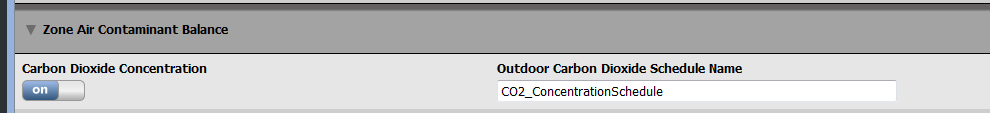
In which the "CO2_ConcentrationSchedule" is a schedule with value 400 ppm.
However in the generated IDF file, I did not see the "ZoneAirContaminantBalance" object. Which I suppose I should see the following object:
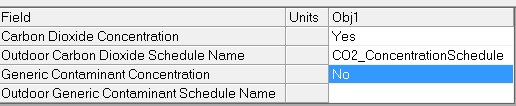





what type of schedule did you use for the co2 concentration?
I was just using a constant schedule of 400 ppm for the outdoor CO2 concentration.
I'm not able to see it. I'm in "Schedules" in OS, and if I want to create a new one, these are the possibilities: dimensionless, fractional, activitylevel, OnOff, capacity, clothing, controlmode, delta temp, mass flow rate, power density, percent, pressure, rotation per minute, velocity, temperature, volumetric flow rate. Which is the correct one?
I used a program based on OpenStudio SDK to generate the model.
For your case, even though the schedule type options in OS does not show a "CO2 Centration" type, you can use any schedule type that is continuous and does not have a upper limit, set the schedule value to 400 should work fine. The real issue with the OpenStudio User Interface is that you cannot assign the created schedule to the "Outdoor Carbon Dioxide Schedule Name" input box in the "Zone Air Contaminant Balance", which is under the "Simulation Settings" tab, it does not work even if you type in the schedule name.
So, I know "thou shalt not edit the .osm file", but for grins, I noticed that each "OS:Controller:OutdoorAir" object also has a "!- Controller Mechanical Ventilation" line, and that in turn links to a "OS:Controller:MechanicalVentilation" object. In it, one can edit the "!- Demand Controlled Ventilation" line to say "Yes", rather than "No" or be empty. I believe the "HVAC->Ventilation->Enable Demand Controlled Ventilation OpenStudio" measure does the same thing.