Where do I input the thermostat setpoint temperature?
Where do I input the thermostat setpoint temperature?
You should create a schedule of temperature, maybe be best or use one available in the library (eg Large Office and Large Office HtgSetup ClgSetup) and associate the schedule to the appropriate thermal zones.
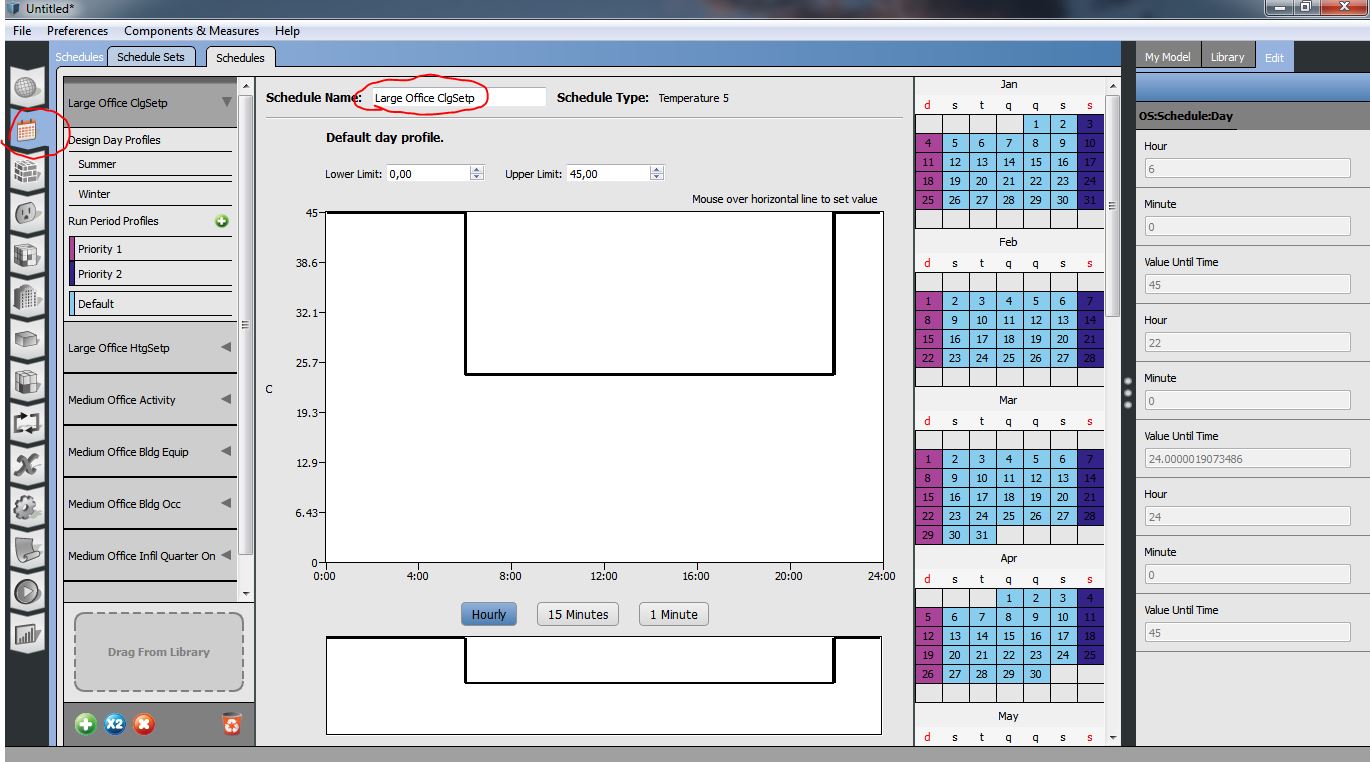
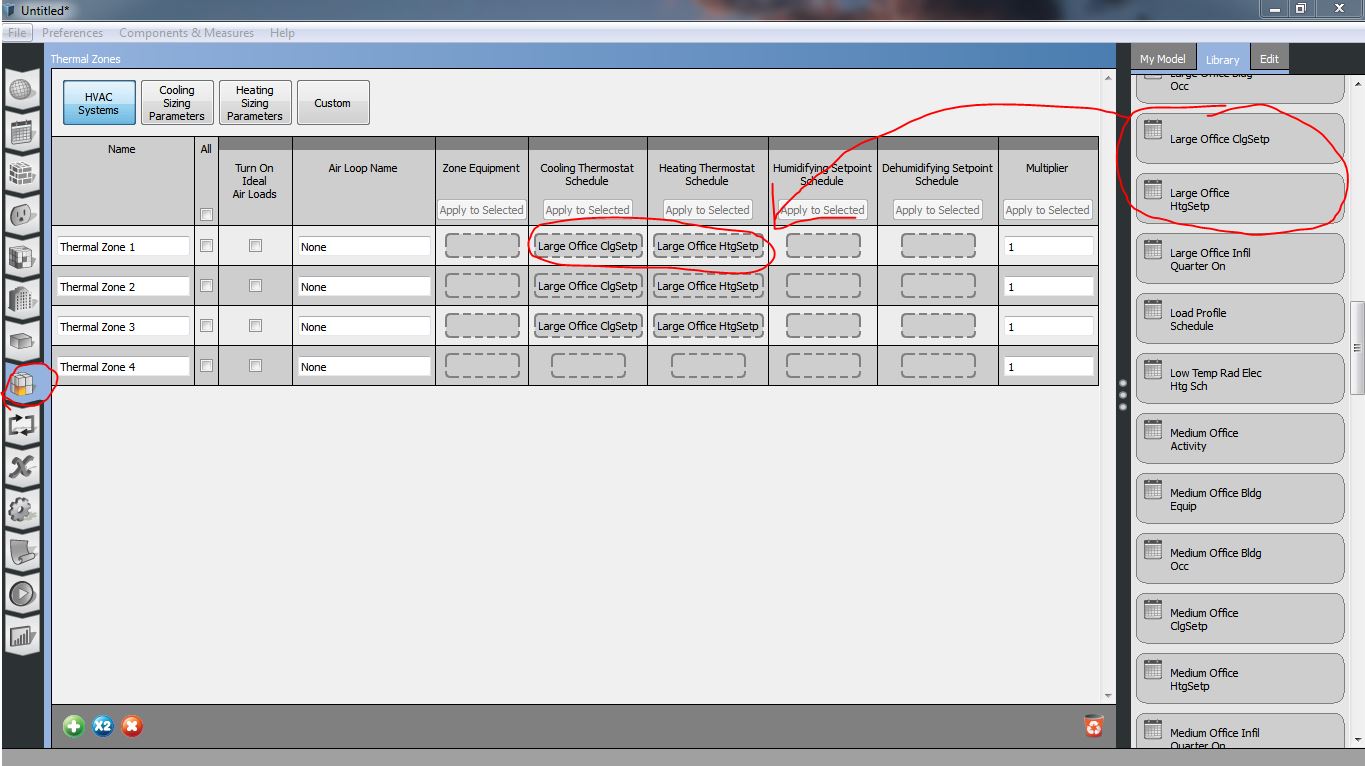
Thank you, that was helpful, I downloaded a HVAC system and I was getting a lot of errors/warning, one being the thermostat setpoint temperature was 0C . Do you know of any example buildings I can download to see how they input everything in. Specifically I am doing a dorm, and example apartment complex or something would be ideal. Thanks again
Just be aware that each time you drag an object in from the Library it will create a new instance of it and you will end up with several copies of the same schedule in the Schedules tab.
An object only needs to be dragged in to the model once to make it available in the My Model library, which will avoid copies.
Here's what I would do:
File > Load Library > MidriseApartment.osm
Schedules tab > Schedules subtab
Measures > Find Measures on BCL > HVAC > HVAC Controls > Replace Thermostat Schedules (download)
Components & Measures > Apply Measure Now > Set Thermostat Schedules
If you want to change the setpoint schedules for specific zones you can drag/drop from the My Model library into the specific thermal zone drop zone.
Okay, I did this. I am confused still, what the numbers for Zone Cooling Design Supply Air Temperature and for heating also. In Thermal Zone tab, Cool Sizing Parameters (Heating Sizing Parameters). They are currently 14 deg C in cooling and 30 deg C in heating. What are these? Could this be why my baseline model is seeing nearly 3 times its actual energy use? With 500 unmet hours? Someone told me to get a whole hvac system in my building I should apply the Four Pipe Fan Coil More Parameters measure. I feel like it really messed up my model, there was so many default inputs I feel so confused.
Sorry it was me who told you to apply the FCU measure. Did you apply it to the baseline? FCUs should not be in a 90.1 Performance Rating Method baseline model. See this unmet hours question for troubleshooting.
Don't be sorry, I just don't really understand why my energy consumption is so high, and there are so many inputs I just have no idea. Did you read my question on the Heating/Cooling Sizing Parameters? Can you explain this, I noticed changing these changes my energy consumption. Any way you could explain this to me? Thank you for your time, I really appreciate it.
Or is there a different HVAC whole system I can apply to model a FCU in every room for heating/cooling an 2 rooftop AHU's bringing in fresh water?
A full explanation of the heating and cooling sizing parameters is best left for separate question, but here's the documentation for these inputs which are part of the Sizing:Zone object. In general, I set these equal to 20F delta between zone air and supply air for 90.1 modeling. Also, additional information about your model(s) and purpose is always helpful for others to troubleshoot.
