I realize it's been 5 years, but I've co-developed a measure that allows you to use the "Effective Moisture Penetration Depth with CTFs" model in OpenStudio. Sharing it here for anyone else who stumbles across this same question. It's easiest to add the measure to the measures tab so you can always keep track of the settings for different materials and change them easily if you make a mistake.
It's been added the the NREL openstudio-model-articulation-gem. The measure is called add_empd_material_properties. You can download the whole gem from the above link and find the specific measure in /lib/measures/add_empd_material_properties after download. You can move that folder to your OpenStudio user measure directory.
Here's an illustration of how I'm suggesting to apply the measure in your model. Drag the measure over to the OpenStudio Measures section for each property you want to apply EMPD properties do. Then you can click on it and fill in all the information. In this method, the properties are added at runtime before the model is simulated, and then it runs. Make sure you have at least 1 material with properties defined in each thermal zone to get it to work.
Happy to answer any questions about how to use it!
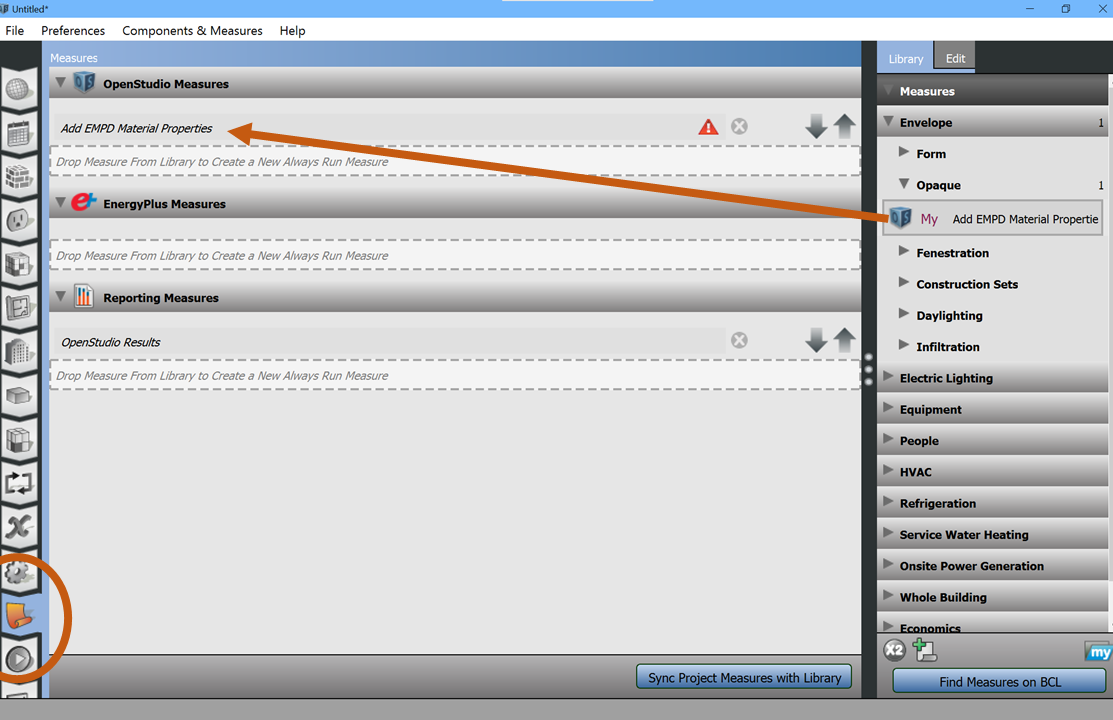


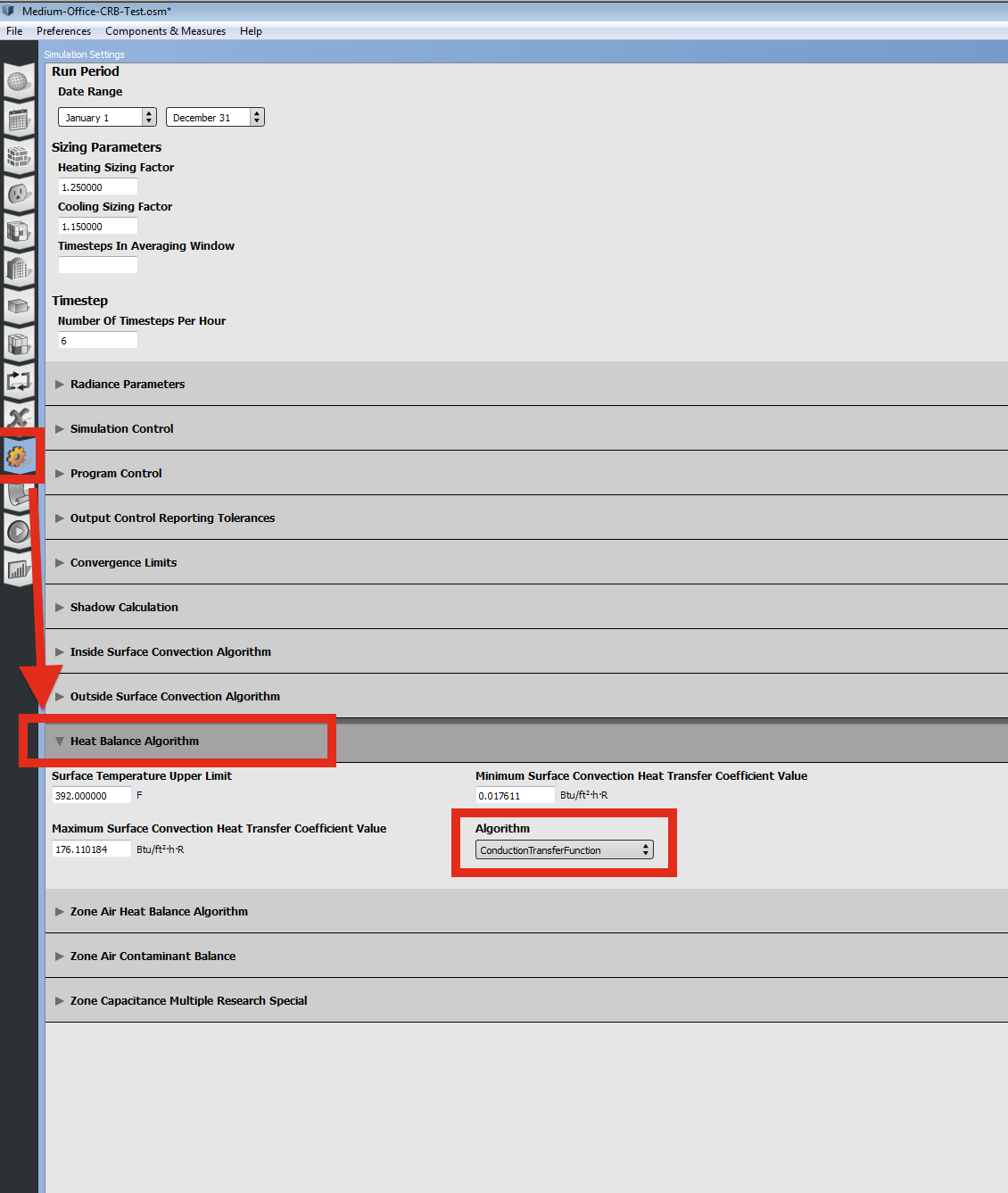
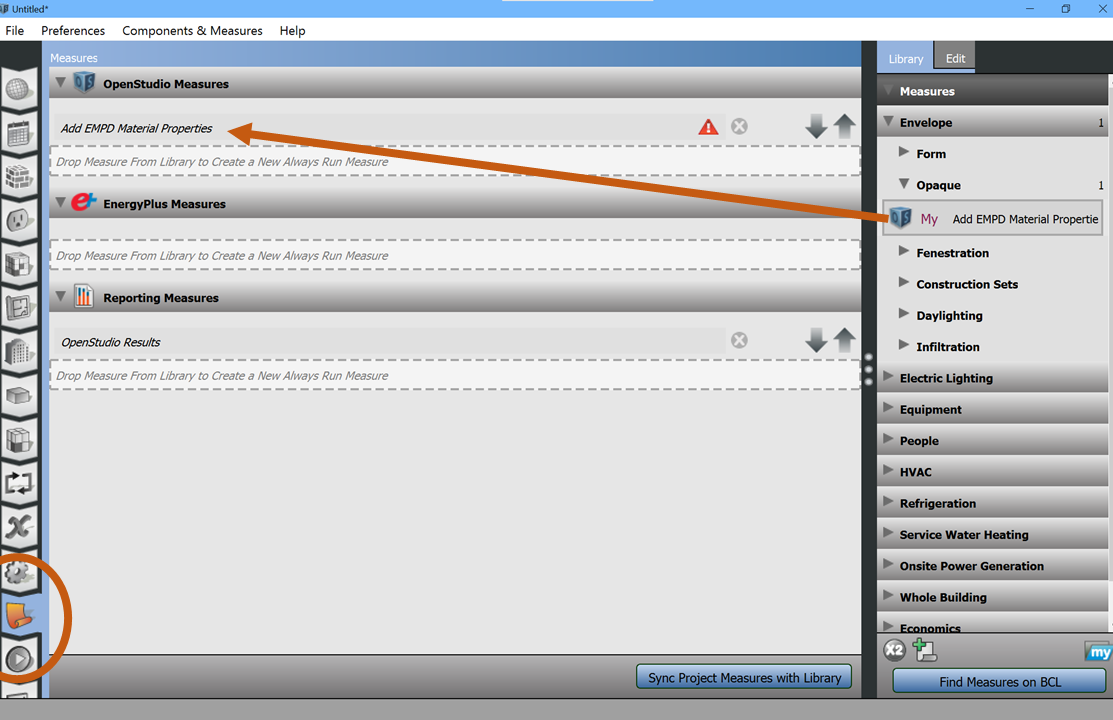




Hi, I just wanted to circle back around on your questions and see if you came up with a good way to get the HAMT and required additional parameters working in OpenStudio. Thanks!