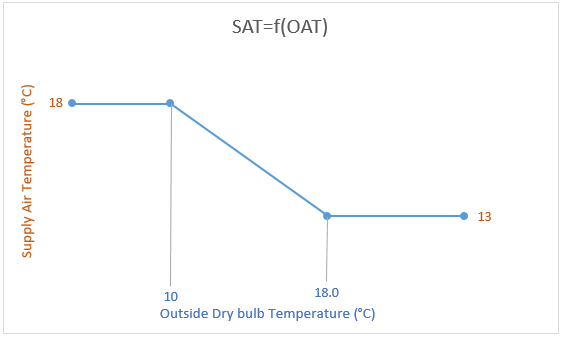Setpoint Manager OpenStudio
I am wondering which setpoint manager I should be using for AHU supply air temperature. Basically I originally modeled the building with a SetpointManager:Scheduled for a constant temperature supplied by the AHU for the entire run period. I know have further information that the supply air temperature directly from the AHU can be between 13 and 18°C. Basically the temperature supply would depend on the zone requirements as expected.
Should I be using the SetpointManager:ScheduledDualSetpoint? If so will the program automatically determine the supply air temperature based on the zone requirements? ie. will it supply the 18°C during the heating requirement days and 13°C on the cooling requirement days?