OpenStudio: Can't Apply Constructions [closed]
Hey all,
Using OpenStudio and I can't apply constructions to my surfaces. I was able to apply the constructions through SkecthUps OpenStudio addon and those surfaces are applied in the .osm file I open. But when I go to apply the rest of the constructions to the surfaces throughout the model in OpenStudio, whenever I drag a construction onto the correct spot nothing happens.
EDIT: It is the BCL library components that I cannot apply to the model. I can apply the regular constructions just not the BCL ones.


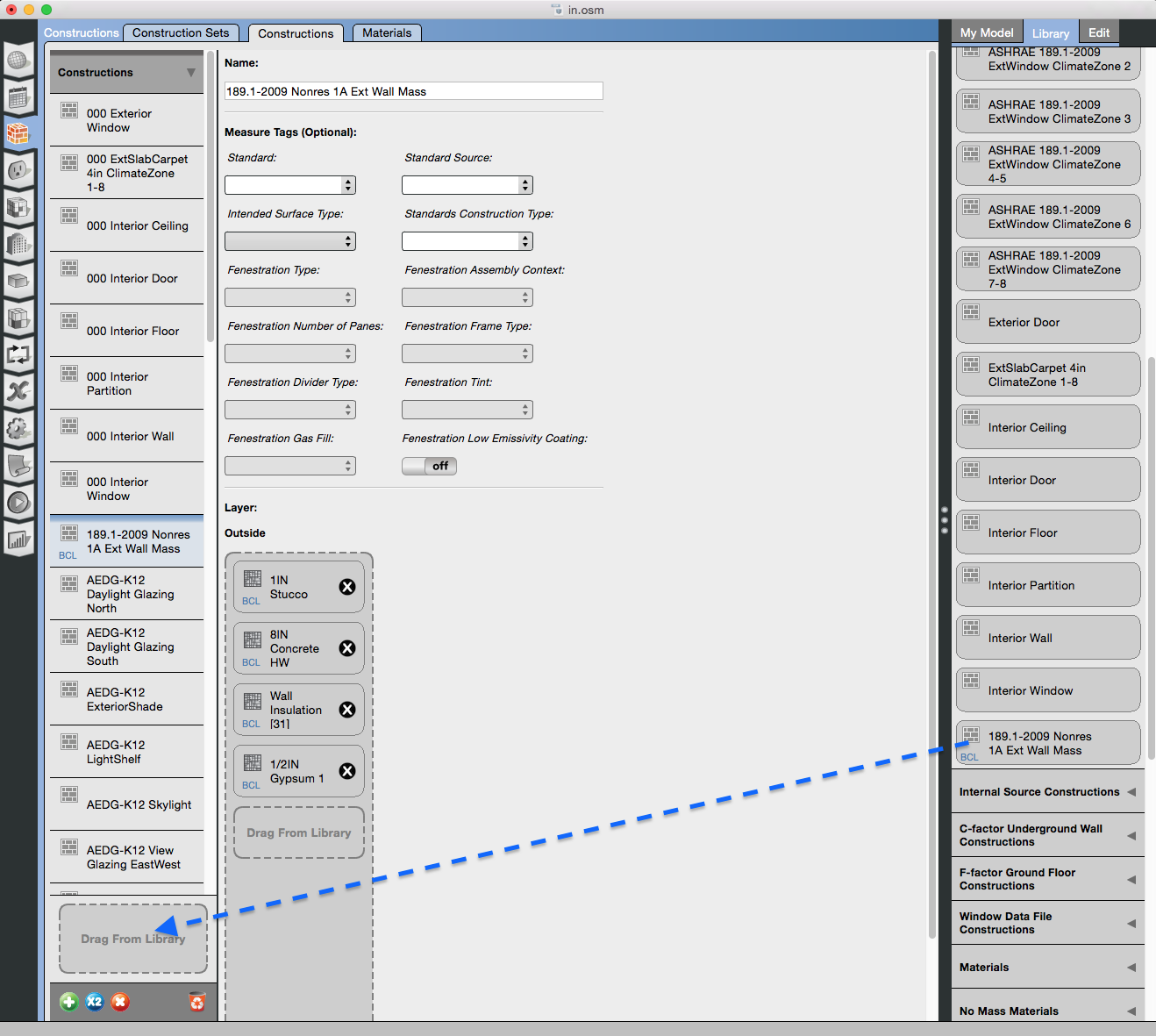




I was able to reproduce this. At least for me this just occurs in the spaces tab when trying to add hard assign a construction to a surface. As you suggest only affects ones from BCL. That same construction can be dropped onto a construction drop zone in for a Construction Set. I'll investigate this more and file an issue.
Ok so is there anyway to fix this for the time being? Or should I just go through with Sketchup and apply all the constructions I want.