Errors from OpenStudio SketchUp plug-in 1.4.0.4cd6ad08de:
File at DOASDXCOIL_wADPBFMethodDCV5outdoortest2EMS1.idf is not valid to draft strictness
The collection is INVALID at strictness level 'Draft', because of the errors:
Field level data error of type DataType .
Error is in an object of type 'Sizing:System', named '', in field 20.
Additional information about the error type: field-level data is of an incorrect type.
Field level data error of type DataType .
Error is in an object of type 'AirConditioner:VariableRefrigerantFlow', named '', in field 66.
Additional information about the error type: field-level data is of an incorrect type.
Field level data error of type DataType .
Error is in an object of type 'Curve:Cubic', named 'VRFCoolCapFTBoundary', in field 10.
Additional information about the error type: field-level data is of an incorrect type.
File at C:/Users/yixing/Downloads/DOASDXCOIL_wADPBFMethodDCV5outdoortest2EMS1.idf is not valid to draft strictness
The collection is INVALID at strictness level 'Draft', because of the errors:
Field level data error of type DataType .
Error is in an object of type 'Sizing:System', named '', in field 20.
Additional information about the error type: field-level data is of an incorrect type.
Field level data error of type DataType .
Error is in an object of type 'AirConditioner:VariableRefrigerantFlow', named '', in field 66.
Additional information about the error type: field-level data is of an incorrect type.
Field level data error of type DataType .
Error is in an object of type 'Curve:Cubic', named 'VRFCoolCapFTBoundary', in field 10.
Additional information about the error type: field-level data is of an incorrect type.
File at C:/Users/yixing/Downloads/DOASDXCOIL_wADPBFMethodDCV5outdoortest2EMS1.idf is not valid to draft strictness
The collection is INVALID at strictness level 'Draft', because of the errors:
Field level data error of type DataType .
Error is in an object of type 'Sizing:System', named '', in field 20.
Additional information about the error type: field-level data is of an incorrect type.
Field level data error of type DataType .
Error is in an object of type 'AirConditioner:VariableRefrigerantFlow', named '', in field 66.
Additional information about the error type: field-level data is of an incorrect type.
Field level data error of type DataType .
Error is in an object of type 'Curve:Cubic', named 'VRFCoolCapFTBoundary', in field 10.
Additional information about the error type: field-level data is of an incorrect type.



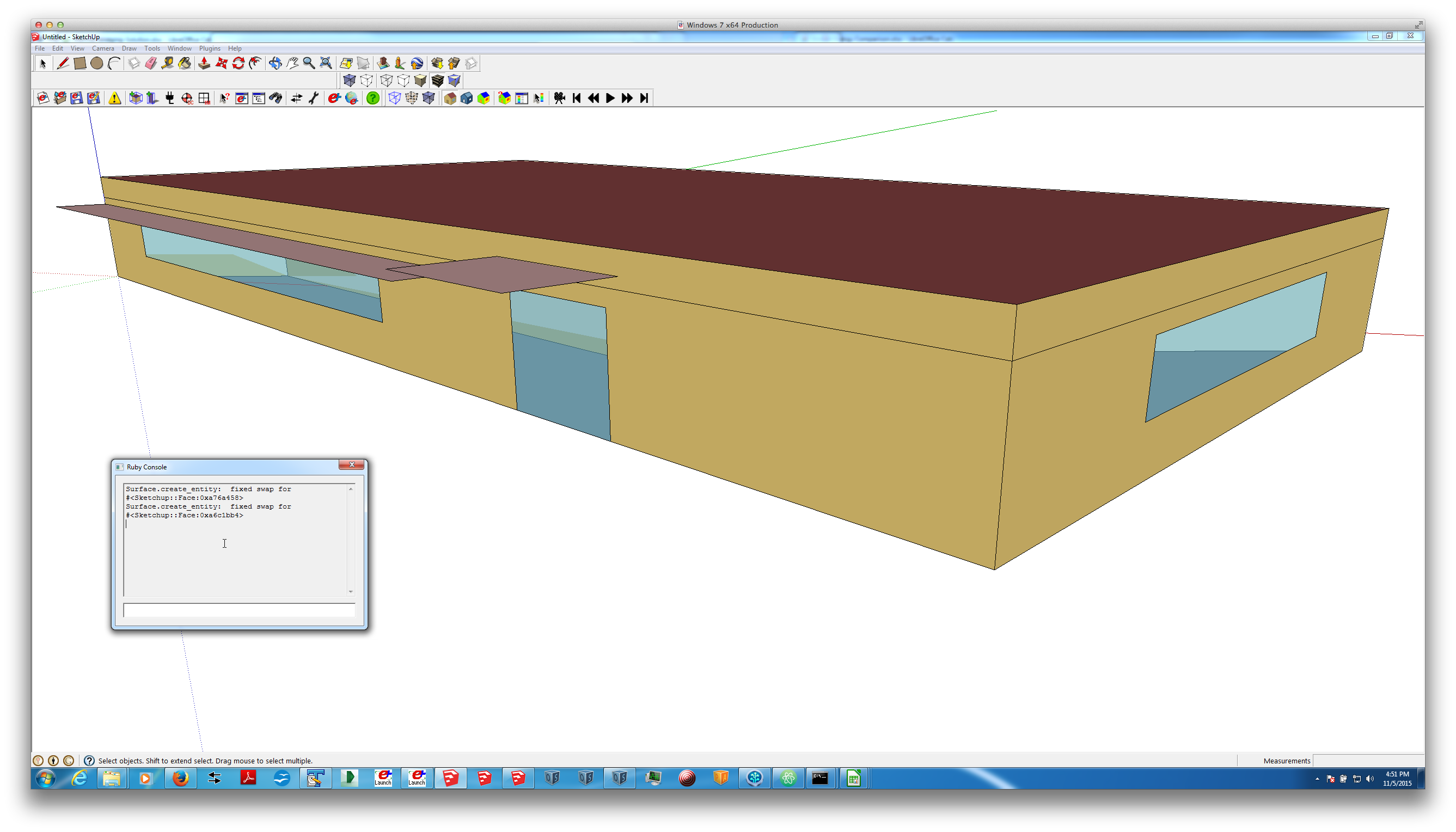




Could you include a link to your IDF file for others to look at it?
Here is file: https://www.dropbox.com/s/h18xs3y7fht... Thank a lot