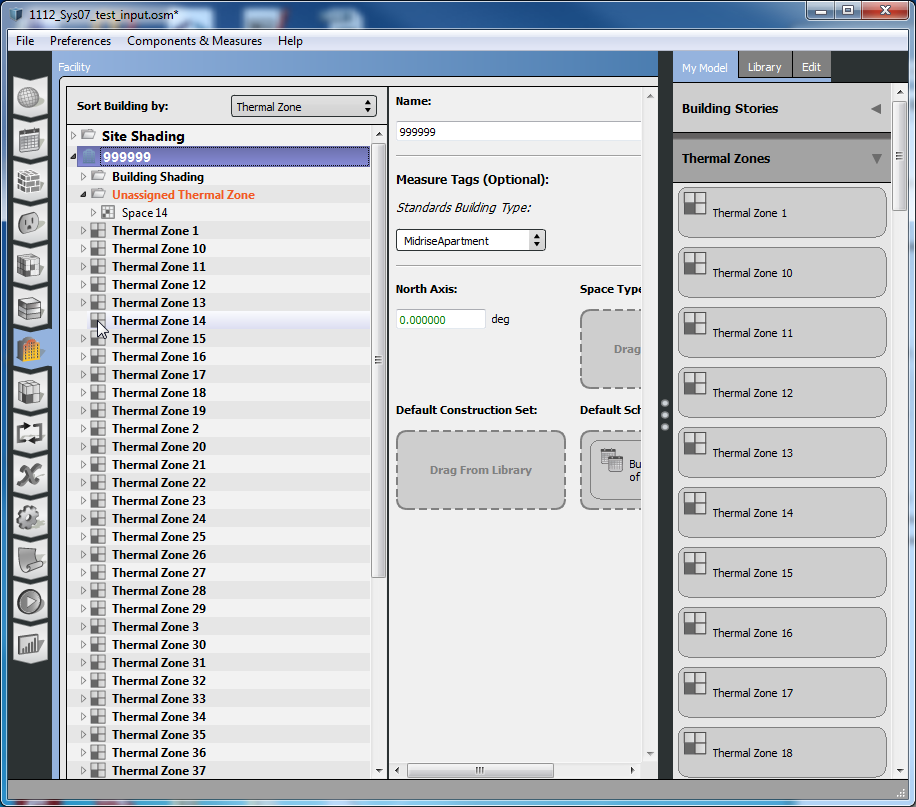Open Studio 1.5 - Zone has no surfaces
Hello, When running my simulation, I get this error:
Program Version,EnergyPlus-Windows-64 8.1.0.009, YMD=2014.11.14 09:02,IDD_Version 8.1.0.009
************* Beginning Zone Sizing Calculations
** Severe ** GetSurfaceData: Zone has no surfaces, Zone=THERMAL ZONE 1
** Fatal ** GetSurfaceData: Errors discovered, program terminates.
The geometry is a test model, a very simple one room zone created in SketchUp 2014. I projected all loose geometry, did surface matching (though not sure if that is needed for just one space), assigned space attributes including creating a new thermal zone, and ran it with ideal air loads. Everything looked fine in the Open Studio Facilities tab, so I am not sure why the surfaces are not carried over into the idf.
I had previously added a low temp radiant panel to the zone, which also resulted in an error saying that the surfaces and corresponding flow fractions were not defined within the ZoneHVAC:LowTemperatureRadiant:SurfaceGroup object. I am not sure if the first error (no surfaces in the model) caused the second (no surfaces available for surfacegroup definition), or if the second error somehow triggered something in the model that deleted all my surfaces from the idf. With the SketchUp app open in the background, I tried to create several more simple one-zone models with ideal air systems (no radiant panel), and kept getting the same no surfaces error.
However, when I finally closed out of the SketchUp app, and created a whole new model, opened up OpenStudio and ran it, everything was fine. But when I try the radiant panel again, I get the same second error from before.