Proportional Outdoor Air Control with a Minimum Fraction Limit
I am trying to control a VAV air loop outdoor air flow rate to be proportional to the VAV air loop flow rate, however for the outdoor air flow rate, I want to add a minimum limit as a fraction of the design outdoor air flow rate.
See the following diagram, in which the red line shows the desired outdoor air flow as a function of the main air loop flow rate.
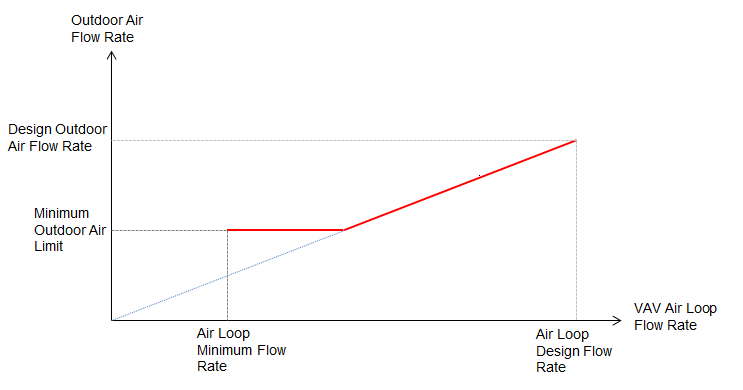
To achieve the proportional control behavior, in the "Controller:OutdoorAir" object, I set the "Minimum Limit Type" to "ProportionalMinimum". However I am not sure how to impose the minimum outdoor air fraction limit (the horizontal line). I have tried to set the "Minimum Outdoor Air Schedule", "Minimum Fraction of Outdoor Air Schedule" and the "Maximum Fraction of Outdoor Air Schedule". But still was not able to achieve the desired minimum outdoor air limit. Want to check whether this is actually doable in EnergyPlus.
The IDF file I used is attached here: link text





