Creating new construction materials
Hello,
I have problem with creating new construction materials in OpenStudio. After saving the value doesn't change.
Last version of OpenStudio, Wondows 10. In Windows 7 it is working normal.




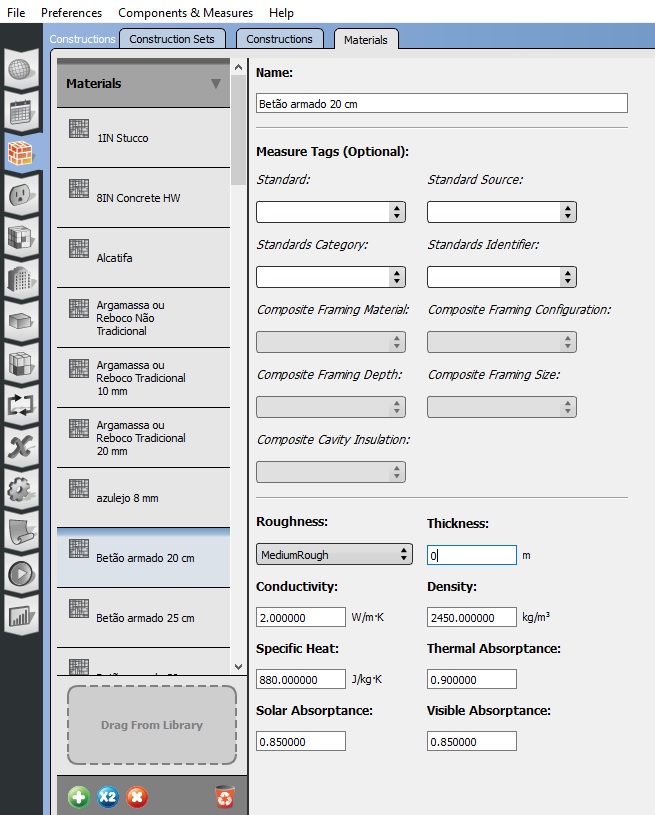



anyone, something?
I have a similar problem on my computer ( OS 1.9.0, Windows 10) I can't change the thickness of a given material using the openstudio app. I can enter the value using a comma but it is not stored when I change materials. The field doesn't accept a dot (ie 1.2) but only comma (ie 1,2) I can change the thickness manually in a text editor but it is time consuming
Just for some extra information for anyone seeing this, are you on a US version of Windows 10 vs. a non US version.
Windows 10 Entreprise 64-bit (10.0, Build 10240) (10240.th1.150930-1750) I'm in canada so I'd say non-US. The decimal symbol in regional settings was changed to a comma somehow. Resetting the decimal symbol to a dot fixed the issue
Non US version.