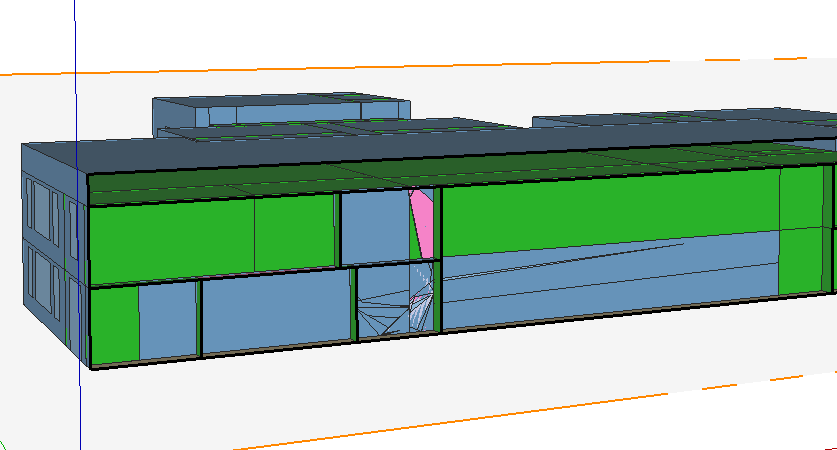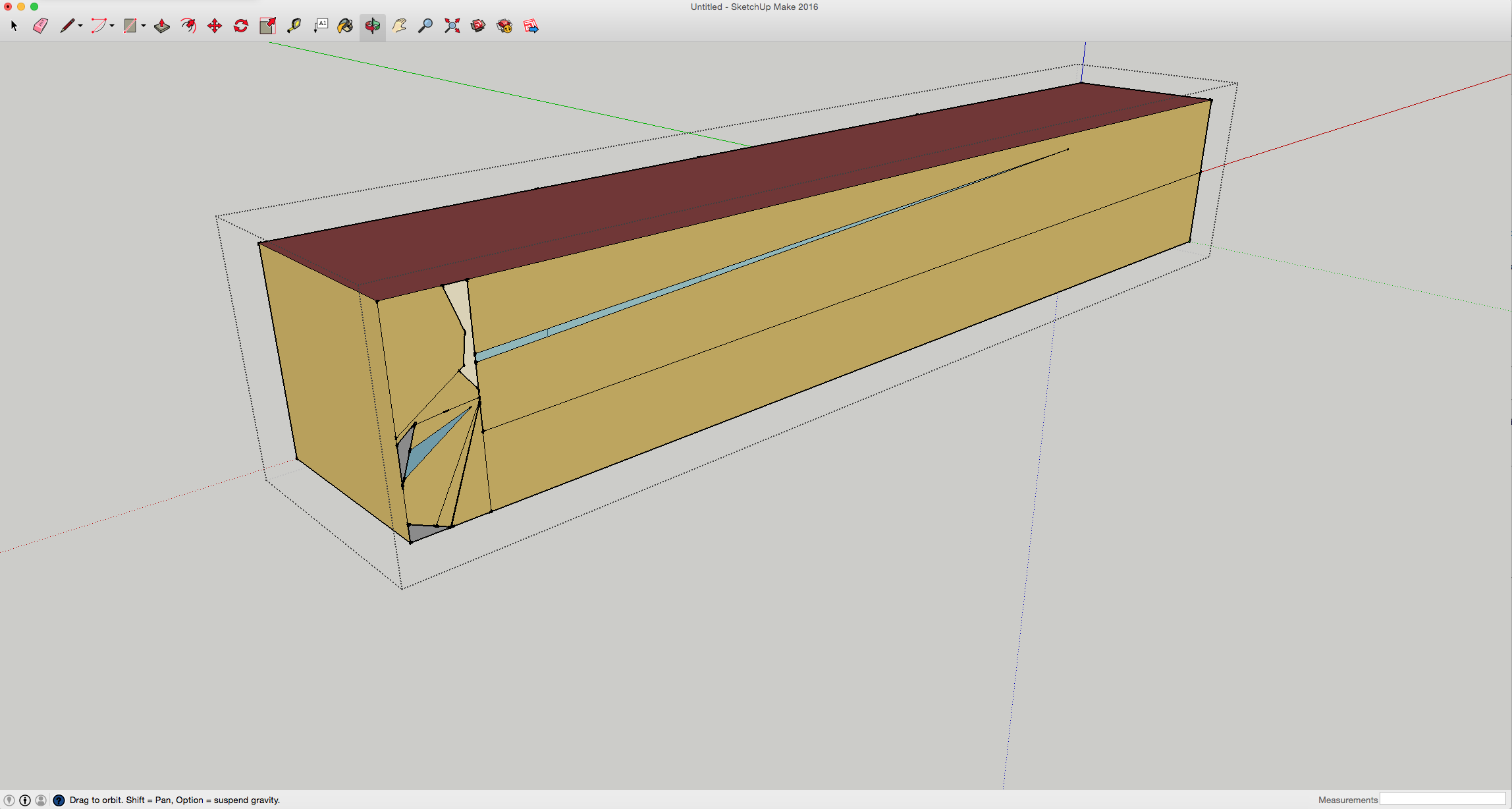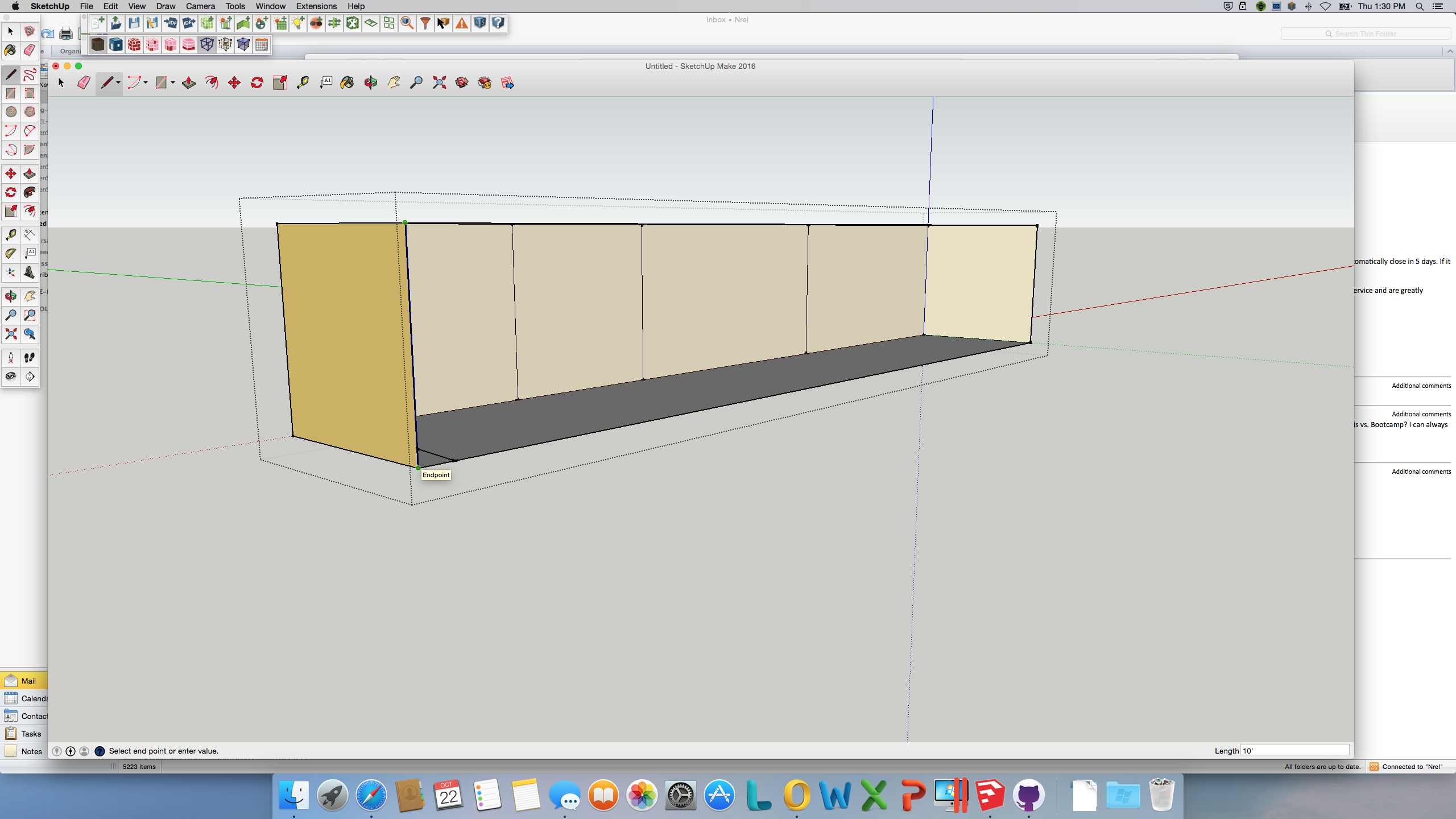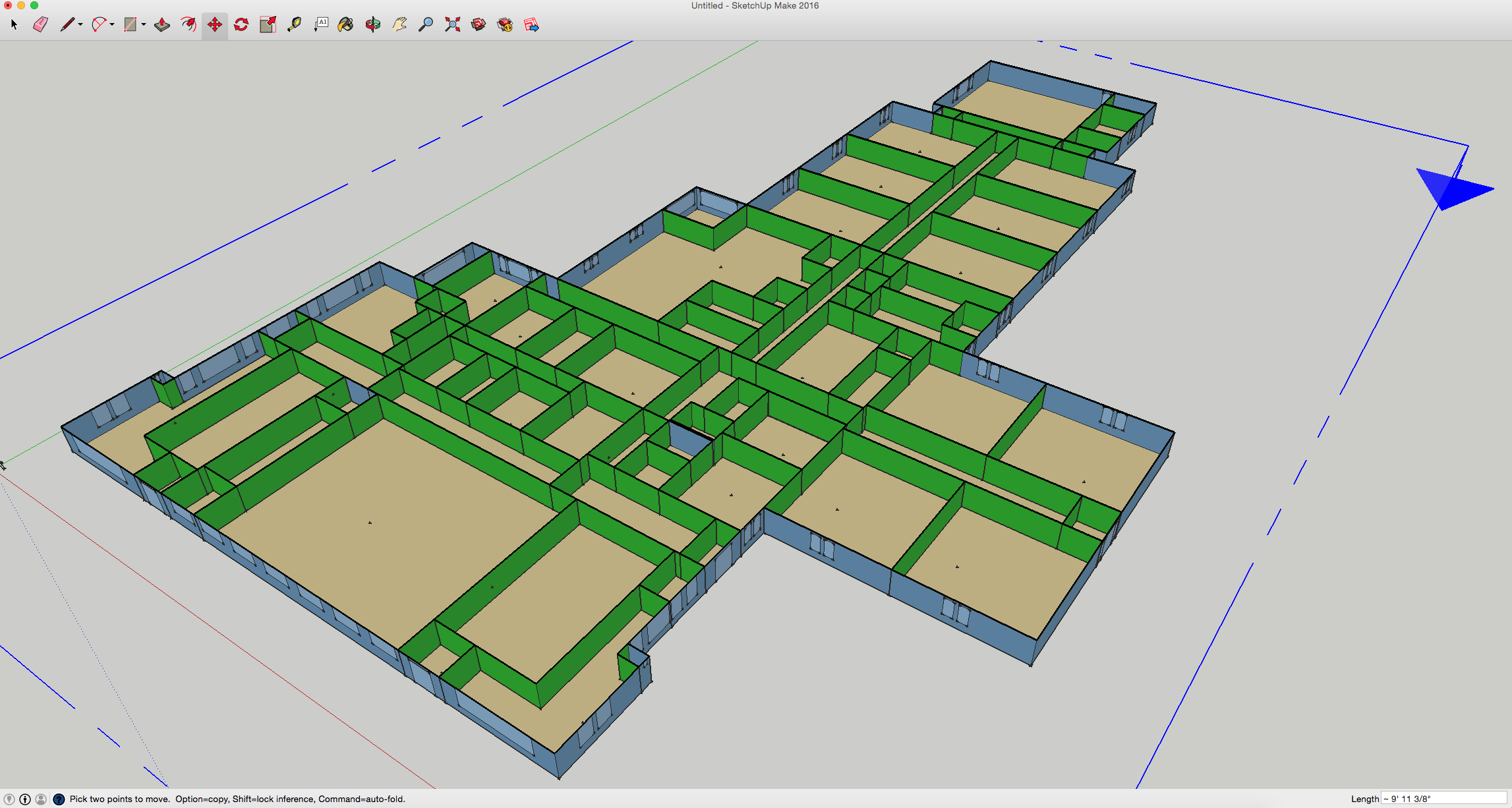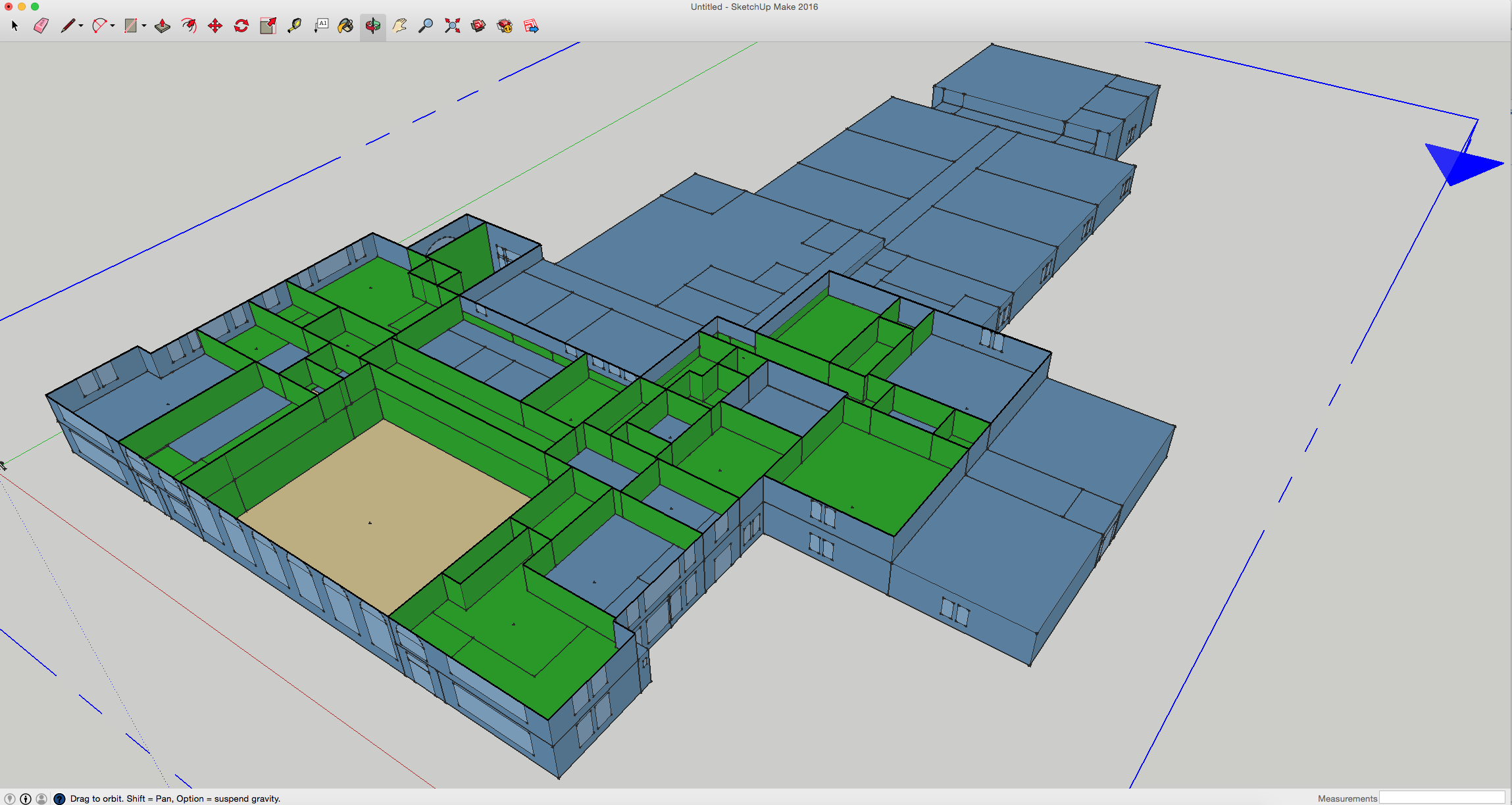The SketchUp based surface intersection can be problematic. Instead use the Surface Matching Measure in the OpenStudio application as described in this post.
If you see this happening to your model while you are in SketchUp, don't save your model after those changes or Save the model as another name.
Updated content below after @eloneill's comments and after reviewing model.
The diagonals seemed to be isolated to 4-5 spaces. I fixed those by deleting that face and re-drawing. Often easier than trying to clean it up.
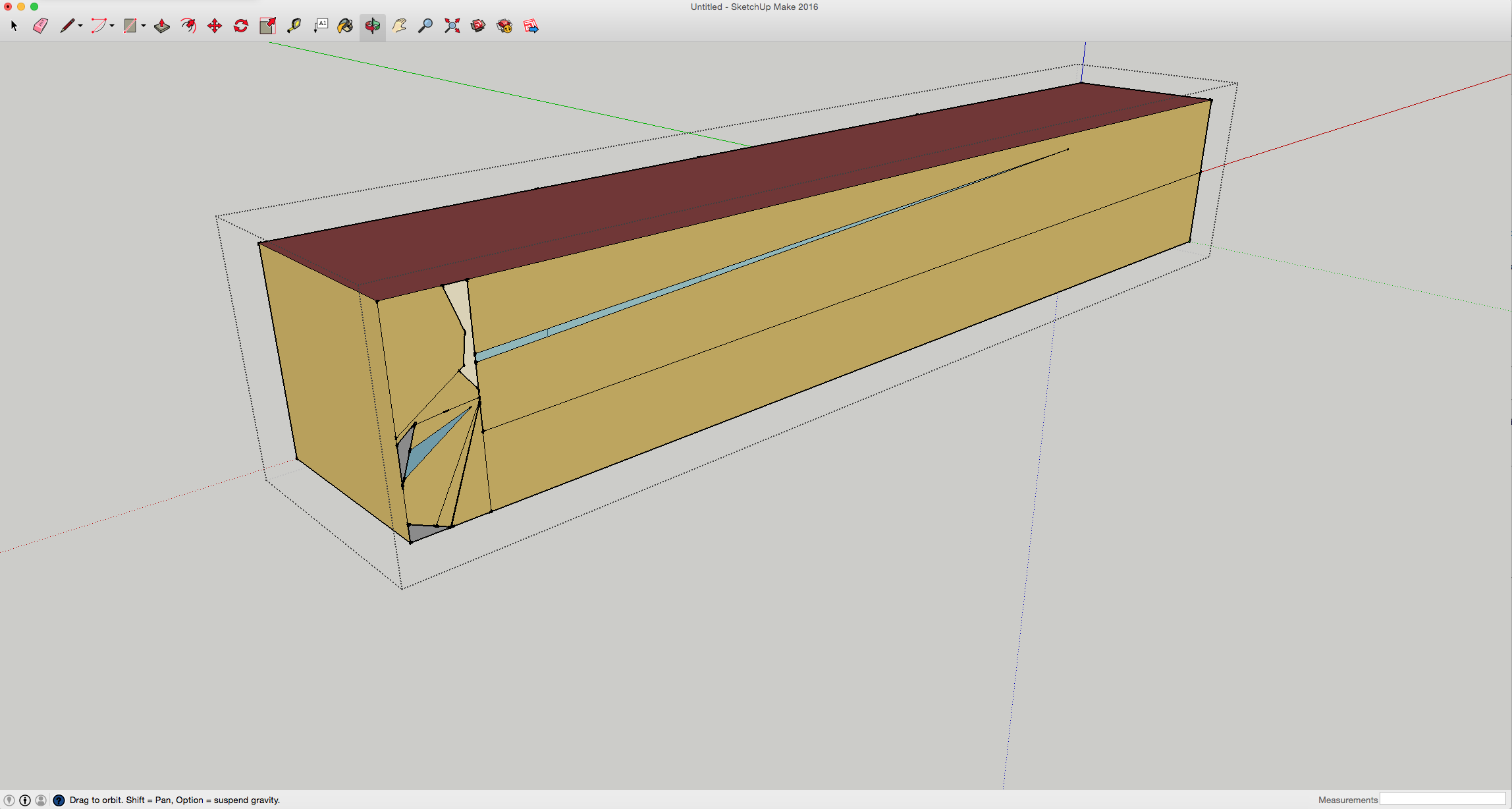
Changed this
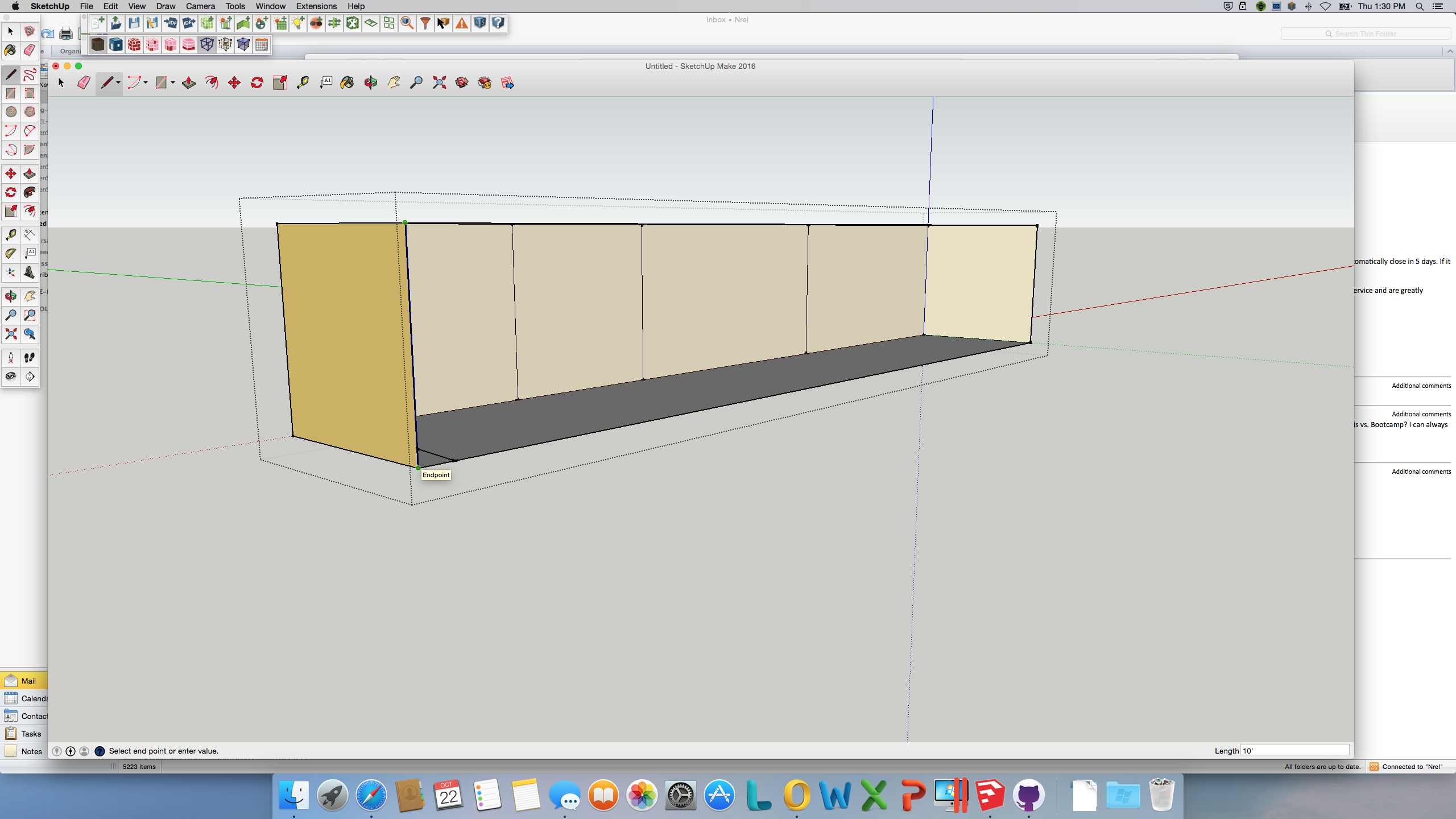
To this. And then drew in a new rectangle.
Ran it through the diagnostic script in the plugin and then the Remove Orphan and Unused Objects measure in the Plugin. Then I re-intersected and matched in the app with the surface matching measure.
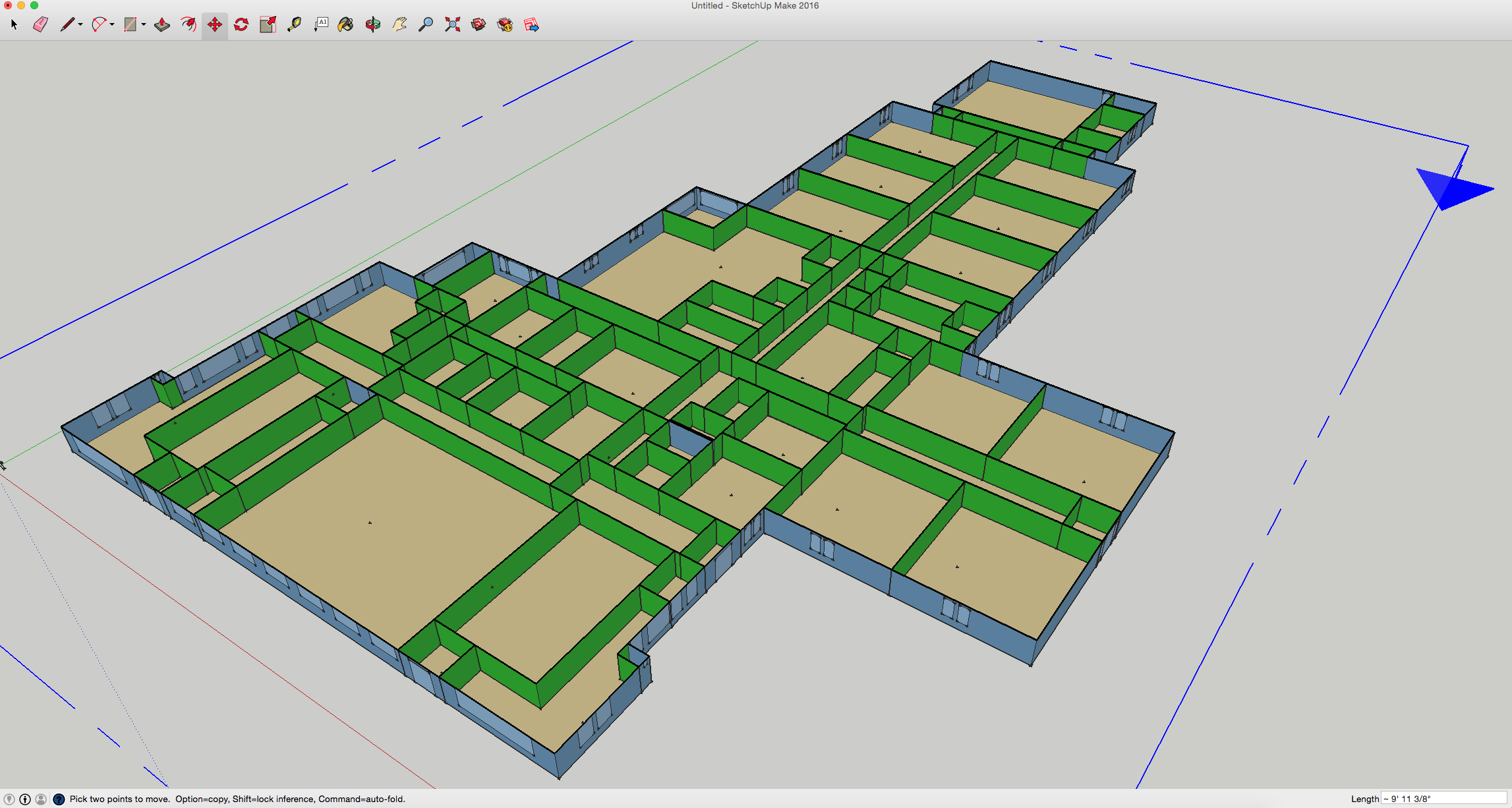
The first floor matched pretty well. There were a few spaces here there looked like a physical gap.
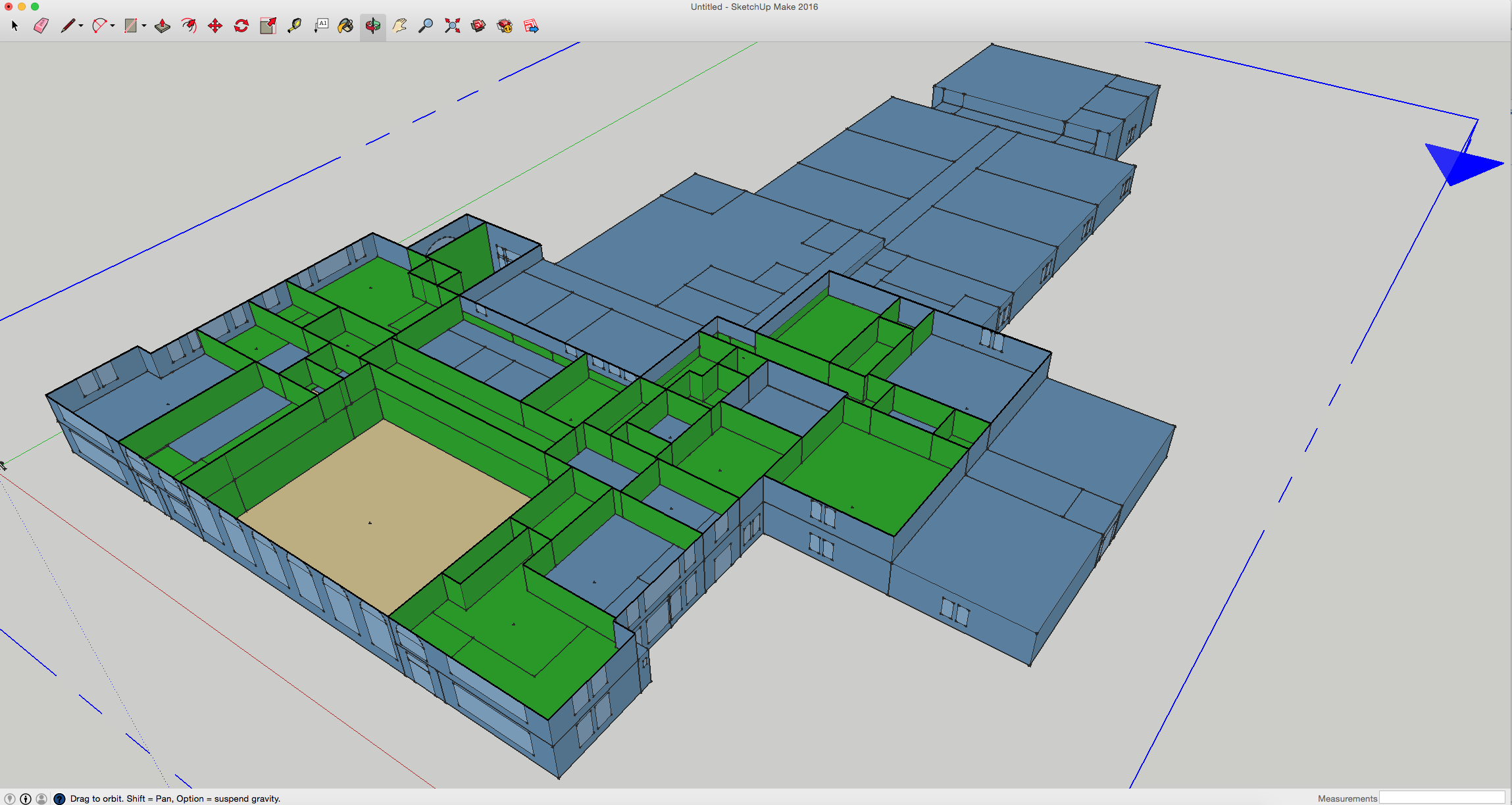
There are 10-20 surfaces between the first and second floor that didn't match. Not sure why, but the easiness way to fix them is to identify by hand which two surfaces you want matched. Then select one of the two surfaces in the inspector and select the other surface as the "Outside Boundary Object". The plugin will change the boundary condition for you when you do this. It is a way to match surfaces that don't physically match or that our intersect measure misses. Hand surface matching is demonstrated in this post.
I'll email you an updated model.