Weather data lag for 1-hour
I did a simulation with 1-minute interval weather data and ask how to Use 1-minute interval weather data in EnergyPlus earlier.
I created the 1-minute interval EPW file. However, there are 1 hour lag between the EPW file and the results.
In EPW weather file: 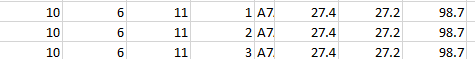
In simulation results: 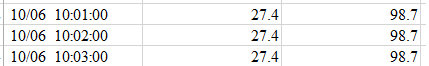
Did anyone have similar problem?
Seems to be a bug. I just shift all the data by 1 hour to "work around" the problem.






Does idf have RunPeriodControl:DaylightSavingTime object?
No, there are not daylighting saving time object. I change the "Use Weather File Dayligh Saving Period" in RunPeriod from Yes to No. However, the results are the same.
Does the EPW file begin with hour 00:00 or hour 01:00 ?
It starts with 01:01