Yes, you are correct that Elements enforces an equational relationship between the various weather variable attributes. This can cause some challenges when adding new information -- I suggest an approach below.
First, let me mention the equation relationship as follows:
Z = the hourly averaged zenith angle in radians
Global Solar = total irradiation on a horizontal surface
Diffuse Solar = diffuse irradiation on a horizontal surface
Normal Solar = beam normal irradiation, yes, this is "Direct normal Radiation"
These are related as follows:
GlobalSolar = NormalSolar * Cos(Z) + DiffuseSolar
Note that the cosine of the zenith angle (Z) depends on your latitude and longitude so before doing any solar editing, make sure you have set the proper location and time zone in the header.
Elements currently enforces this relationship even when cutting and pasting. You can pull up the "Cosine of Zenith" as another column ("Columns: ADD" at bottom left) and also the Solar Hour Angle for reference (0 is solar noon; +/- 180 is midnight).
If you want to paste in new global solar values from Excel, probably the best way to do it is to select the DiffuseSolar column and scale by "0" to reset the values to 0 (holding Normal Solar constant). Then Scale NormalSolar with a scale factor of "0" holding DiffuseSolar constant. This should "zero out" your solar variables. Then, when you paste into GlobalSolar (holding NormalSolar constant), the values you paste in should "take". If you have your own information for the beam normal and diffuse split, you can alternately paste those in and Elements will add up the GlobalSolar based on the above relationship.
In summary, when using Elements to add solar data:
- set your correct timezone, latitude, and longitude in the header
- select the diffuse column holding normal constant and scale by 0
- select the normal solar column holding diffuse constant and scale by 0
- paste the normal solar data in holding diffuse constant
- paste the global solar data in holding normal constant (note: there will be a slight lag on this step as Elements has to inverse solve for each point)
Hope this helps.
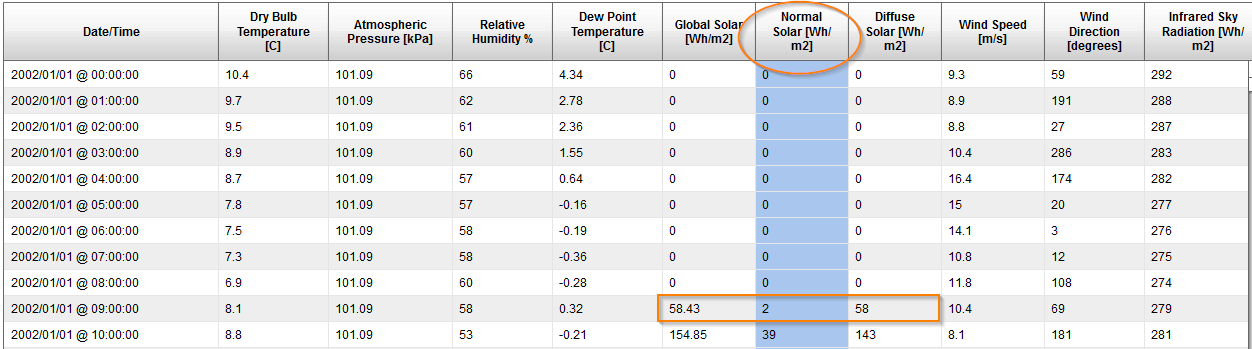






@Michael OKeefe will have the answer for this.
(I changed the title of the question to make it clearer and removed greetings per convention)