Open Studio won't load the DDY file
I have a model created with Open Studio, version 1.5.0. I import this model in 1.5.1 and it was still running, but upgrading on the beta 1.5.2 version, Open Studio won't load DDY file (after I select the DDY, it disappear when I shift to another tab). Now the problem is I have a newer .osm model , and only the older version of the program working. I try to uninstall and reinstall. I try to edit the .osm change the version tag form 1.5.2. to 1.4.0, without results. I know that I was really foolish to run my .osm with a testing version, but ...that has happened , and that file costs a week of work. Please help ! Cesare



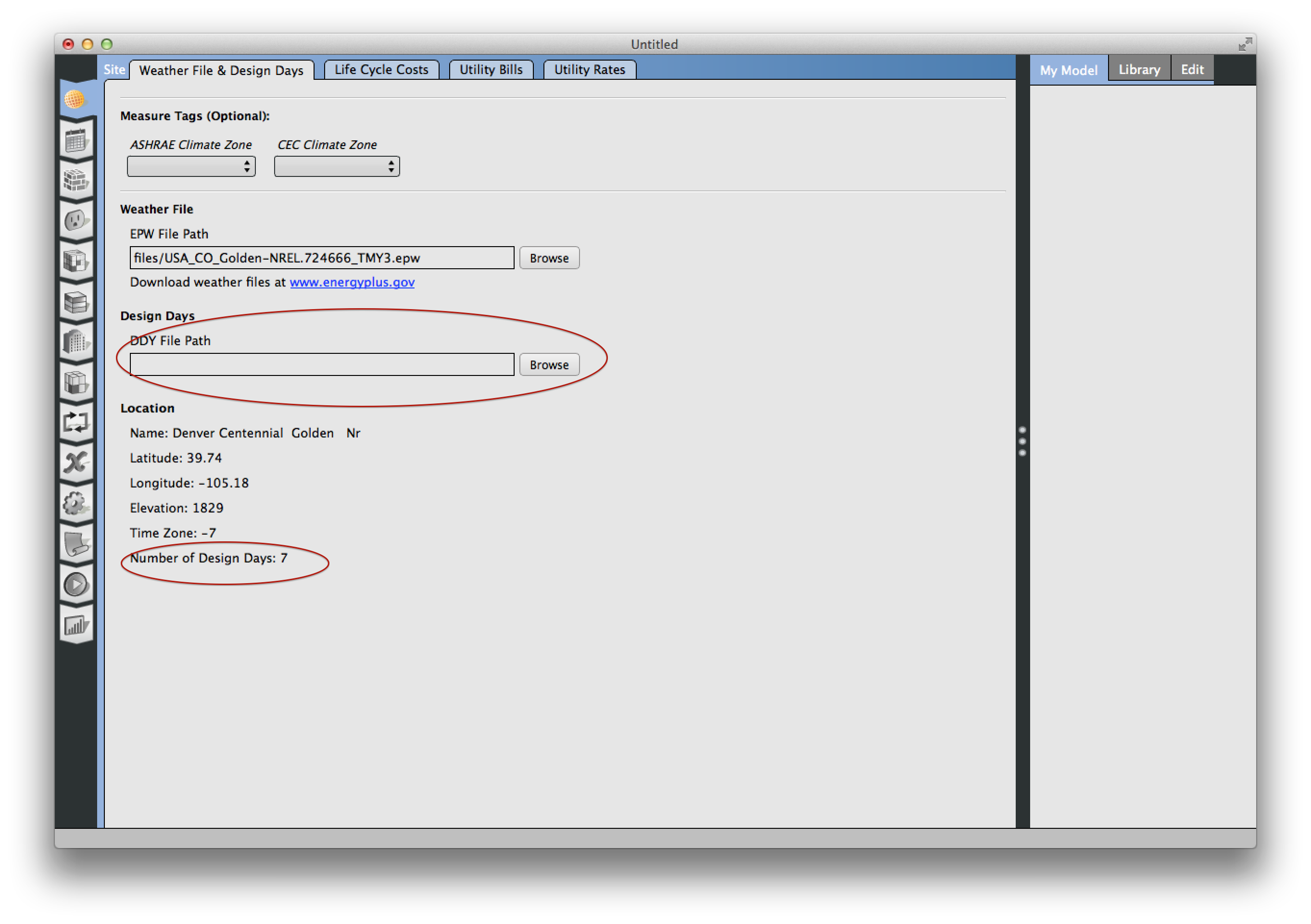

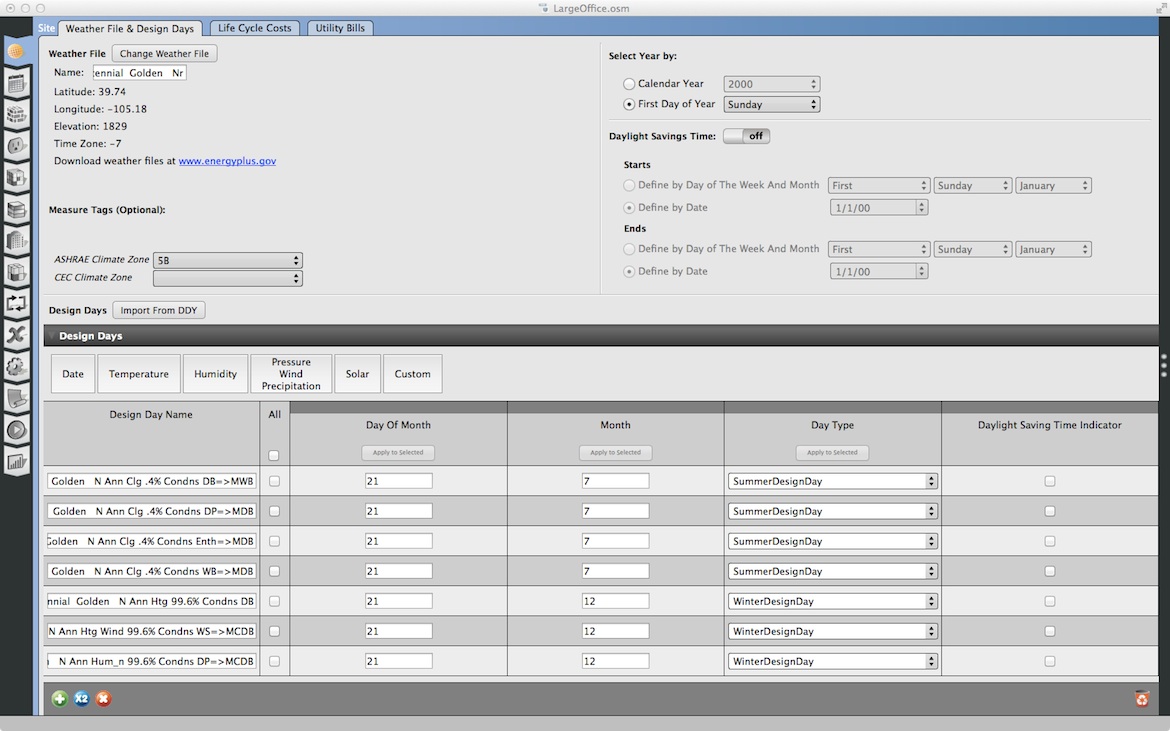



Hi cesar8, I ve encountered the same problem...
@cesar8. (and everyone else) if you have a software specific question, please add the name of the software as a tag so that it routes to the right people.
@cesar8 - suggest removing the NREL tag as that's too general. I replaced "nrel" tag in your natural ventilation post.
@piercloud - this is more of a comment, please edit to include an answer or delete, thanks.
@cesar8 (and everyone else). The name of the software (e.g., openstudio) is enough. The OpenStudio development team (some of whom are not at NREL) is subscribed to that tag and get new questions via email.