Thermal modeling with complex fenestration systems
Hello everyone,
i am working on complex fenestration systems (CFS) with strong angular dependent transmittance. I wrote a raytracing tool (which i validated) to compute transmittance for various angles.
I later added interfacing to Radiance for daylight computations.
i also added a Perez sky model (diffuse and Direct) to obtain hourly solar gains based on the transmittance. I included a small nodal RC model for a rough estimate of thermal loads in a room.
I would like to validate it against an other tool. it seems like e+ could do the trick. So far i am considering using Construction:ComplexFenestrationState and the 4 matrices (T and R, front and back) and 2 vectors (abs front and back). I am slightly familiar with the XML format used in WINDOW 7 and in Radiance to describe CFSs based on these same matrices. I understand the Basis "LBNLWindow" refers to this representation.
A year ago, when i added the xml representation to my tool for the Radiance part, i did not find a description of this representation and implemented it by studying examples, by trial and error and using the BSDFViewer to "validate" the results. I did it only for the Front transmittance. I need to extend it to Back transmittance and to reflectances. I would like to avoid this uncertain and cumbersome approach. Is there a detailed description available?
I found the relative section in the engineers documentation of Energy plus (pp 170 and on). This helps a little but is still don't know where the patches stop and end...
So the main question here is: Where do patches start and end? Given the matrixbasis from the InpoutOutput documentation:
Matrix:TwoDimension, !- matrix for basis definition
CFS_Glz_1_Basis, !- basis matrix name
9, !- number of rows
2, !- number of colums
0.00000, 1.00000,
10.00000, 8.00000,
20.00000, 16.00000,
30.00000, 20.00000,
40.00000, 24.00000,
50.00000, 24.00000,
60.00000, 24.00000,
70.00000, 16.00000,
82.50000, 12.00000;
I would guess:
- The zenith cone is 20 degrees wide (10° half angle).
- the next band is from 10 to 20 degrees with the normal.
The said band has 8 x 45° patches
The first patch in this band is from 0 to 45° azimuth (azimuth origin being defined as in the horizontal plane, on the west side if the normal is south) : p 24 in http://gaia.lbl.gov/btech/papers/3699...
....
Last band is from 82.5° to 90° with 12 x 30° patches
Can anyone confirm?
Also, in what unit are these values in the 2d matrix of e+?
Finally, in case any experts are around or people who used this extensively, here are some more questions :)
Are there any other things i should consider using this approach?
How large can the matrix be to get reasonable runtime? (the study focuses on the window, everything around is rather minimalist: single room, adiabatic boundaries....)
Is it possible to have asymmetric matrices? (resolution on the sky side ...



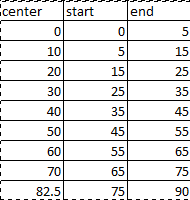
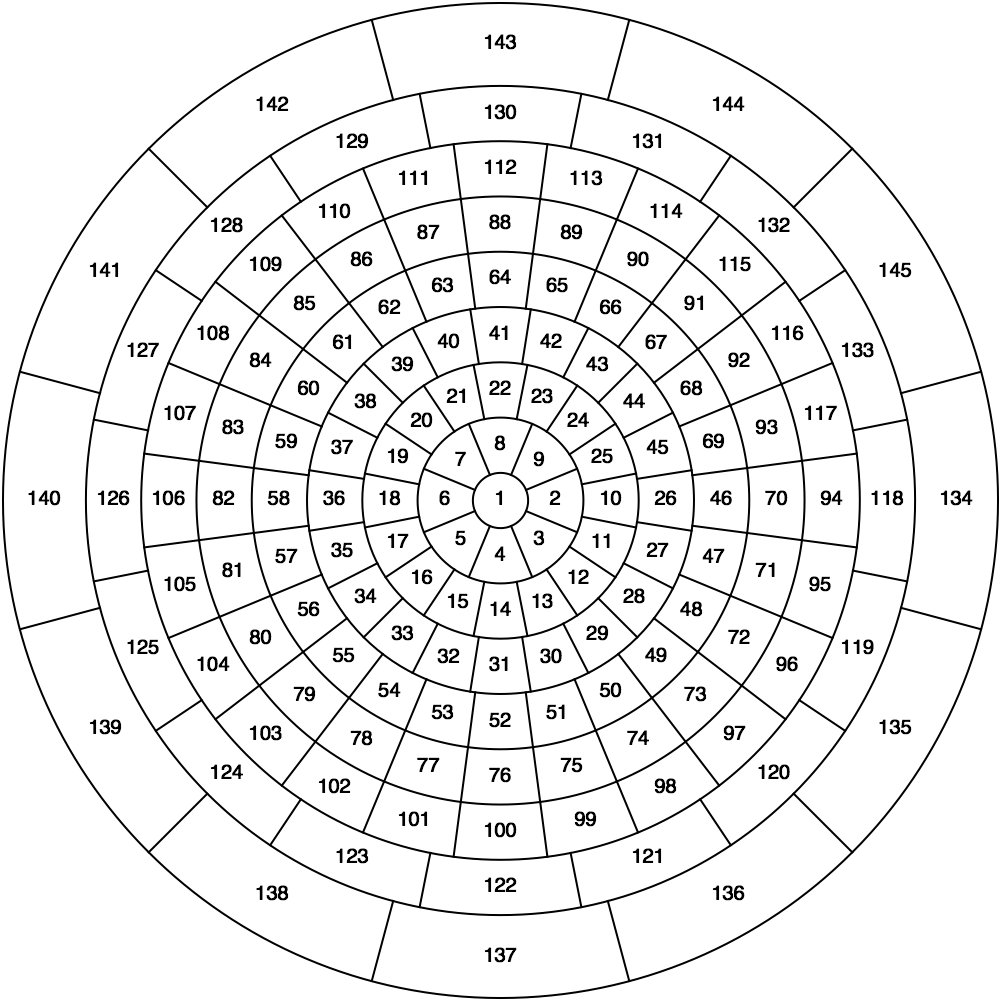



WINDOWS (LBNL) can export to IDF format. Have you checked that? It should help understanding what's what.
Thanks for the suggestion Julien, that will be very usefull to generate the other layers of the glazing correctly. Maybe i can even import an xml file there...
@dayday: sure! I don't know if this does "answer" your question(s) though :)