Your problem here is that your design day file (.ddy) has no design days. Open it up, you'll see:
! No Design Conditions found for this Location
You should have SizingPeriod:DesignDay objects in there: at least one, but reasonably at least 2, one for winter and one for summer, and likely more than that to cover the range of possible situations.
The underlying problem is that you're using meteonorm, and likely for a non-standard location.
How to create a .ddy file has been covered on this question with a very similar problem than yours: How to generate a ddy file for E+.
Shortly: the weather converter executable from E+ installation creates the .ddy file based on ASHRAE Handbook of Fundamentals*. You don't have data. You can use the STAT file to create your design days manually or use a ddy file for a location that's close by.
(*It seems that in E v8.3.0 it's using ASHRAE HoF 2013)
Note that a SizingPeriod:DesignDay looks as follows:
SizingPeriod:DesignDay,
NANTES Ann Htg 99.6% Condns DB, !- Name
1, !- Month
21, !- Day of Month
WinterDesignDay,!- Day Type
-4.1, !- Maximum Dry-Bulb Temperature {C}
0.0, !- Daily Dry-Bulb Temperature Range {C}
DefaultMultipliers, !- Dry-Bulb Temperature Range Modifier Type
, !- Dry-Bulb Temperature Range Modifier Schedule Name
Wetbulb, !- Humidity Condition Type
-4.1, !- Wetbulb at Maximum Dry-Bulb {C}
, !- Humidity Indicating Day Schedule Name
, !- Humidity Ratio at Maximum Dry-Bulb {kgWater/kgDryAir}
, !- Enthalpy at Maximum Dry-Bulb {J/kg}
, !- Daily Wet-Bulb Temperature Range {deltaC}
101001., !- Barometric Pressure {Pa}
3, !- Wind Speed {m/s} design conditions vs. traditional 6.71 m/s (15 mph)
60, !- Wind Direction {Degrees; N=0, S=180}
No, !- Rain {Yes/No}
No, !- Snow on ground {Yes/No}
No, !- Daylight Savings Time Indicator
ASHRAEClearSky, !- Solar Model Indicator
, !- Beam Solar Day Schedule Name
, !- Diffuse Solar Day Schedule Name
, !- ASHRAE Clear Sky Optical Depth for Beam Irradiance (taub)
, !- ASHRAE Clear Sky Optical Depth for Diffuse Irradiance (taud)
0.00; !- Clearness {0.0 to 1.1}
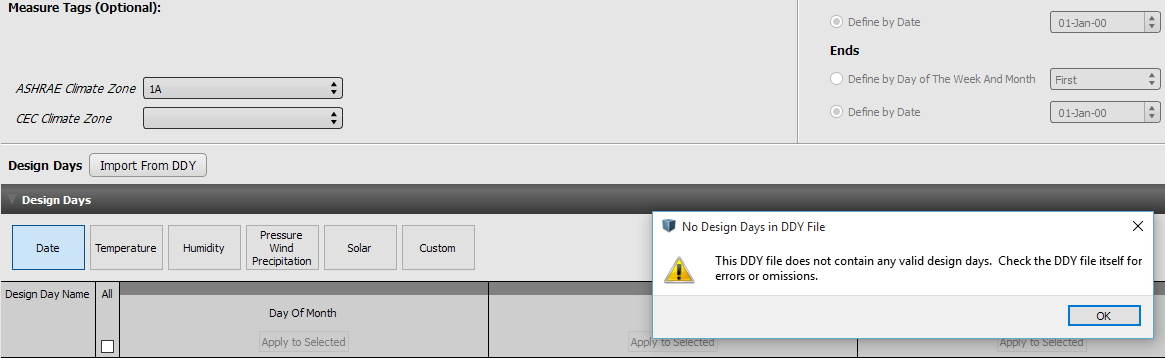








This error does not occurs when using downloaded ddy file from eere.energy.gov
Have you opened the ddy file to check if you do have design days (
SizingPeriod:DesignDay) in there? can you upload or do a pastebin with the content of the ddy file?here is ddy file:
https://www.dropbox.com/s/9cpzyi1qzbw...