PAT 1.8.0 fails on every run
Of course this is for a project due Monday. Sigh.
I am running OpenStudio 1.8.0. My models runs beautifully. However when I run it in PAT with a few simple measures and design alternatives, every run fails except the baseline/seed. Can anyone tell me what this error means?
This shows up on every run except the seed model:
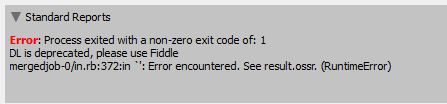
The measures that are applied are ones that I have used many times before in previous versions of PAT; I don't know why they no longer work. They also work just fine if I use "Apply Measure Now" in OS.
Also, the BCL measure "Xcel EDA Reporting and QAQC" generates an error in the baseline/seed model as well:
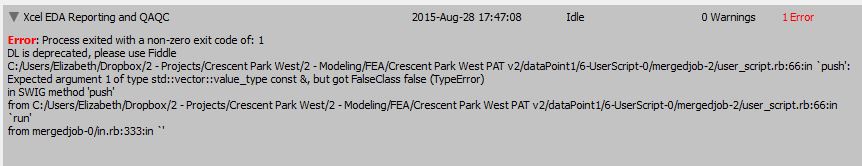
But even if I remove that from the project, other runs still fail with the same error. Is something wrong with my installation?
Any advice is very much appreciated.





Have you looked in the result.ossr file for your failing alternatives? Could you post the contents of that file here? Do you happen to be importing OSMs in as alternates?
Only thing I see about the results measure is in the file 'resources/CreateResults.rb' line 16 will return false if it can't get floor_area. What is the floor area reported in your E+ simulation? If you forget to assign spaces to thermal zones you can end up with zero area. Here is the SQL query that is being evaluated:
Do you have a result corresponding to that table, row, and column in your E+ html output?
I can't seem to post the result.ossr files here (type not allowed) but I will email them to you.
In another version I did have other OS files as design alternatives, but have since stripped them out in an effort to isolate the issue. In this one I now just have the Baseline plus one design alternative with one measure running on the baseline, plus several "Always Run" measures, and both DAs failing. The baseline does not fail if I remove the Xcel EDA QAQC measure. (I do have the most current version from the BCL.) The other design alternative still fails even with that measure removed. The DA uses a simple "change LPD" measure that works just fine everywhere else.