Why are the calculated volumes of my zones so large?
I'm finding a strange mismatch between zone area and zone volume in some models I'm building. In the affected models this is having the knock-on effect that a huge amount of heating energy is used, since the infiltration rate is specified as air changes per hour. The tables below show the issue I'm seeing. The first shows the very large volume but with the expected ([edit] or at least reasonable looking) floor and wall areas.
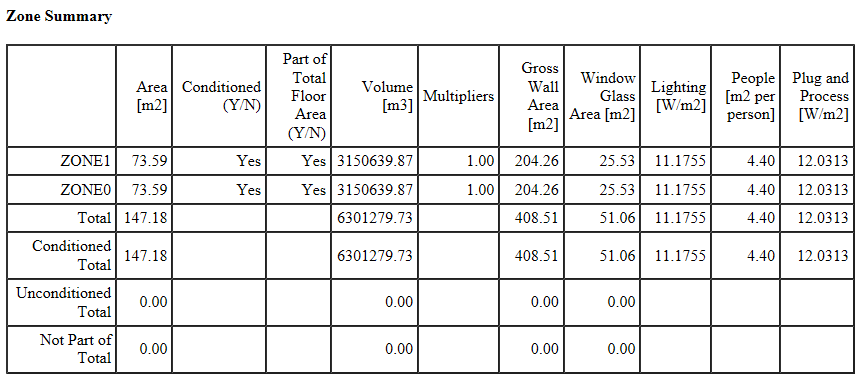
The second shows a more normal volume (for a bigger building) and again expected/reasonable wall and floor areas. This second model was been produced using the same Python script, but with different footprint as input.
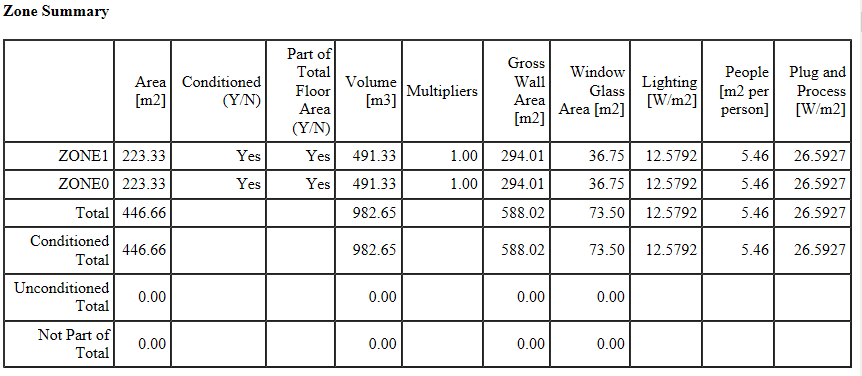
An example IDF with the problem is here in case that helps.
The strange thing is that of approximately 45 buildings, roughly half show this problem while the other half appear normal. What could be causing this effect?


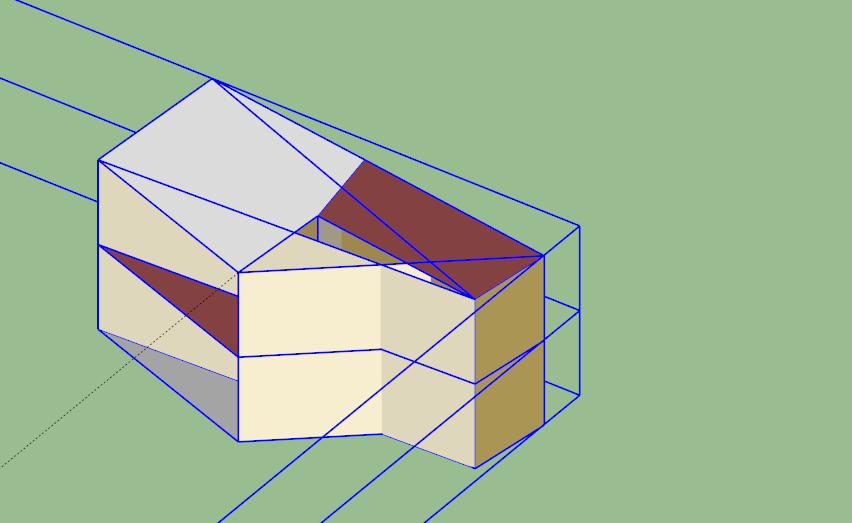
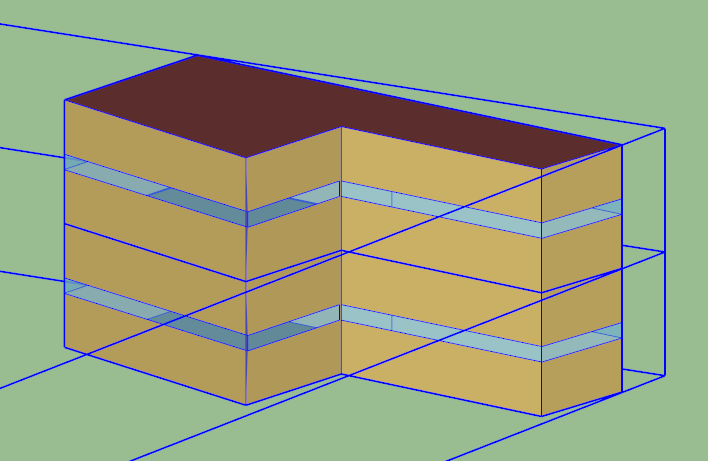



Have you tried opening the file in the OpenStudio SketchUp plug-in (new one or legacy version) and seeing if anything jumps out at you?
Good idea, I'll give it a try
Hmm, yes definitely something wrong with my geometry. It won't import at all and gives message about subdividing surfaces. Warning: A surface was subdivided because of connected geometry.Added new surface Surface 1You should check your geometry carefully for mistakes.
Actually it did import, just a long way from the origin. Definitely a mistake in my geometry!