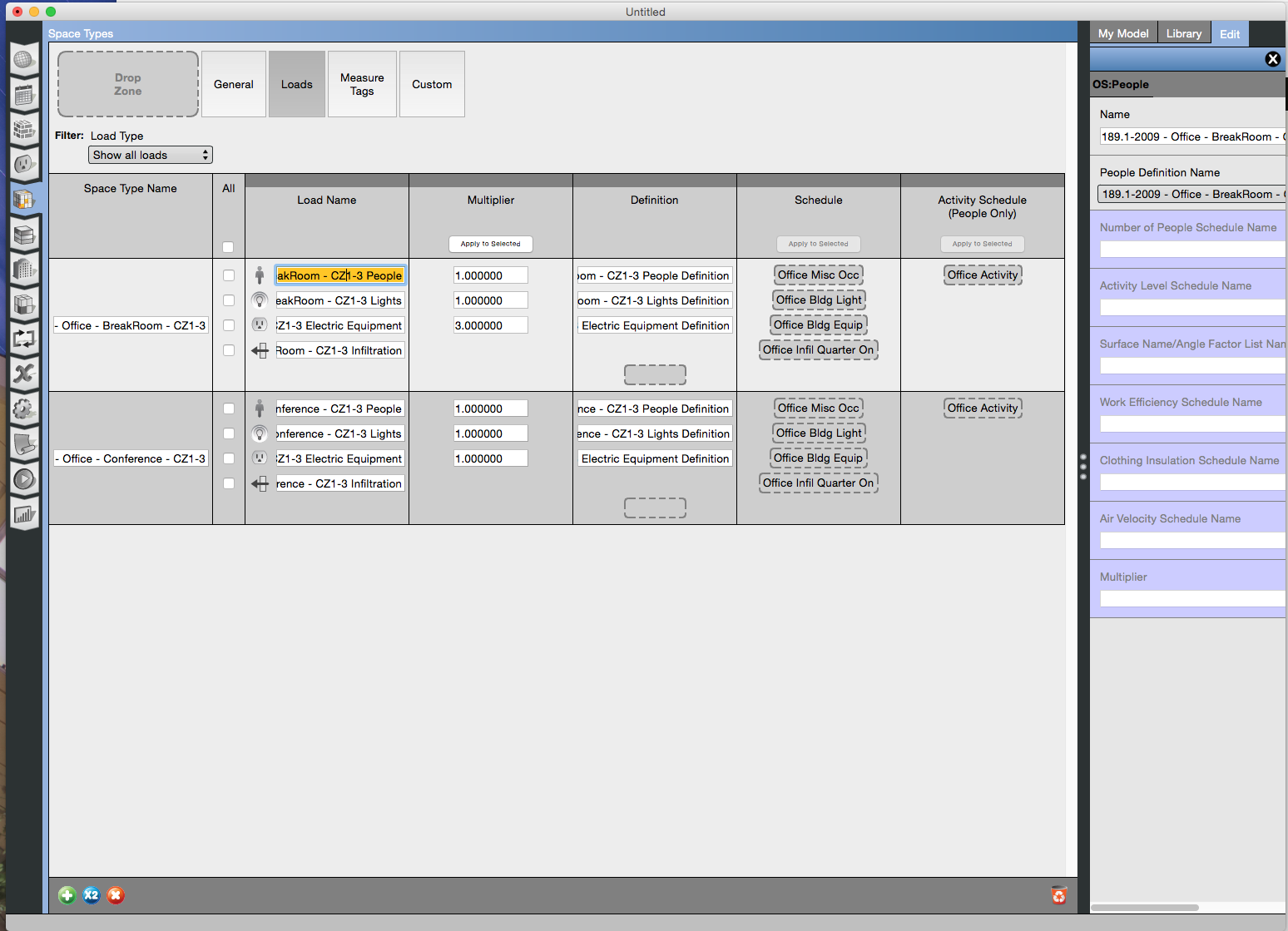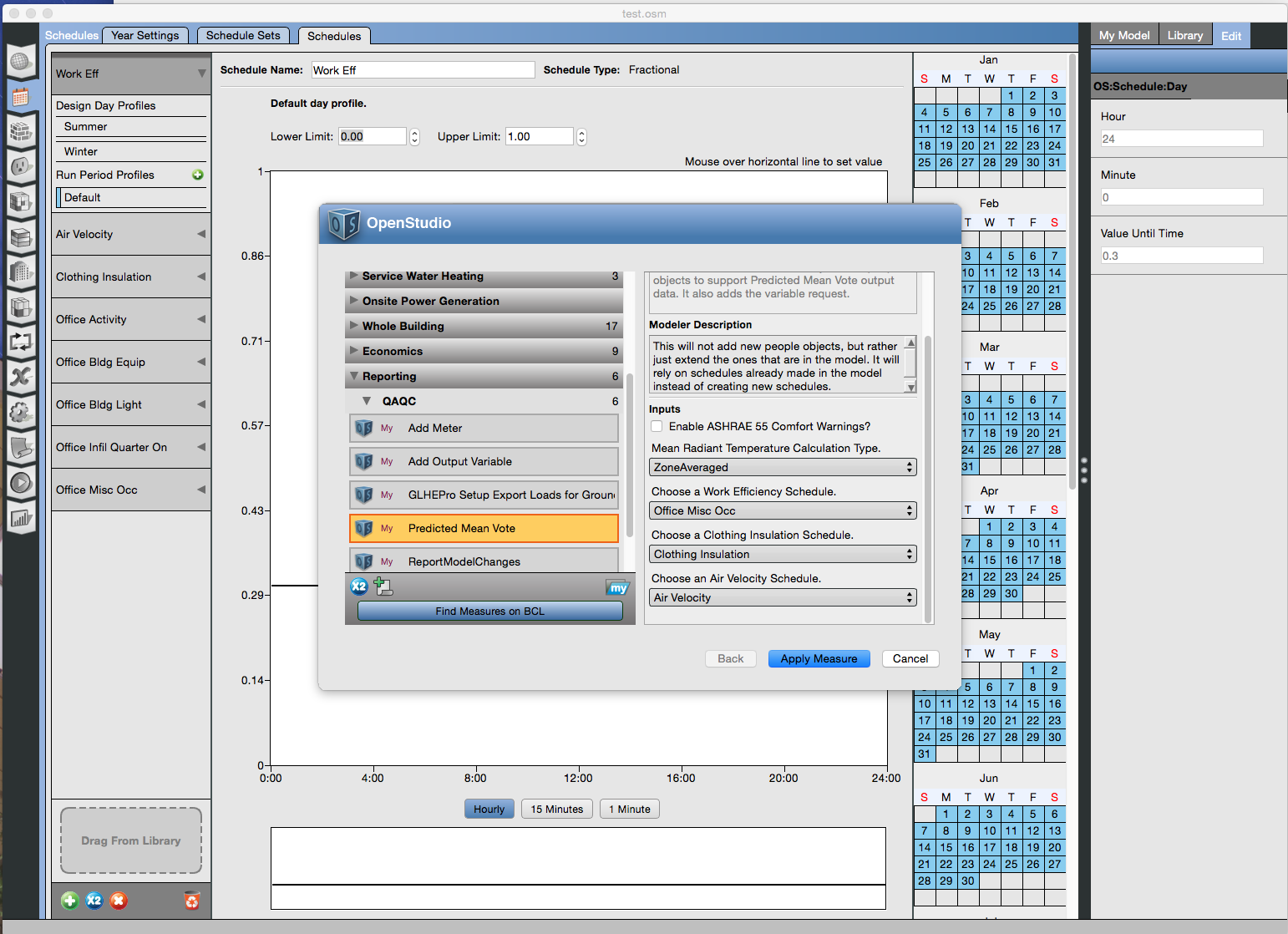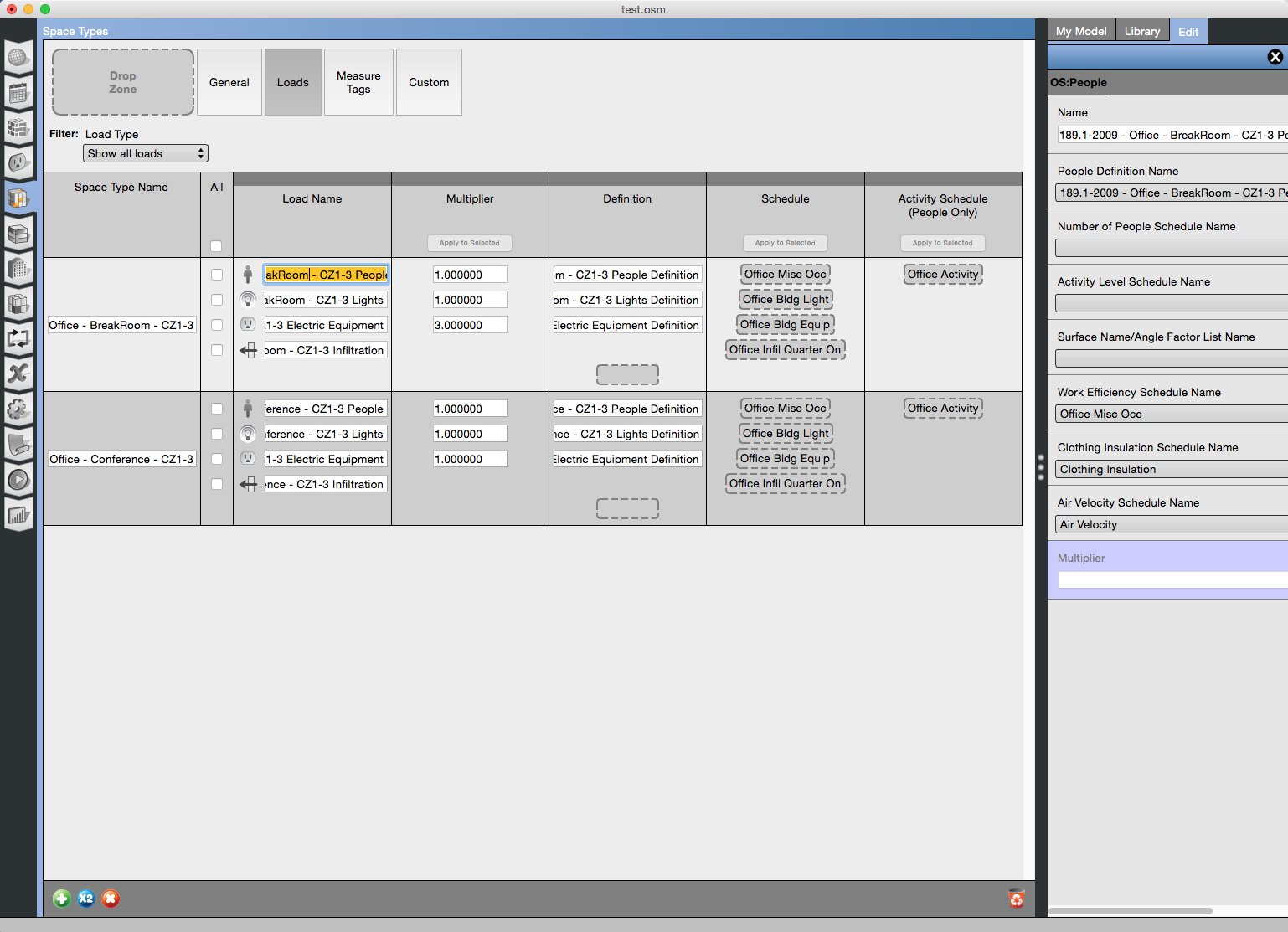Greyed out boxes in Open Studio
I am having issues adding Clothing Insulation and Air Velocity Schedules in Open Studio (under the people object in E+ 8.3). In OS, under the people load the boxes are greyed out. Is there a way to make these boxes available to edit?