Exporting full (component-level) simulation results to CSV from OpenStudio
I am currently transitioning from ESP-r to EnergyPlus and would like to know how I can export full EnergyPlus simulation results to a .csv file through OpenStudio? If it's not possible, what would be a straightforward way to obtain these?
By full results I am referring to thermal and component side temperatures and flow rates per time step of the simulation.



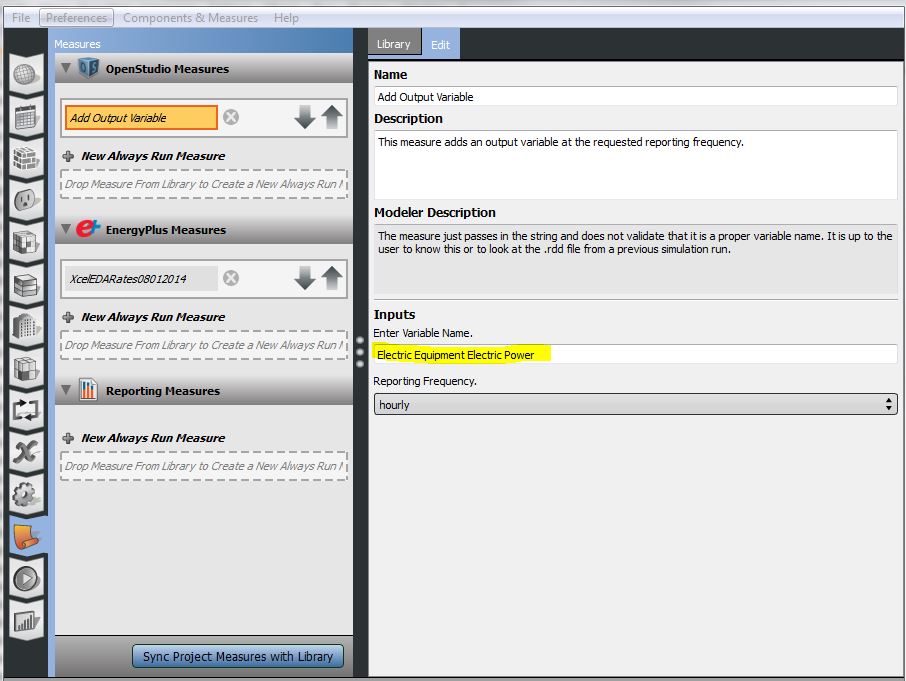
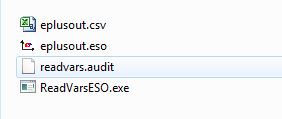



Perhaps these can be of assistance. If so, this should probably be closed as a duplicate question.
There's one answer that references the
Add Output Variablemeasure but I wouldn't call this question a duplicate. Also @TaylorRoberts answer here is much more complete.