OpenStudio: DOASVRF design and warning of not enclosed zones
Hello everyone!
I am currently working on a DOASVFR system design that only applies to a few zones, but cannot solve humidity problems. The DOASVFR system consumes much more energy than the VAV system, and has little effect on the cooling condition. Besides, the warnings keep reporting the not enclosed zone problems, even though I had already hard-sized the zone volume. Can I do anything to fix these problems?
** Warning ** CalculateZoneVolume: The Zone="ELCT ALL" is not fully enclosed. To be fully enclosed, each edge of a surface must also be an edge on one other surface.
** ~~~ ** The zone volume was calculated using the floor area times ceiling height method where the floor and ceiling are the same except for the z-coordinates.
** ~~~ ** The surface "SURFACE 863" has an edge that was used 4 times: it is an edge on three or more surfaces:
** ~~~ ** The surface "SURFACE 1440" has an edge that was used 4 times: it is an edge on three or more surfaces:
** ~~~ ** It was found on the following Surfaces: 'SURFACE 1441' 'SURFACE 1445' 'SURFACE 1446'
** ~~~ ** Vertex start { 5.8000, 95.2500, 27.4000}
** ~~~ ** Vertex end { 5.8000, 95.2500, 22.0000}
** ~~~ ** The surface "SURFACE 1441" has an edge that was used 4 times: it is an edge on three or more surfaces:
** ~~~ ** It was found on the following Surfaces: 'SURFACE 1442' 'SURFACE 1445' 'SURFACE 1450'
** ~~~ ** Vertex start { 5.8000, 95.2500, 27.4000}
** ~~~ ** Vertex end { 5.8000, 91.8000, 27.4000}
This is my osm. filelink text.
I am a complete freshman in HVAC system design, and do not have many ideas about the parameters, like the design air flow or the equiments sizing.
Does anyone know how to solve the problem?
Thanks, any assistance would be greatly appreciated!
Sincerely, Peijun




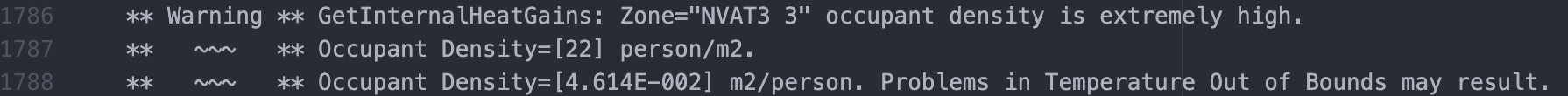
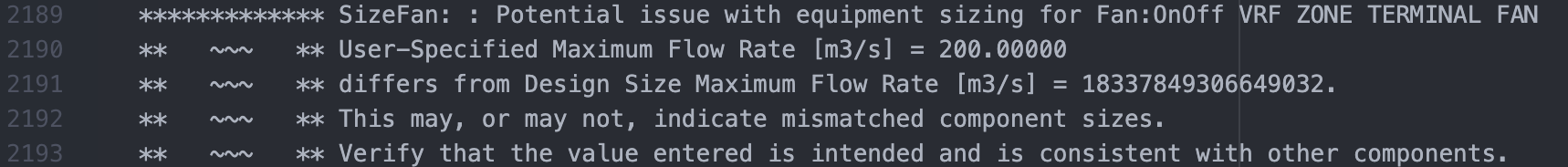





Looks like a variant of the model discussed here. The OSM holds a degenerate surface (triggers a SEVERE error), and +dozen interzone surface mismatches. The enclosed volume issues are just reported as warnings, and as such would not be the main source of worry for now. Tested with OS App v1.9: got a fatal error with SetpointManager:OutdoorAirReset="OA TEMP RESET". I'd look into fixing the latter, and the degenerate surface first ...
Thank you, Denis. The model is similar to the one you refer to. But during my simulation, there was no alert about the Setpoint Manager. Can you explain a little bit? Thanks a lot.
I have v3.9.0 (App v1.9.0) installed, so I simply ran your v3.8.0 .osm file with the latest App. That's something you should try, or else share your generated run/eplusout.err file.
@Denis Bourgeois Thank you so much for your time! This is the latest version of my OSM. file, and the eer. file. I tried to solve the mismatched surfaces by reversing them through the SketchUP plugin, and it seems that the warning would not come up again. But I still don't have much ideas about the SetpointManager.
@LEUNG Peijun It looks like you still have some spaces that are separated from each other, like in your previous post https://unmethours.com/question/10139...