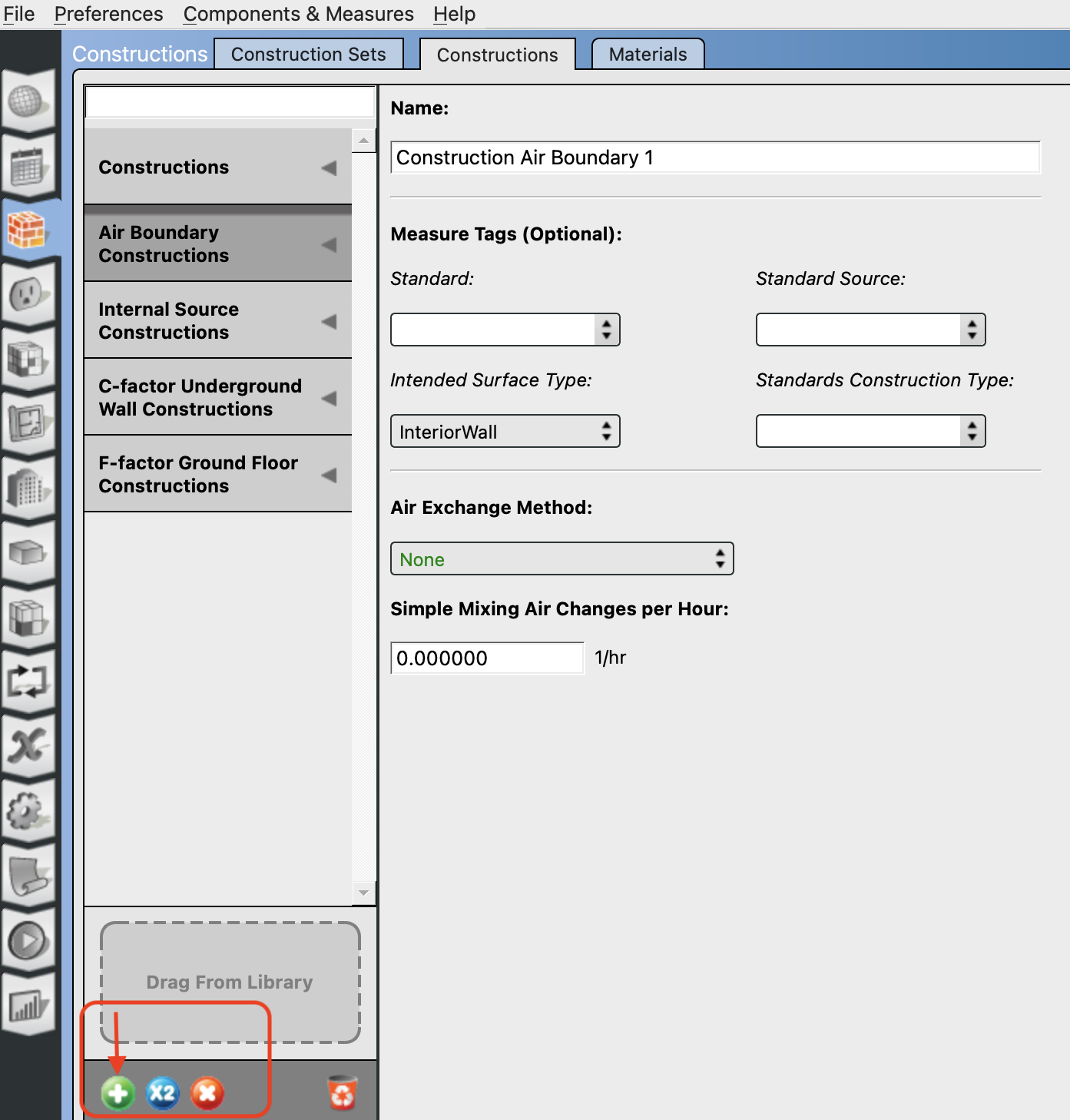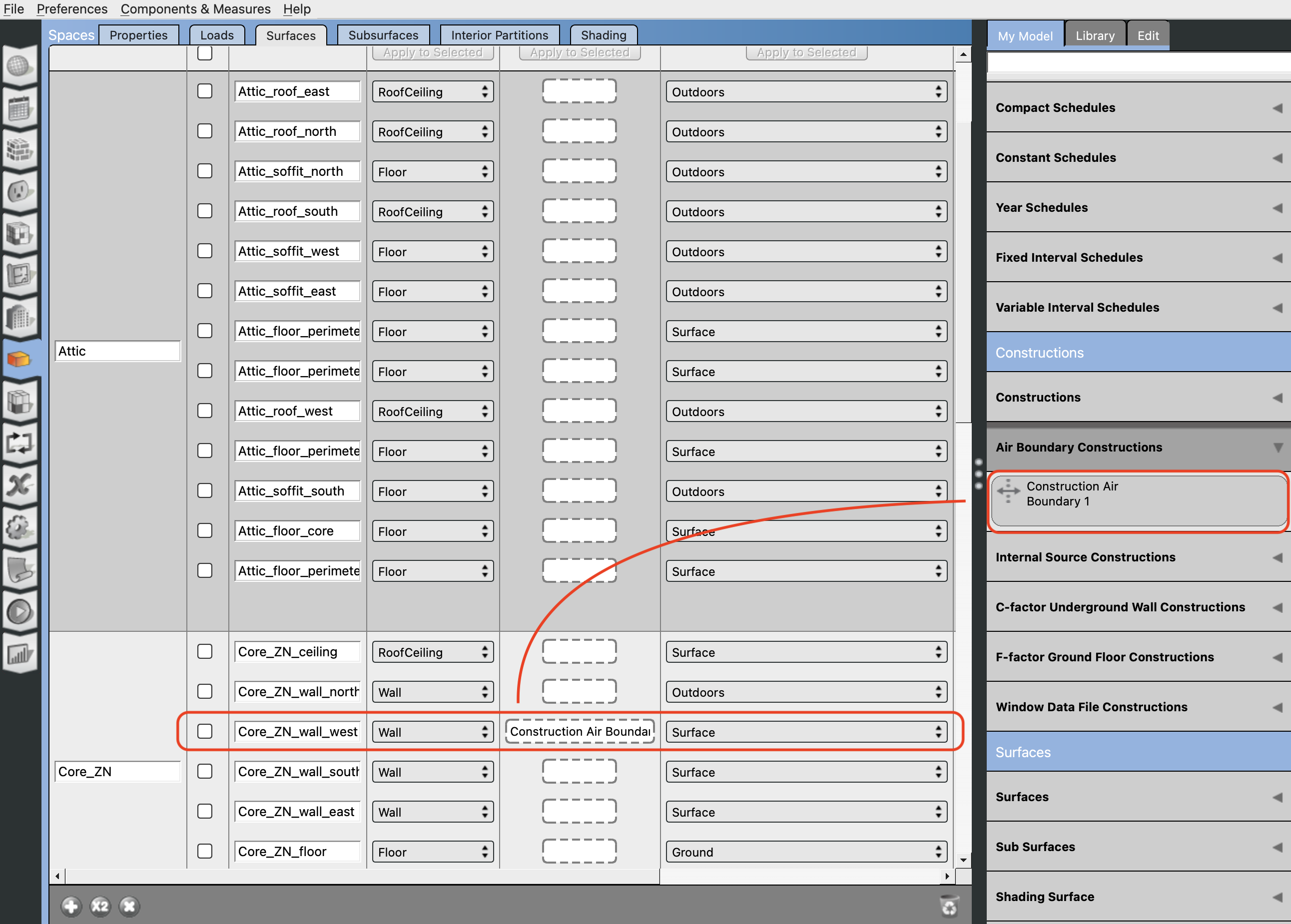where can I find Construction:AirBoundary in Openstudio
I just installed the latest OpenStudio 1.9 for Sketchup 2025 but cannot find 'Construction:AirBoundary' or 'AirWall' anywhere. Please tell me what I need to do.