Validation of fullinteriorandexterior for a sawtooth facade
Hi,
I'm working with a sawtooth facade that is glazed on two faces. I have the simulation running with fullinteriorandexterior turned on. I want to validate these results to see the amount of solar radiation entering the space through one window and leaving through the other.
For this validation, I'm unsure about which eneryplus output to look at. I've been looking at Surface Window Heat Gain rates for both the windows along with Zone window Heat Gain! rate but have been unsure how to correctly check the output.
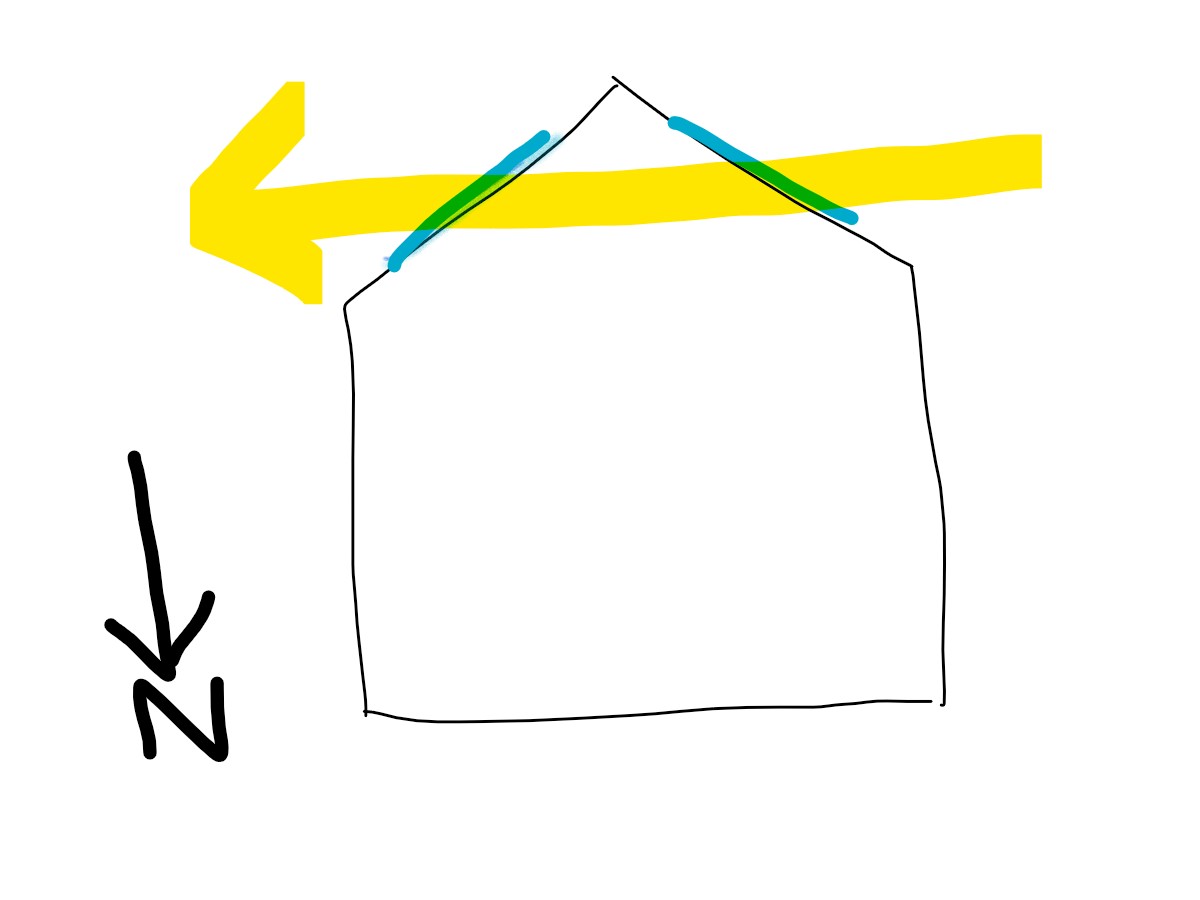
Has someone worked with results like this before?





