Blinds layer position
Hi,
I have run into a problem with E+ recently when trying to model a CCF(closed cavity facade) with blinds. I found out that I can only put blinds only between the inner two glass layers for (between glass shade/blind).
I tried to use WINDOWS to create IDF file but WINDOW doesn't allow to export IDF file with blinds.
Is there any other way around this?
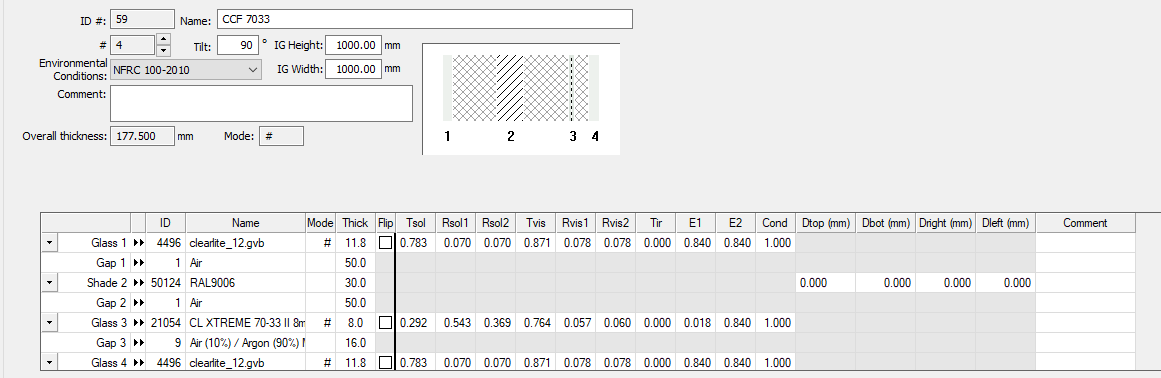



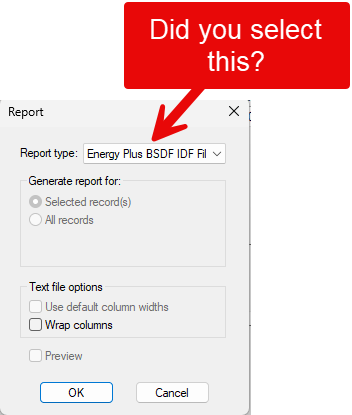




@isac_93 it doesn't look like your image attached correctly the first time -- could you please try again?
Also, are the blinds part of a second skin (e.g., outdoor hallway has an exterior wall enclosing a room as well as another wall) or part of a window construction (e.g., layers of glass separated by gas)?
Please see the image below for the build-up. The blinds are in the first cavity (considering from outdoors) so it goes like this: Glass - Blinds - Solar Control Glass - Argon - Glass
@isac_93 just to clarify, you want to locate the blinds where "Shade 2" is located in your image? In between "Glass 1" and "Glass 3"?
Yes, that is correct.