indoorlivingwall - LED Schedule produces constant output
Update: Link to files: https://drive.google.com/drive/folder... The files: idf, eso and screenshot of relevant eso graph.
Hi all, I'm using an Indoorlivingwall, and for the LED schedule a schedule that varies througout the day. However when I look at the output for the variablse below.
- Output:Variable,*,Indoor Living Wall LED Sensible Heat Gain Rate,hourly; !- Zone Average [W]
- Output:Variable,*,Indoor Living Wall LED Operational Power,hourly; !- Zone Average [W]
However when I look at the eso file / sql file; the power is on constant value throughout the year?
Lighting method used = LED I've tried by changing the "LED intensity schedule name" and "Schedule name" both schedules made no changes to the output.
If used E+ 24.1 and 24.2 to test.
Is this a bug? Or am I doing something wrong? if its a bug - can anyone tell me where to report the bug?
Thanks! Dolf



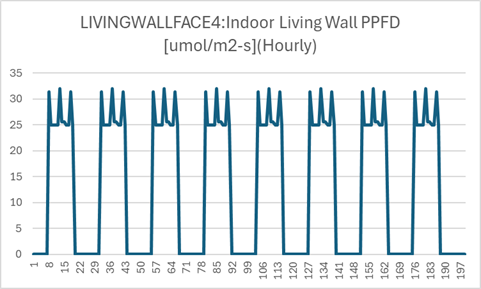




@Dolf Bakker can you upload your model to Google Drive, Dropbox, etc. and then share a URL for others to download? That would help others provide better solutions.
Hi Aaron, thanks for asking. Please find a link here (and updated in the question): https://drive.google.com/drive/folder...
in the folder: *.idf, *.eso and a screenshot of the issue shown on an eso graph