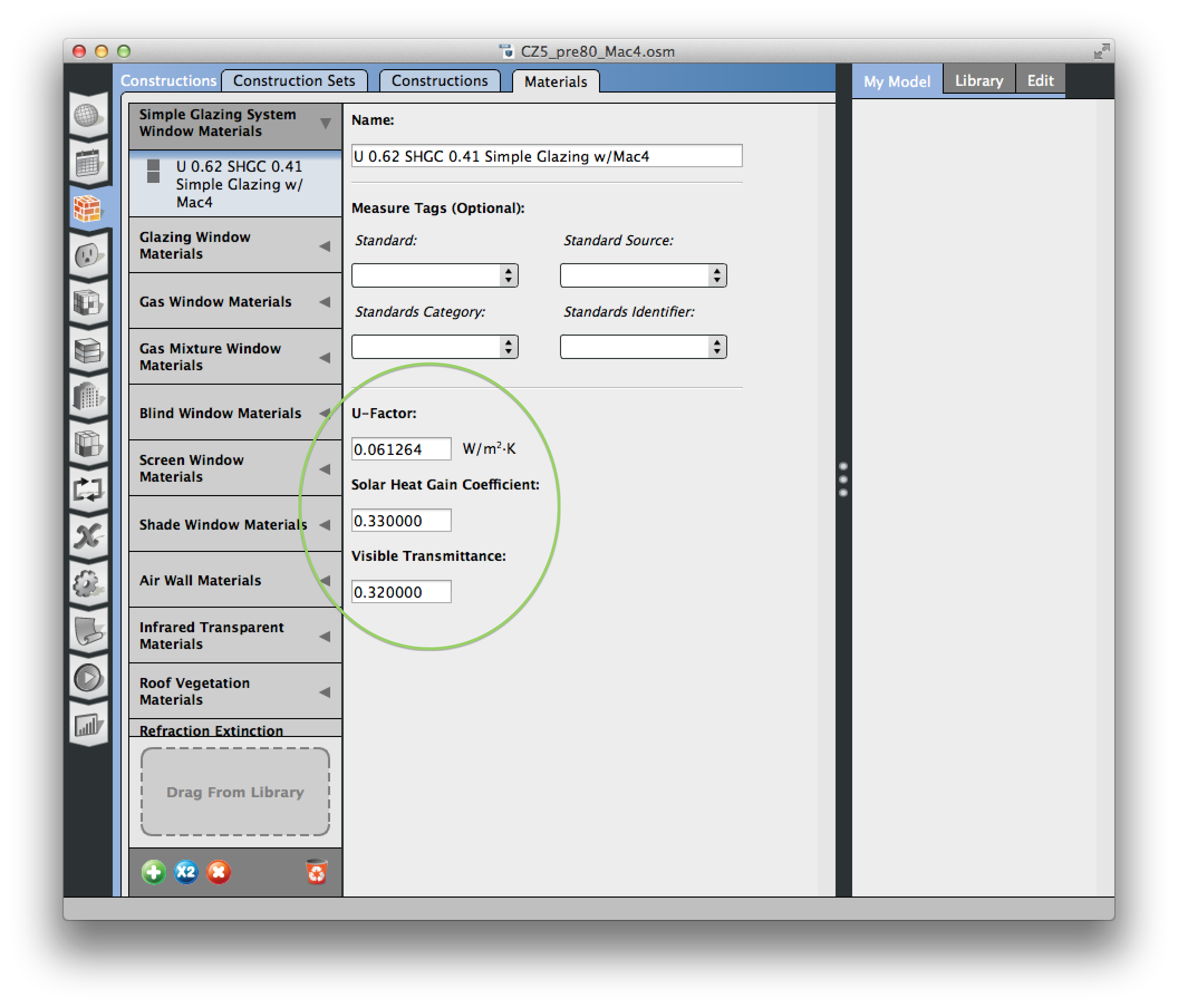First time here? Check out the Help page!
 | 1 | initial version |
David is correct as far as the lack of color support for Radiance (and EnergyPlus for that matter); OpenStudio's Radiance models are greyscale. There are several reasons for this, primarily the lack of spectral resolution in the visible range in both the EnergyPlus and OpenStudio models.
Unfortunately, David's advice of setting reflectance is incorrect/incomplete. The image link in his reply showed the input fields for a glazing material, which does have reflectance fields, in addition to transmittance fields. However, the reflectance of opaque materials is specified by setting the visible absorptance of the material. This field appears when defining an opaque material, as shown below:
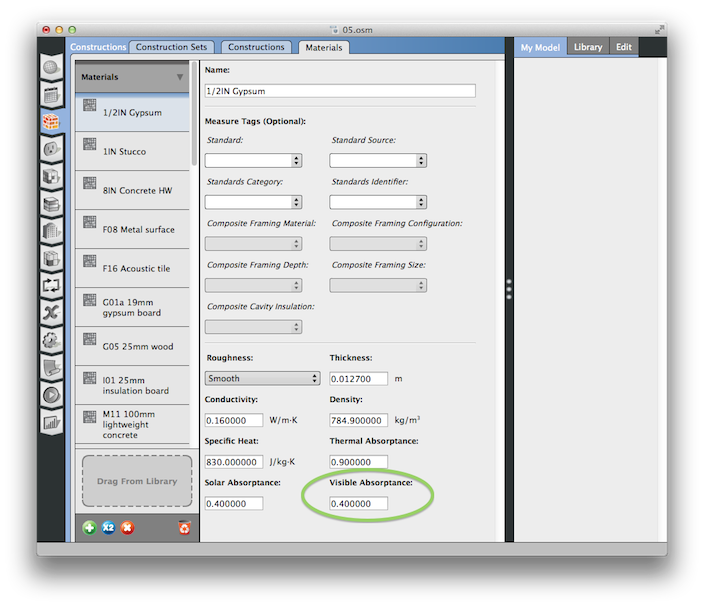
The inverse of this value is the visible reflectance, and is used by the OpenStudio-->Radiance translator to define a Radiance plastic material.
When specifying glazings, I would expect your primary interest from a Radiance perspective is the visible transmittance and whether the material is specularly transmitting (clear) or diffusely transmitting (translucent). For these the pertinent entries in the material definition sub-tab are Visible Transmittance at Normal Incidence field and the Solar Diffusing option switch. If "Solar Diffusing:" is set to on, then a Radiance trans material is created; if this is set to off, Radiance glass is used. Be advised, the transmittance of your construction is based on the total of all the material layers. If you do not need to specify diffusely transmitting glazings, I recommend you use the "simple glazing material" in OpenStudio, which takes just three arguments, the VLT, the U-value and the SHGC.
 | 2 | No.2 Revision |
David is correct as far as the lack of color support for Radiance (and EnergyPlus for that matter); OpenStudio's Radiance models are greyscale. There are several reasons for this, primarily the lack of spectral resolution in the visible range in both the EnergyPlus and OpenStudio models.
Unfortunately, David's advice of setting reflectance is incorrect/incomplete. The image link in his reply showed the input fields for a glazing material, which does have reflectance fields, in addition to transmittance fields. However, the reflectance of opaque materials is specified by setting the visible absorptance of the material. This field appears when defining an opaque material, as shown below:
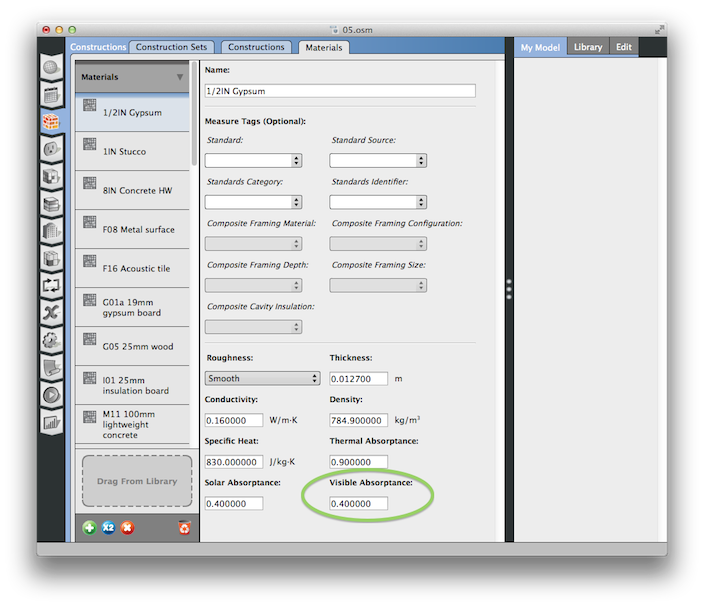
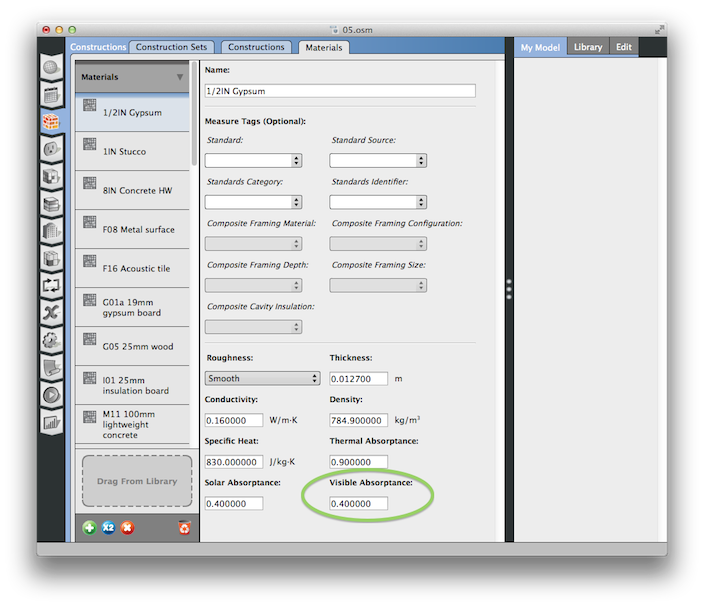
The inverse of this value is the visible reflectance, and is used by the OpenStudio-->Radiance translator to define a Radiance plastic material.
When specifying glazings, I would expect your primary interest from a Radiance perspective is the visible transmittance and whether the material is specularly transmitting (clear) or diffusely transmitting (translucent). For these the pertinent entries in the material definition sub-tab are Visible Transmittance at Normal Incidence field and the Solar Diffusing option switch. If "Solar Diffusing:" is set to on, then a Radiance trans material is created; if this is set to off, Radiance glass is used.
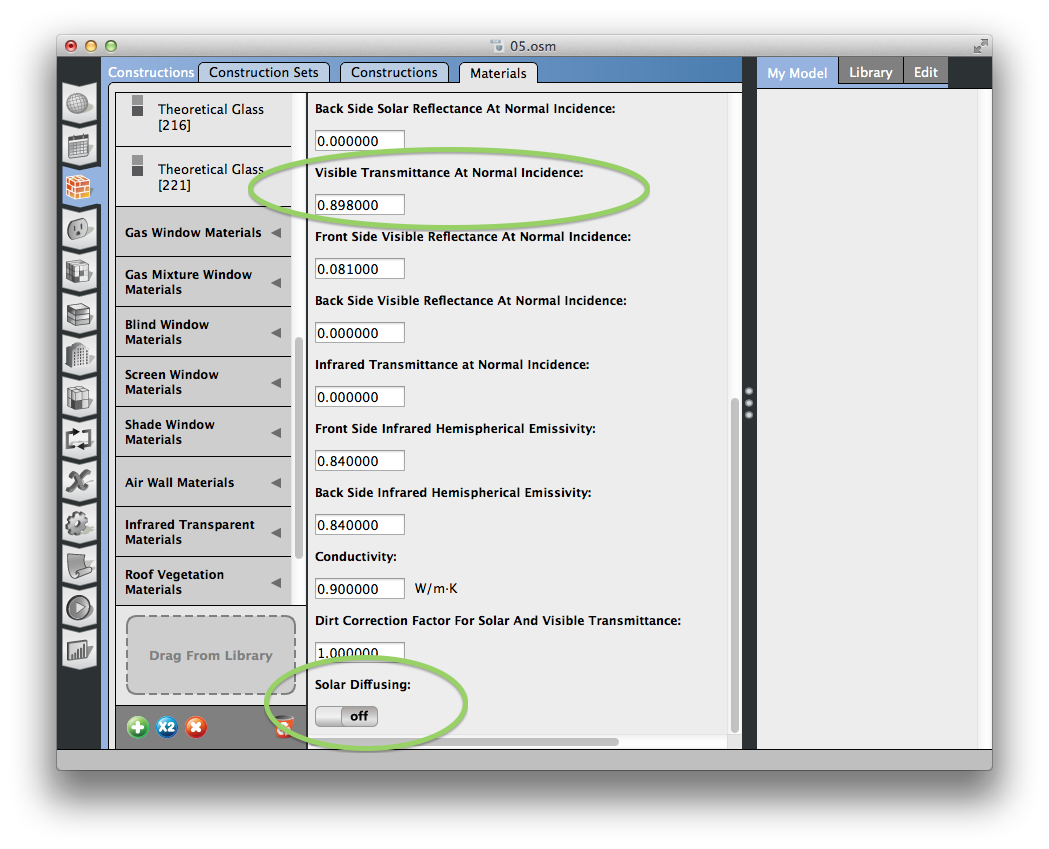
Be advised, the transmittance of your construction is based on the total of all the material layers. If you do not need to specify diffusely transmitting glazings, I recommend you use the "simple glazing material" "Simple Glazing System" window material in OpenStudio, which takes just three arguments, the VLT, the U-value and the SHGC.