Question-and-Answer Resource for the Building Energy Modeling Community
First time here? Check out the Help page!
 | 1 | initial version |
I would suggest you start using IPython (= a better interactive prompt) or a Jupyter notebook (which uses IPython, and allows you to execute cells of code, add markdown, etc) so you have TAB completion. That's invaluable when you are exploring things / don't know an API by heart.
Anyways, as you can see below, the '/' is just removed. so use overhang.Depth_as_Fraction_of_WindowDoor_Height for eg.
In the image below I type o. then pressed the TAB key to get the list of autocompletions possibles
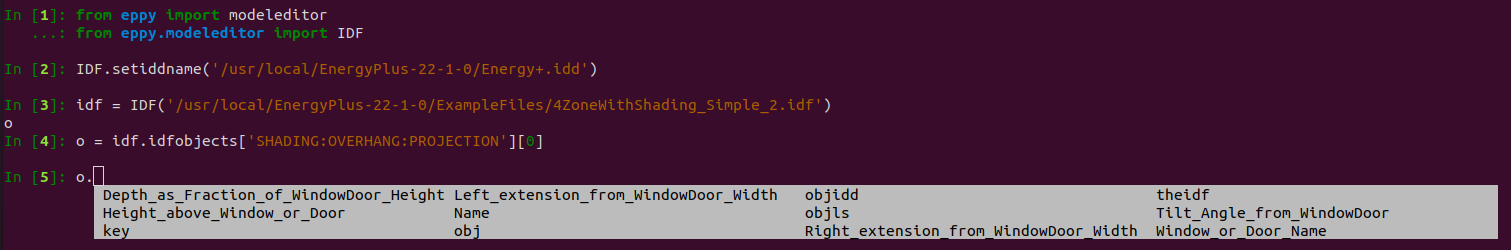
print(o.objls) can also give you the list of fields.
In [6]: print(o.objls)
['key', 'Name', 'Window_or_Door_Name', 'Height_above_Window_or_Door', 'Tilt_Angle_from_WindowDoor', 'Left_extension_from_WindowDoor_Width', 'Right_extension_from_WindowDoor_Width', 'Depth_as_Fraction_of_WindowDoor_Height']
