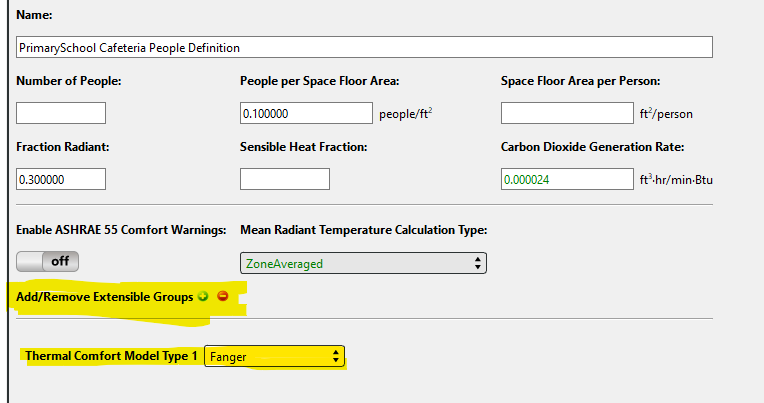Question-and-Answer Resource for the Building Energy Modeling Community
First time here? Check out the Help page!
 | 1 | initial version |
There are two ways to solve this warning:

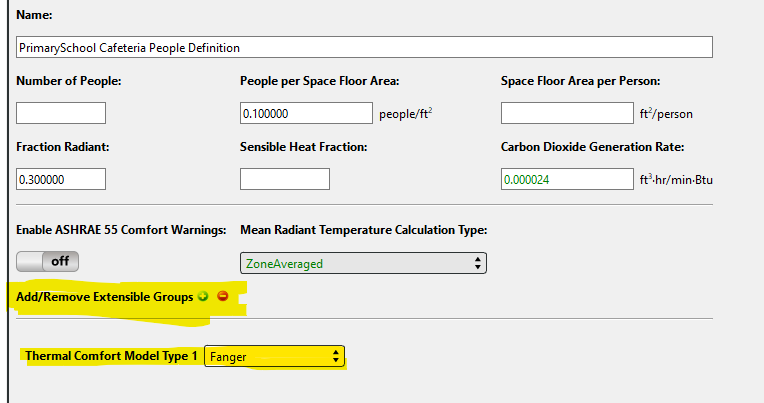
 | 2 | No.2 Revision |
There are two ways to solve this warning:

_2.
If you go to the loads tab and select one of the people definitions, you will notice that there is some text: Add/Remove Extensible Groups with a small plus and a small minus icon to the right. If you click on the plus icon you add the ability to select a comfort model to be analyzed for that people load to be utilized somehow in the reporting.