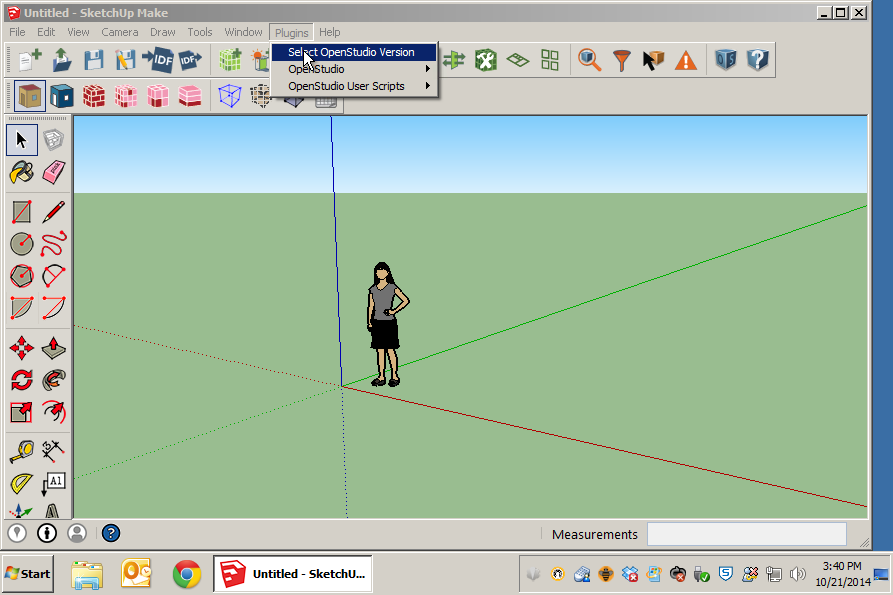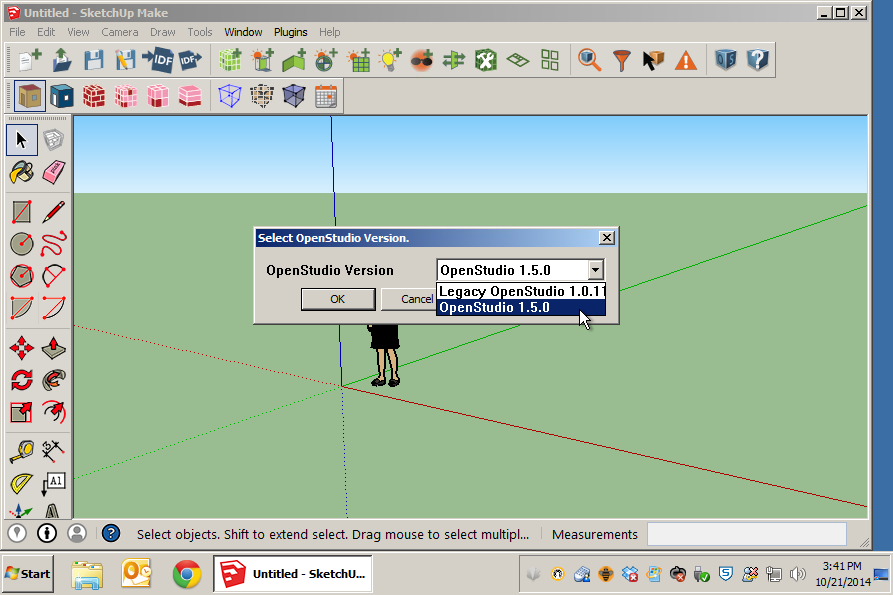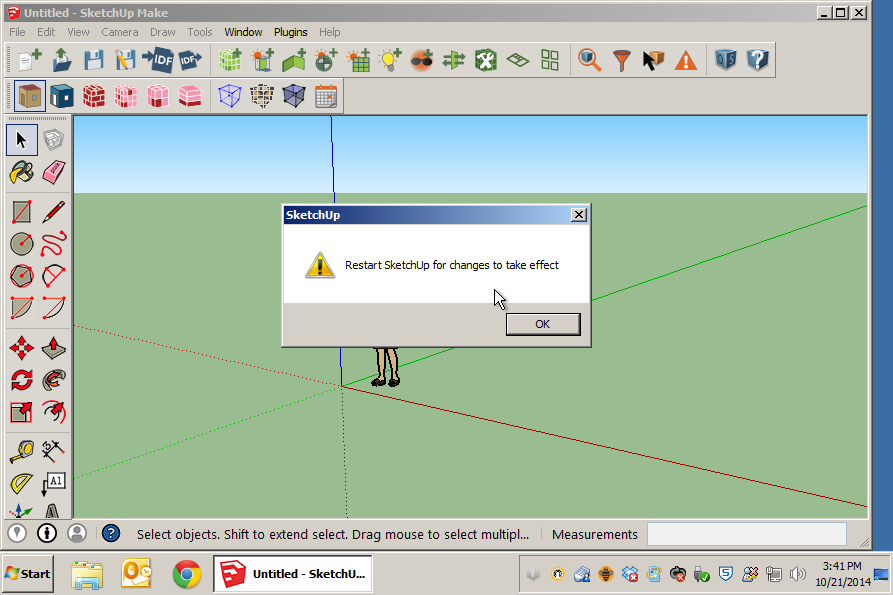First time here? Check out the Help page!
 | 1 | initial version |
Sorry, this isn't very well documented I attached some screen shots below. You should be able to have one version of the legacy OpenStudio and one version of the new OpenStudio installed in SketchUp; but you have to use the "Select OpenStudio Version" menu item and then restart SketchUp to switch back and forth. As Kent mentioned you will have to have EnergYPlus 8.1 to run simulations with OpenStudio 1.5.
Below are some screenshots to walk you through the process. I installed the Legacy OpenStudio after the new one on my machine, I can't remember if the install order still matters. It might, so if you don't see the version switcher then re-install the legacy plugin.