 | 1 | initial version |
Actually they ARE visible in the Measures tab:
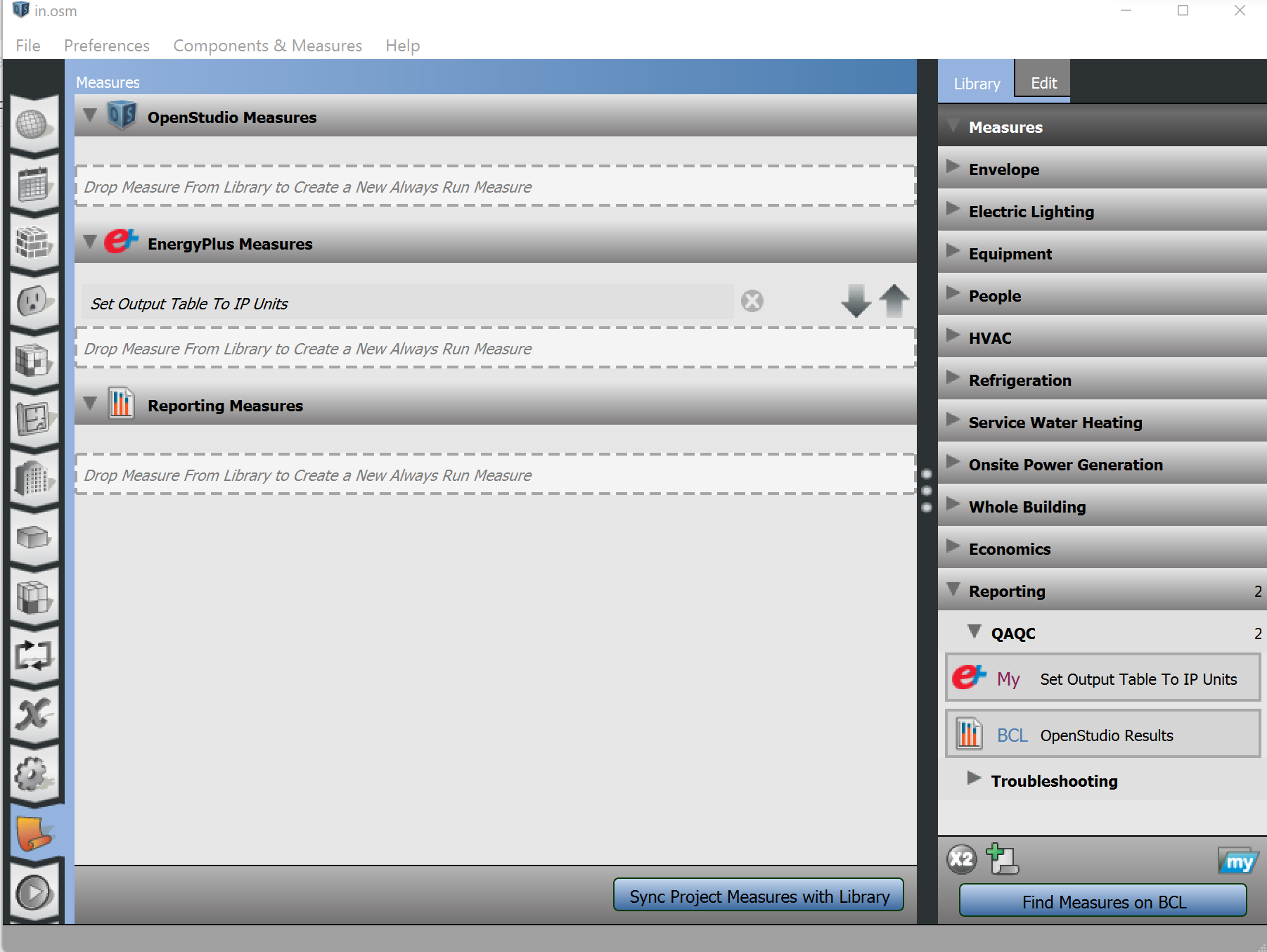
But if you go to the top window menu, hit Measures, then Apply Measure Now, the resulting screen doesn't work
 | 2 | No.2 Revision |
Update: Matthew pointed out that the screen I was trying to use is just for OS measures, not for E+ measures.
Actually they ARE visible in the Measures tab:
tab:
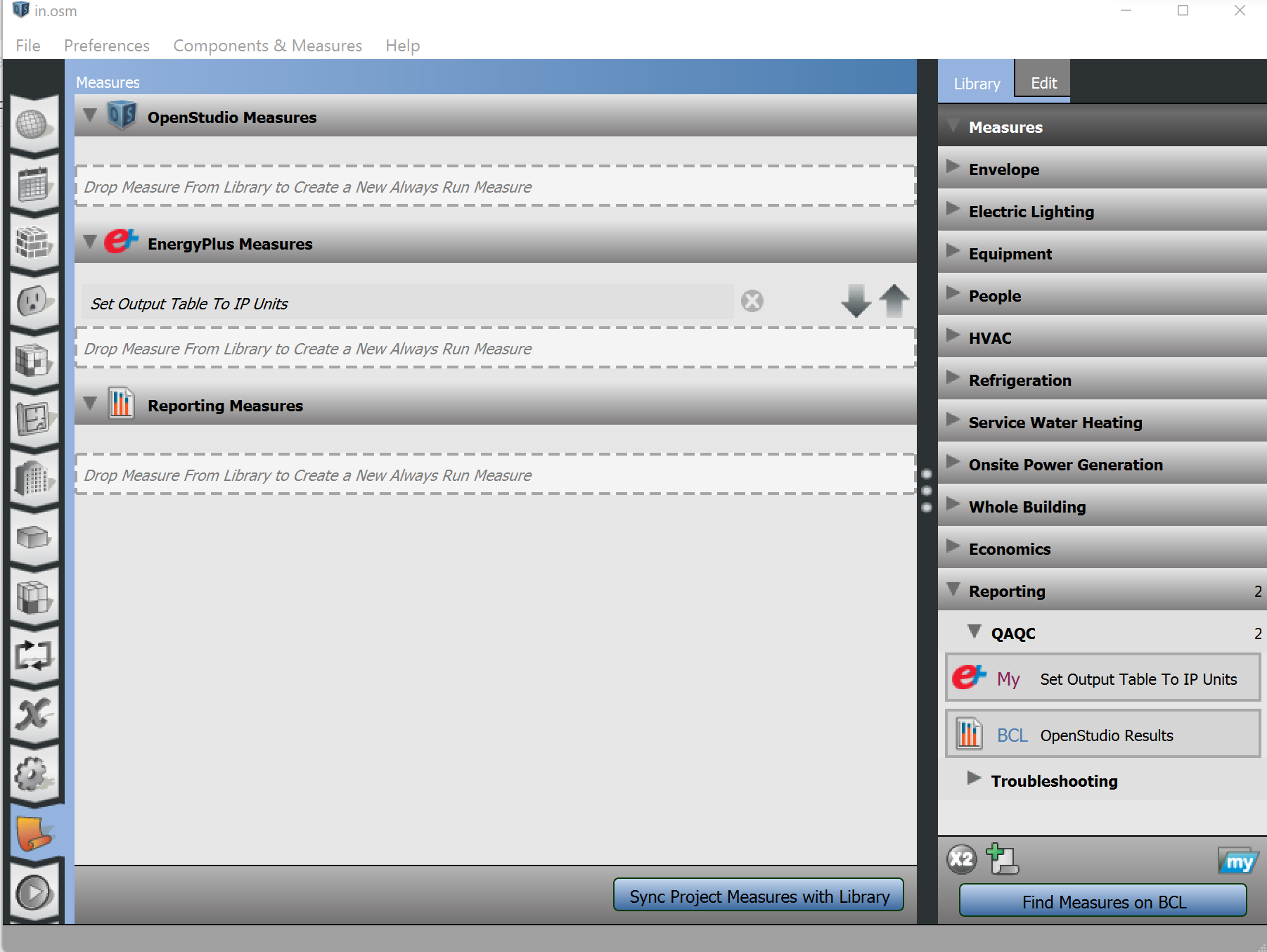
But if you go to the top window menu, hit Measures, then Apply Measure Now, the resulting screen doesn't work
 | 3 | No.3 Revision |
Update: Matthew pointed out that the screen I was trying to use is just for OS measures, not for E+ measures.
Actually they The other kinds of measures ARE visible in the Measures tab:
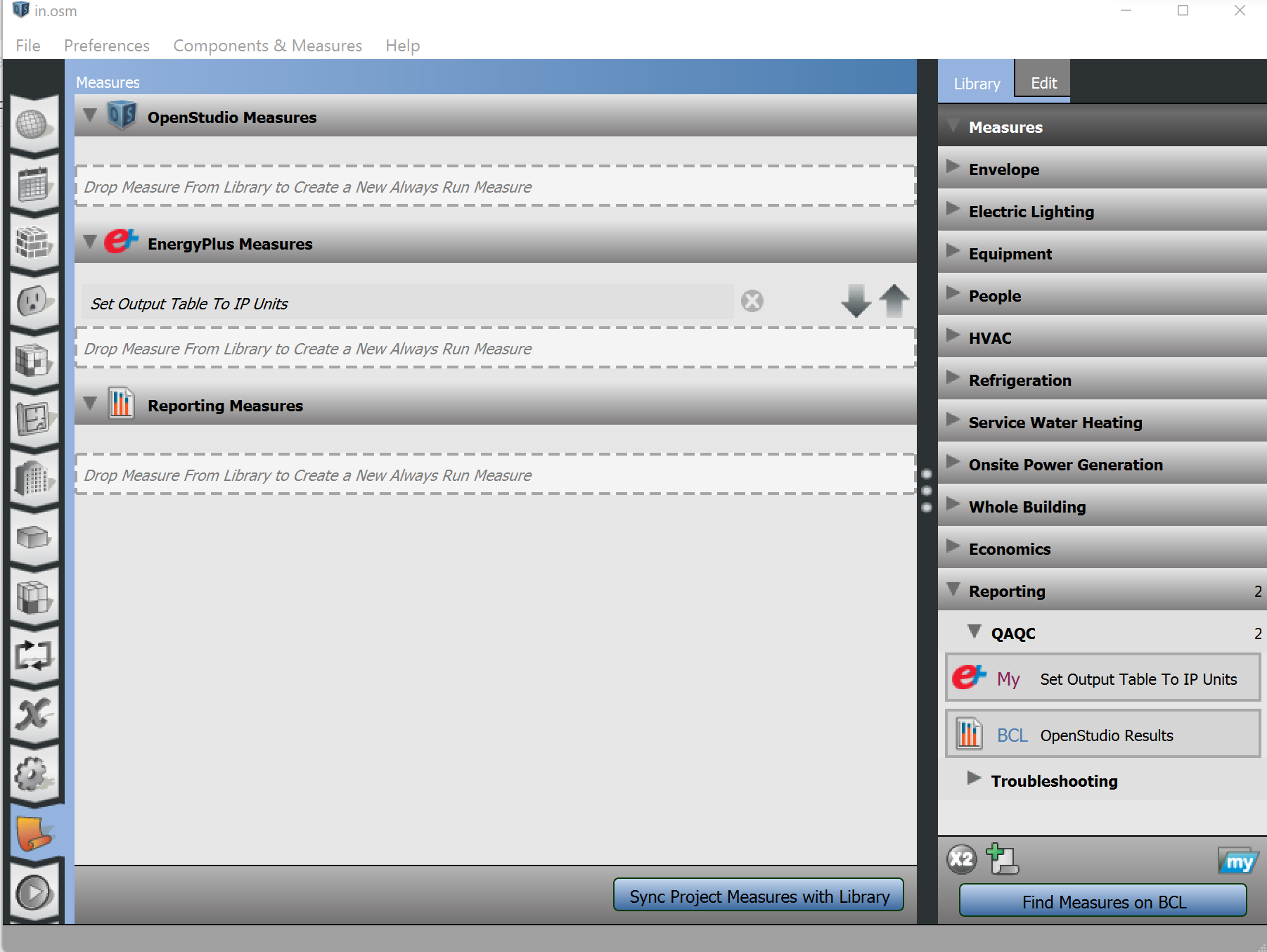
But if you go to the top window menu, hit Measures, then Apply Measure Now, the resulting screen doesn't work
